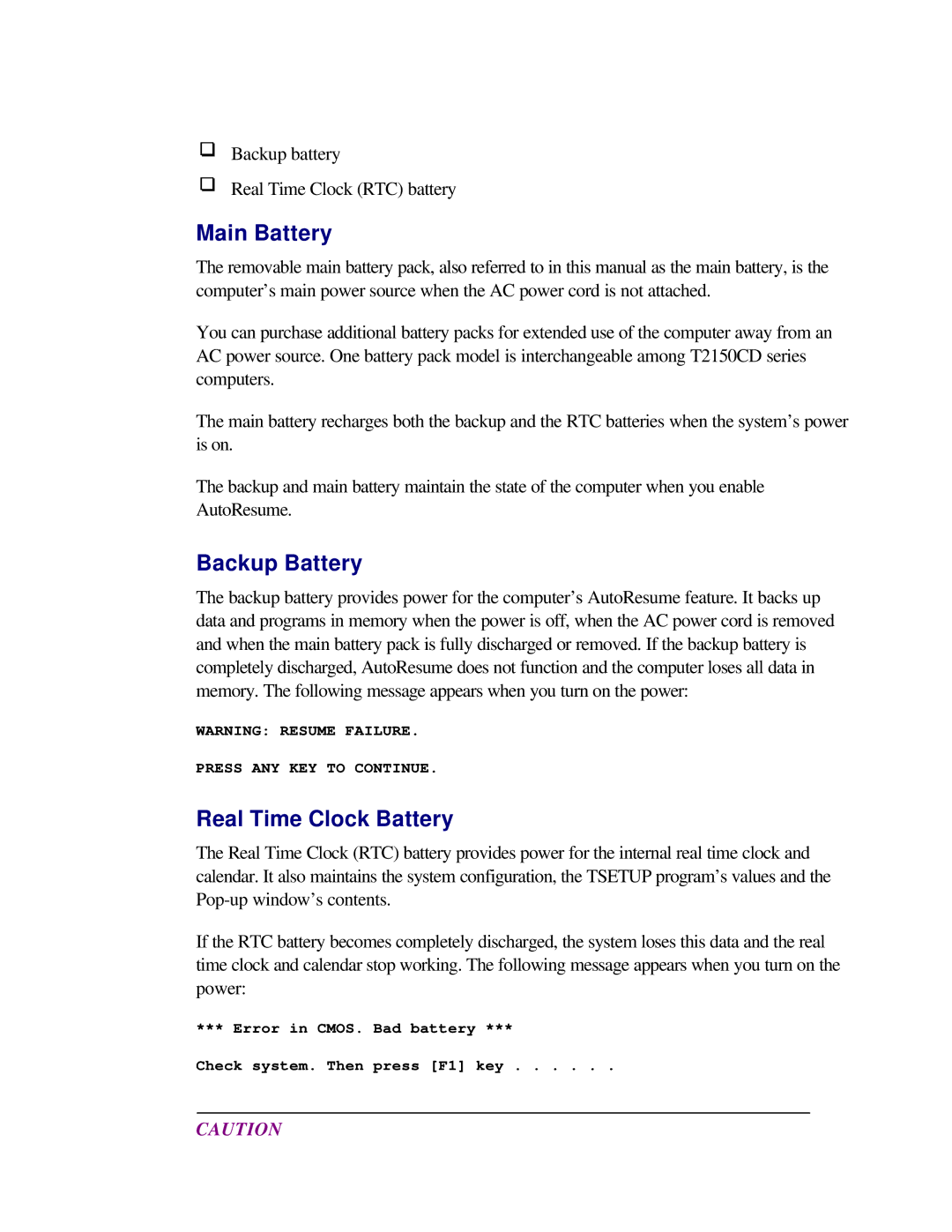Backup battery
Real Time Clock (RTC) battery
Main Battery
The removable main battery pack, also referred to in this manual as the main battery, is the computer’s main power source when the AC power cord is not attached.
You can purchase additional battery packs for extended use of the computer away from an AC power source. One battery pack model is interchangeable among T2150CD series computers.
The main battery recharges both the backup and the RTC batteries when the system’s power is on.
The backup and main battery maintain the state of the computer when you enable AutoResume.
Backup Battery
The backup battery provides power for the computer’s AutoResume feature. It backs up data and programs in memory when the power is off, when the AC power cord is removed and when the main battery pack is fully discharged or removed. If the backup battery is completely discharged, AutoResume does not function and the computer loses all data in memory. The following message appears when you turn on the power:
WARNING: RESUME FAILURE.
PRESS ANY KEY TO CONTINUE.
Real Time Clock Battery
The Real Time Clock (RTC) battery provides power for the internal real time clock and calendar. It also maintains the system configuration, the TSETUP program’s values and the
If the RTC battery becomes completely discharged, the system loses this data and the real time clock and calendar stop working. The following message appears when you turn on the power:
*** Error in CMOS. Bad battery ***
Check system. Then press [F1] key . . . . . .
CAUTION