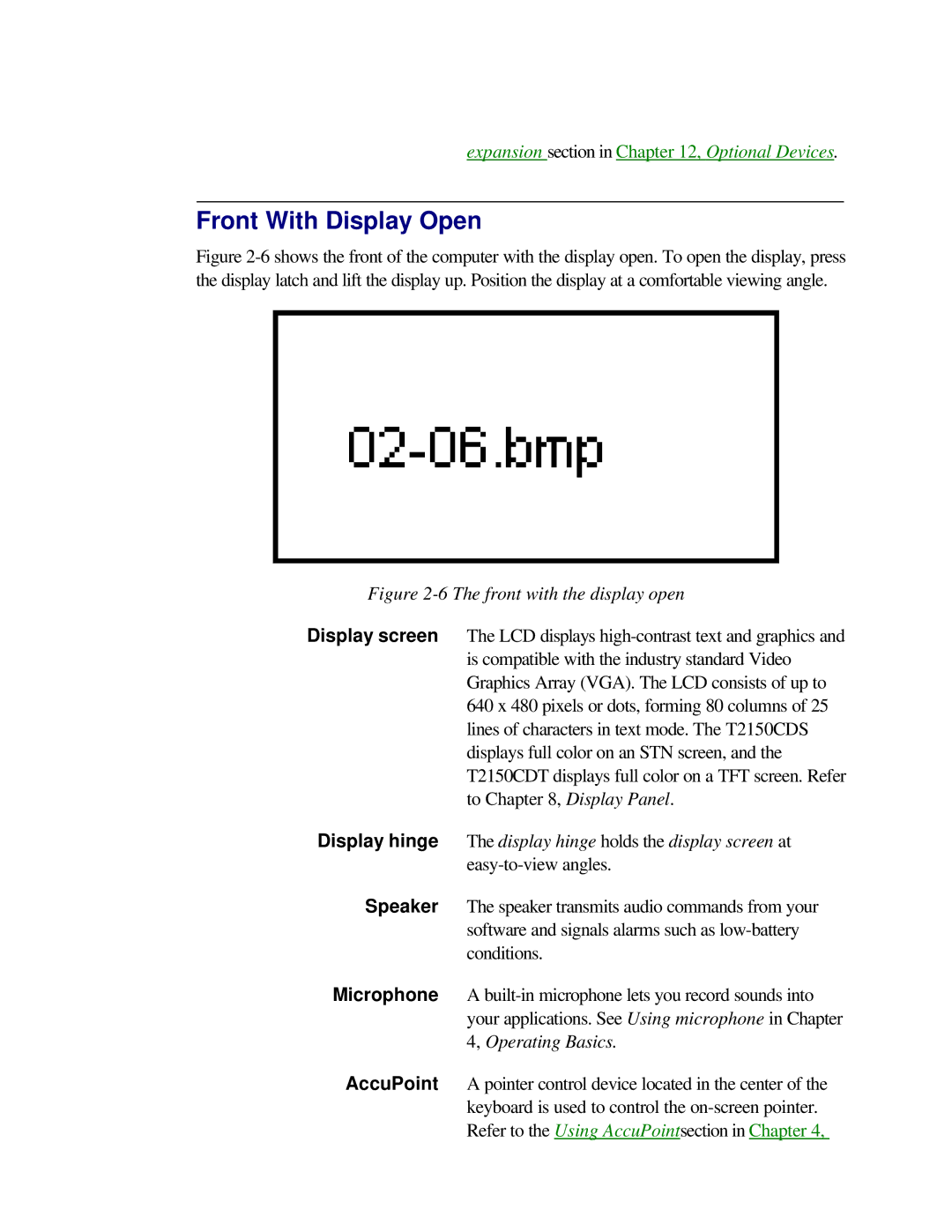expansion section in Chapter 12, Optional Devices.
Front With Display Open
Figure 2-6 shows the front of the computer with the display open. To open the display, press the display latch and lift the display up. Position the display at a comfortable viewing angle.
Figure 2-6 The front with the display open
Display screen The LCD displays
Display hinge The display hinge holds the display screen at
Speaker The speaker transmits audio commands from your software and signals alarms such as
Microphone A
AccuPoint A pointer control device located in the center of the keyboard is used to control the