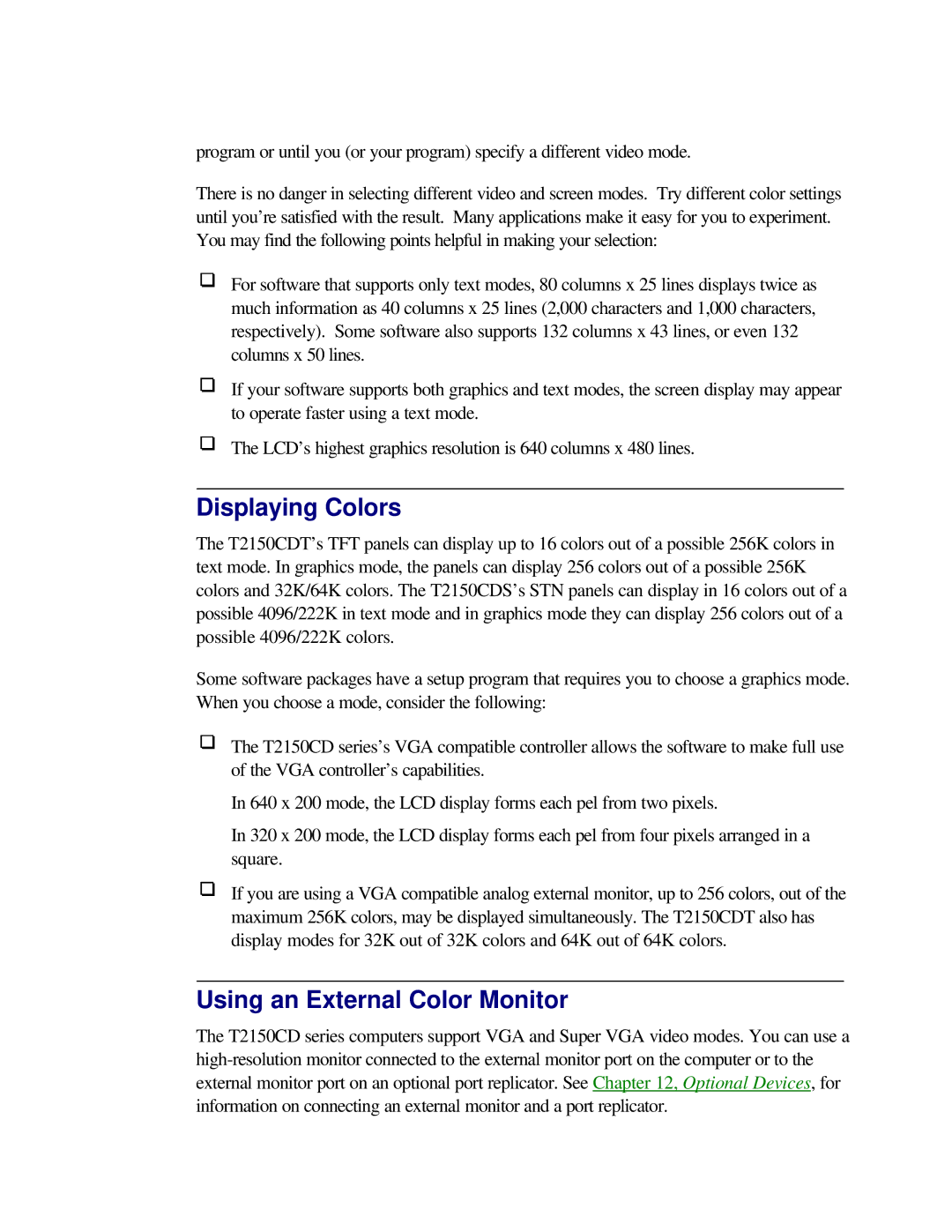program or until you (or your program) specify a different video mode.
There is no danger in selecting different video and screen modes. Try different color settings until you’re satisfied with the result. Many applications make it easy for you to experiment. You may find the following points helpful in making your selection:
For software that supports only text modes, 80 columns x 25 lines displays twice as much information as 40 columns x 25 lines (2,000 characters and 1,000 characters, respectively). Some software also supports 132 columns x 43 lines, or even 132 columns x 50 lines.
If your software supports both graphics and text modes, the screen display may appear to operate faster using a text mode.
The LCD’s highest graphics resolution is 640 columns x 480 lines.
Displaying Colors
The T2150CDT’s TFT panels can display up to 16 colors out of a possible 256K colors in text mode. In graphics mode, the panels can display 256 colors out of a possible 256K colors and 32K/64K colors. The T2150CDS’s STN panels can display in 16 colors out of a possible 4096/222K in text mode and in graphics mode they can display 256 colors out of a possible 4096/222K colors.
Some software packages have a setup program that requires you to choose a graphics mode. When you choose a mode, consider the following:
The T2150CD series’s VGA compatible controller allows the software to make full use of the VGA controller’s capabilities.
In 640 x 200 mode, the LCD display forms each pel from two pixels.
In 320 x 200 mode, the LCD display forms each pel from four pixels arranged in a square.
If you are using a VGA compatible analog external monitor, up to 256 colors, out of the maximum 256K colors, may be displayed simultaneously. The T2150CDT also has display modes for 32K out of 32K colors and 64K out of 64K colors.
Using an External Color Monitor
The T2150CD series computers support VGA and Super VGA video modes. You can use a