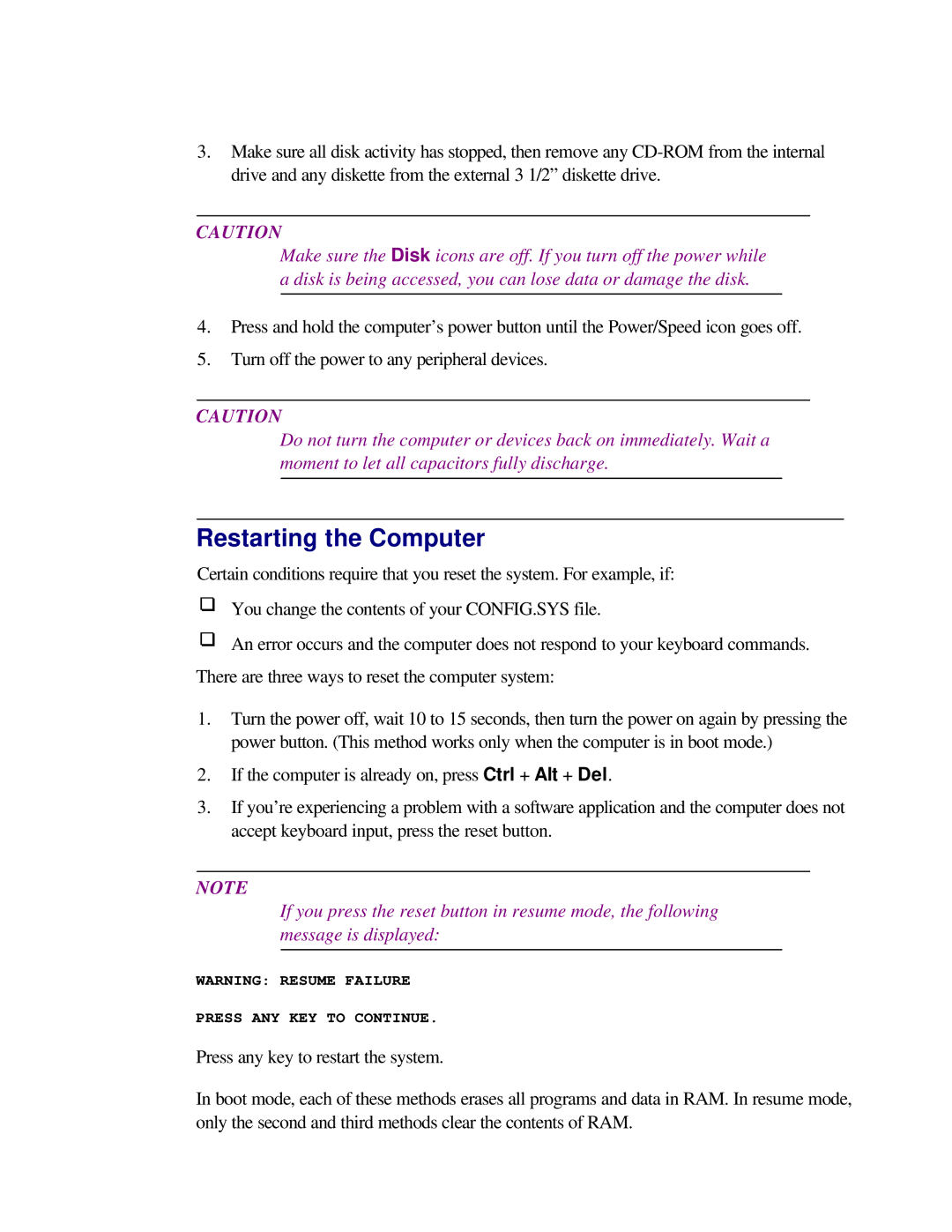3.Make sure all disk activity has stopped, then remove any
CAUTION
Make sure the Disk icons are off. If you turn off the power while a disk is being accessed, you can lose data or damage the disk.
4.Press and hold the computer’s power button until the Power/Speed icon goes off.
5.Turn off the power to any peripheral devices.
CAUTION
Do not turn the computer or devices back on immediately. Wait a moment to let all capacitors fully discharge.
Restarting the Computer
Certain conditions require that you reset the system. For example, if:
You change the contents of your CONFIG.SYS file.
An error occurs and the computer does not respond to your keyboard commands.
There are three ways to reset the computer system:
1.Turn the power off, wait 10 to 15 seconds, then turn the power on again by pressing the power button. (This method works only when the computer is in boot mode.)
2.If the computer is already on, press Ctrl + Alt + Del.
3.If you’re experiencing a problem with a software application and the computer does not accept keyboard input, press the reset button.
NOTE
If you press the reset button in resume mode, the following message is displayed:
WARNING: RESUME FAILURE
PRESS ANY KEY TO CONTINUE.
Press any key to restart the system.
In boot mode, each of these methods erases all programs and data in RAM. In resume mode, only the second and third methods clear the contents of RAM.