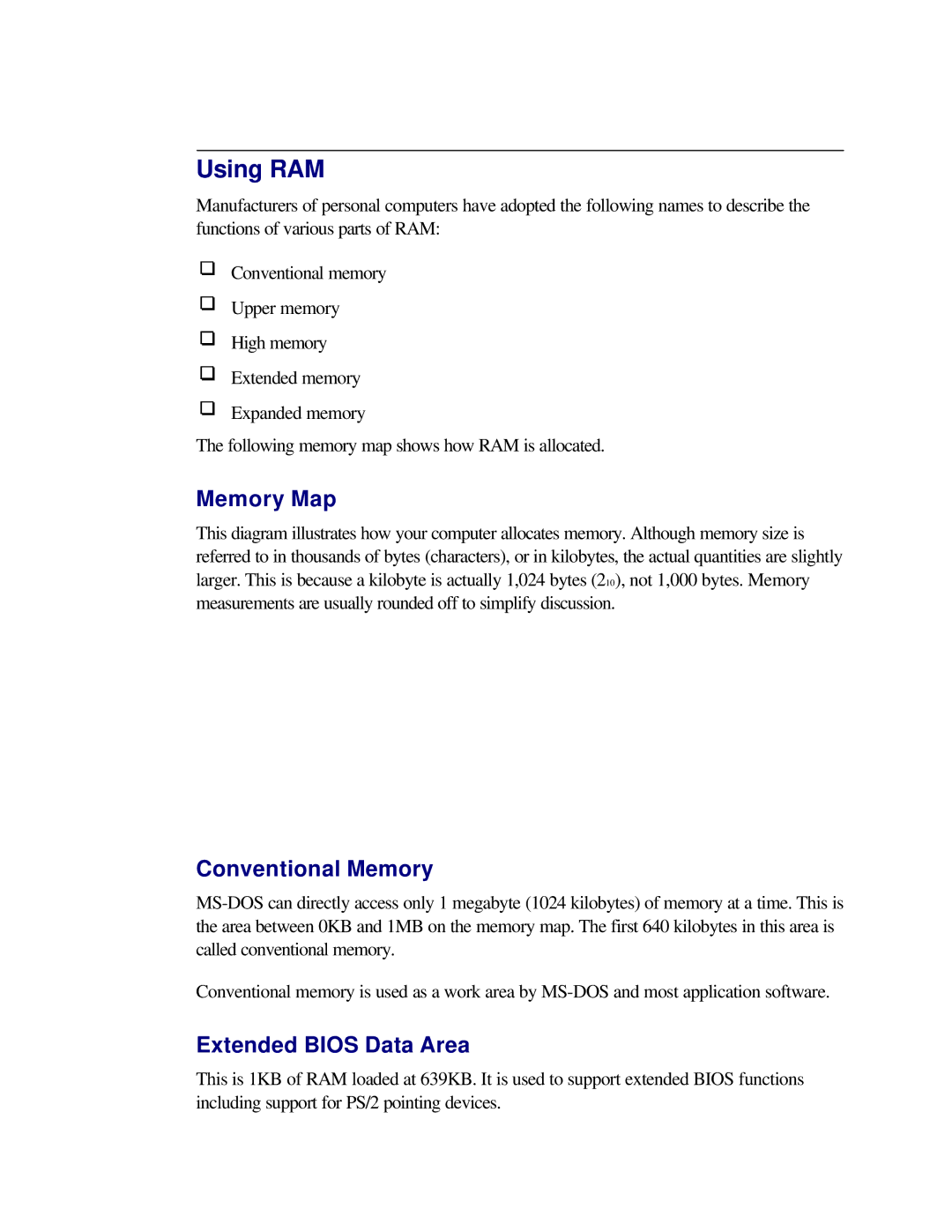Using RAM
Manufacturers of personal computers have adopted the following names to describe the functions of various parts of RAM:
Conventional memory
Upper memory
High memory
Extended memory
Expanded memory
The following memory map shows how RAM is allocated.
Memory Map
This diagram illustrates how your computer allocates memory. Although memory size is referred to in thousands of bytes (characters), or in kilobytes, the actual quantities are slightly larger. This is because a kilobyte is actually 1,024 bytes (210), not 1,000 bytes. Memory measurements are usually rounded off to simplify discussion.
Conventional Memory
Conventional memory is used as a work area by
Extended BIOS Data Area
This is 1KB of RAM loaded at 639KB. It is used to support extended BIOS functions including support for PS/2 pointing devices.