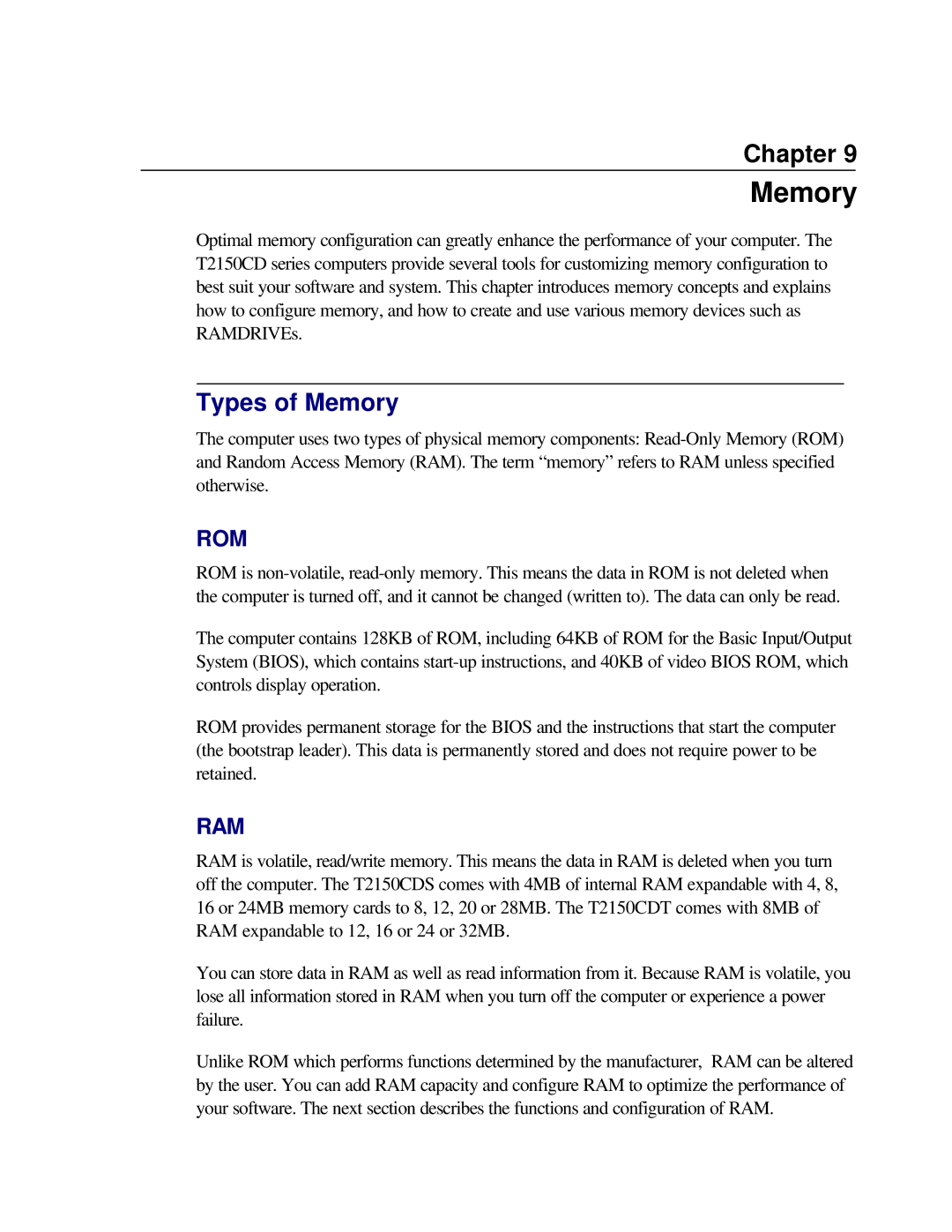Chapter 9
Memory
Optimal memory configuration can greatly enhance the performance of your computer. The T2150CD series computers provide several tools for customizing memory configuration to best suit your software and system. This chapter introduces memory concepts and explains how to configure memory, and how to create and use various memory devices such as RAMDRIVEs.
Types of Memory
The computer uses two types of physical memory components:
ROM
ROM is
The computer contains 128KB of ROM, including 64KB of ROM for the Basic Input/Output System (BIOS), which contains
ROM provides permanent storage for the BIOS and the instructions that start the computer (the bootstrap leader). This data is permanently stored and does not require power to be retained.
RAM
RAM is volatile, read/write memory. This means the data in RAM is deleted when you turn off the computer. The T2150CDS comes with 4MB of internal RAM expandable with 4, 8, 16 or 24MB memory cards to 8, 12, 20 or 28MB. The T2150CDT comes with 8MB of RAM expandable to 12, 16 or 24 or 32MB.
You can store data in RAM as well as read information from it. Because RAM is volatile, you lose all information stored in RAM when you turn off the computer or experience a power failure.
Unlike ROM which performs functions determined by the manufacturer, RAM can be altered by the user. You can add RAM capacity and configure RAM to optimize the performance of your software. The next section describes the functions and configuration of RAM.