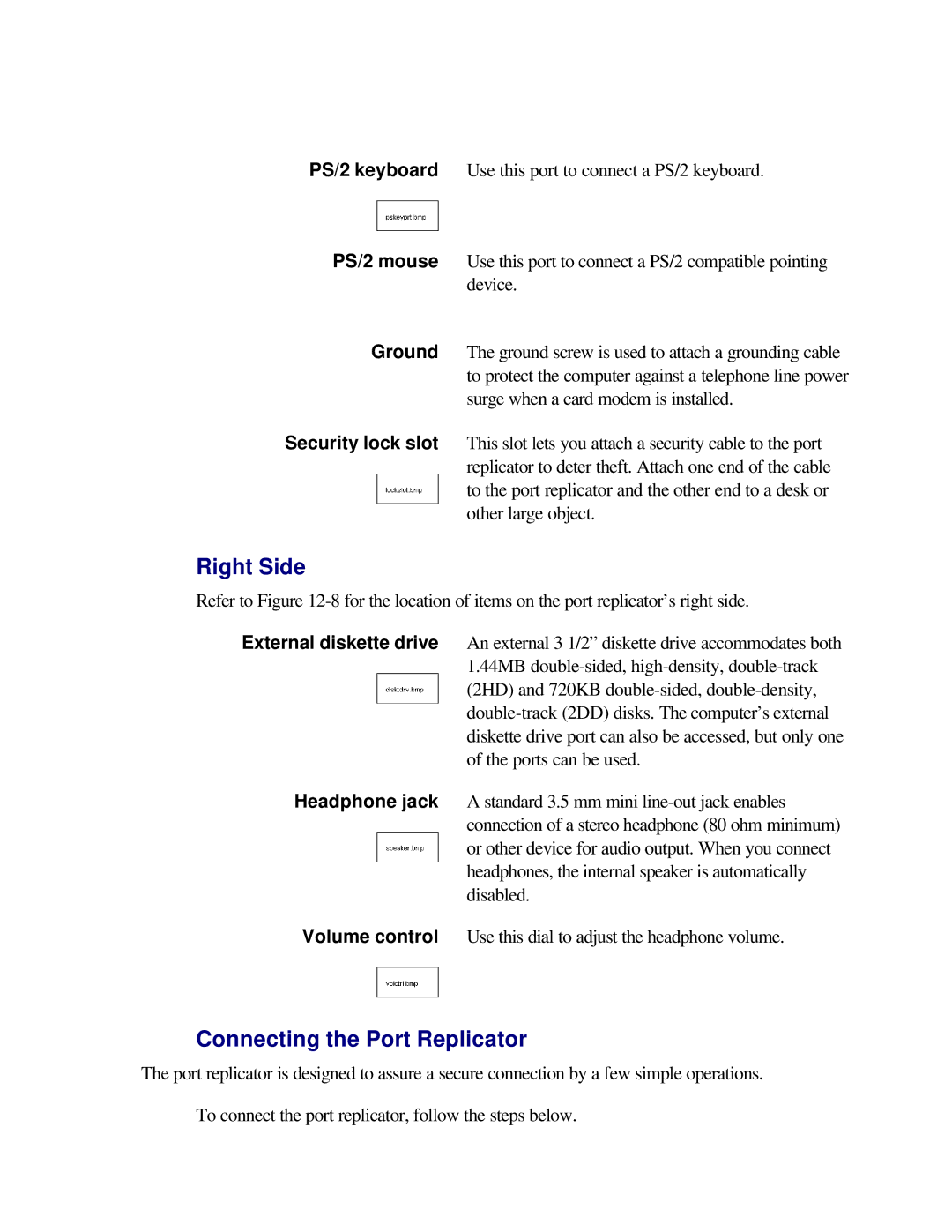PS/2 keyboard Use this port to connect a PS/2 keyboard.
PS/2 mouse Use this port to connect a PS/2 compatible pointing device.
Ground The ground screw is used to attach a grounding cable to protect the computer against a telephone line power surge when a card modem is installed.
Security lock slot This slot lets you attach a security cable to the port replicator to deter theft. Attach one end of the cable ![]() to the port replicator and the other end to a desk or other large object.
to the port replicator and the other end to a desk or other large object.
Right Side
Refer to Figure
External diskette drive An external 3 1/2” diskette drive accommodates both 1.44MB ![]() (2HD) and 720KB
(2HD) and 720KB
Headphone jack A standard 3.5 mm mini ![]() or other device for audio output. When you connect headphones, the internal speaker is automatically disabled.
or other device for audio output. When you connect headphones, the internal speaker is automatically disabled.
Volume control Use this dial to adjust the headphone volume.
Connecting the Port Replicator
The port replicator is designed to assure a secure connection by a few simple operations.
To connect the port replicator, follow the steps below.