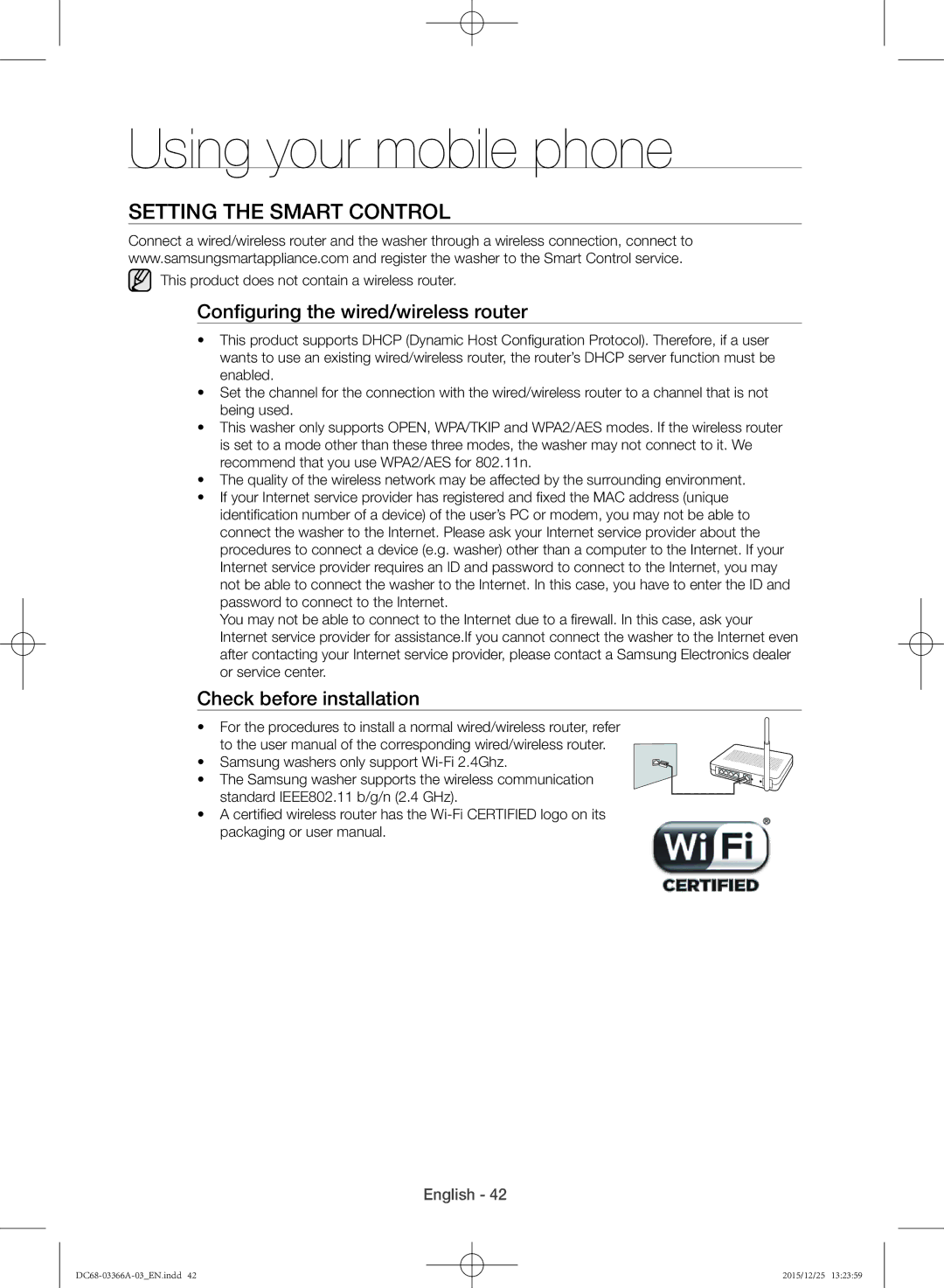Using your mobile phone
Setting the Smart Control
Connect a wired/wireless router and the washer through a wireless connection, connect to www.samsungsmartappliance.com and register the washer to the Smart Control service.
This product does not contain a wireless router.
Configuring the wired/wireless router
•This product supports DHCP (Dynamic Host Configuration Protocol). Therefore, if a user wants to use an existing wired/wireless router, the router’s DHCP server function must be enabled.
•Set the channel for the connection with the wired/wireless router to a channel that is not being used.
•This washer only supports OPEN, WPA/TKIP and WPA2/AES modes. If the wireless router is set to a mode other than these three modes, the washer may not connect to it. We recommend that you use WPA2/AES for 802.11n.
•The quality of the wireless network may be affected by the surrounding environment.
•If your Internet service provider has registered and fixed the MAC address (unique identification number of a device) of the user’s PC or modem, you may not be able to connect the washer to the Internet. Please ask your Internet service provider about the procedures to connect a device (e.g. washer) other than a computer to the Internet. If your Internet service provider requires an ID and password to connect to the Internet, you may not be able to connect the washer to the Internet. In this case, you have to enter the ID and password to connect to the Internet.
You may not be able to connect to the Internet due to a firewall. In this case, ask your Internet service provider for assistance.If you cannot connect the washer to the Internet even after contacting your Internet service provider, please contact a Samsung Electronics dealer or service center.
Check before installation
•For the procedures to install a normal wired/wireless router, refer to the user manual of the corresponding wired/wireless router.
• Samsung washers only support
• The Samsung washer supports the wireless communication standard IEEE802.11 b/g/n (2.4 GHz).
•A certified wireless router has the
English - 42
2015/12/25 13:23:59