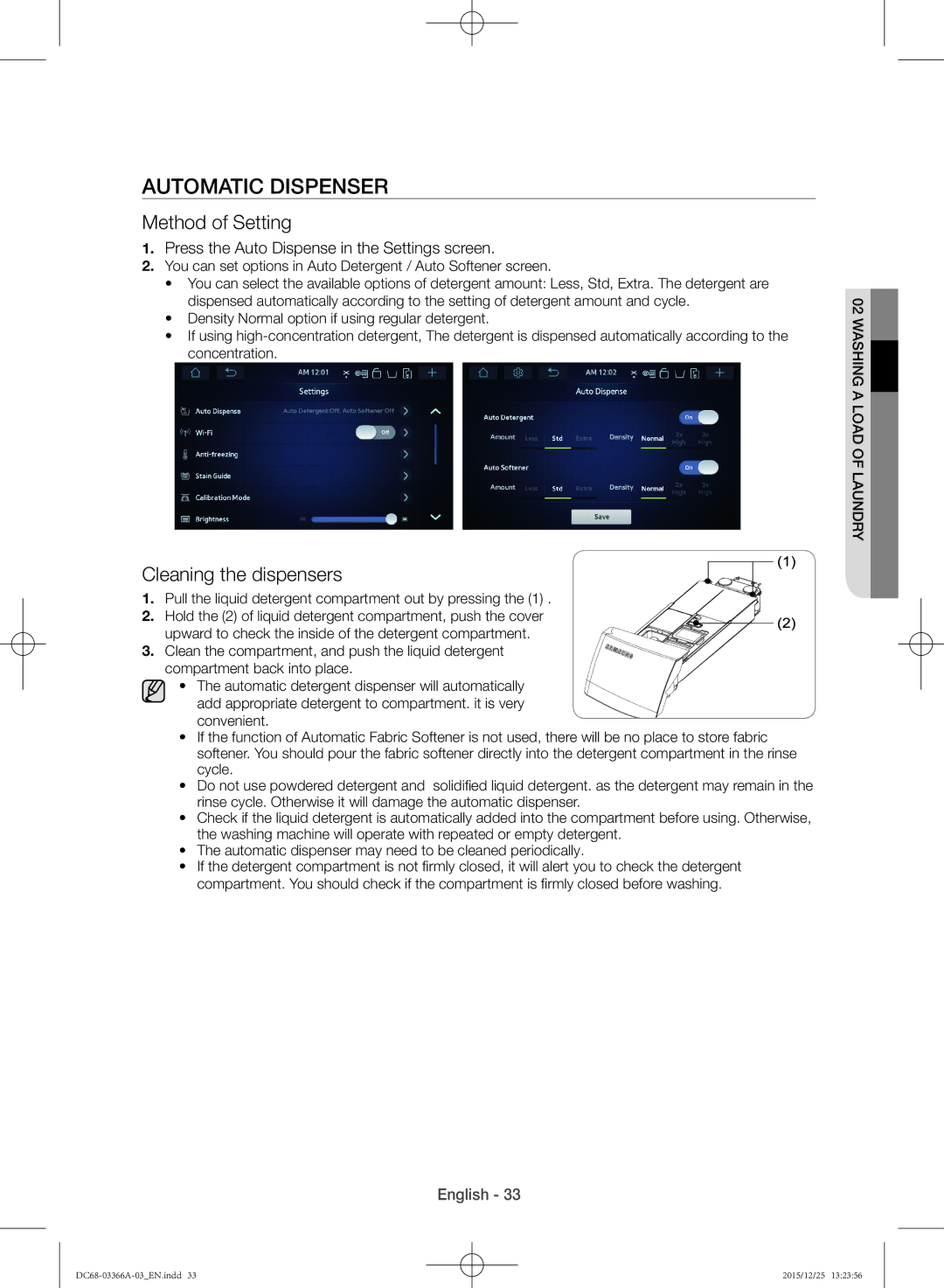Automatic dispenser
Method of Setting
1.Press the Auto Dispense in the Settings screen.
2.You can set options in Auto Detergent / Auto Softener screen.
•You can select the available options of detergent amount: Less, Std, Extra. The detergent are dispensed automatically according to the setting of detergent amount and cycle.
•Density Normal option if using regular detergent.
•If using

Cleaning the dispensers
1. Pull the liquid detergent compartment out by pressing the (1) .
2. Hold the (2) of liquid detergent compartment, push the cover upward to check the inside of the detergent compartment.
3. Clean the compartment, and push the liquid detergent compartment back into place.
• The automatic detergent dispenser will automatically
add appropriate detergent to compartment. it is very convenient.
•If the function of Automatic Fabric Softener is not used, there will be no place to store fabric softener. You should pour the fabric softener directly into the detergent compartment in the rinse cycle.
•Do not use powdered detergent and solidified liquid detergent. as the detergent may remain in the rinse cycle. Otherwise it will damage the automatic dispenser.
•Check if the liquid detergent is automatically added into the compartment before using. Otherwise, the washing machine will operate with repeated or empty detergent.
•The automatic dispenser may need to be cleaned periodically.
•If the detergent compartment is not firmly closed, it will alert you to check the detergent compartment. You should check if the compartment is firmly closed before washing.
02 Washing a load of laundry![]()
English - 33
2015/12/25 13:23:56