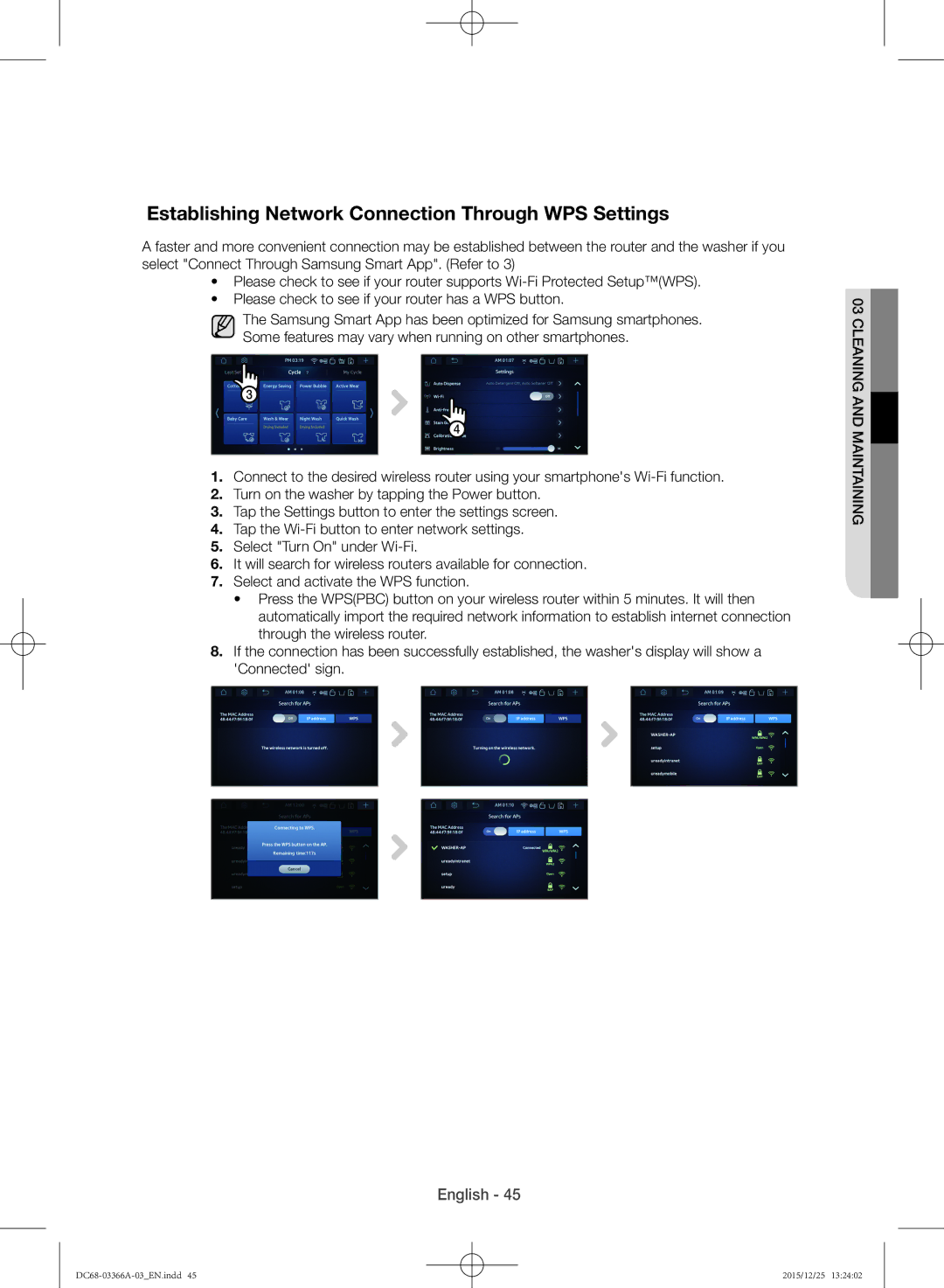Establishing Network Connection Through WPS Settings
A faster and more convenient connection may be established between the router and the washer if you select "Connect Through Samsung Smart App". (Refer to 3)
•Please check to see if your router supports
•Please check to see if your router has a WPS button.
The Samsung Smart App has been optimized for Samsung smartphones.
Some features may vary when running on other smartphones.
3
4
1.Connect to the desired wireless router using your smartphone's
2.Turn on the washer by tapping the Power button.
3.Tap the Settings button to enter the settings screen.
4.Tap the
5.Select "Turn On" under
6.It will search for wireless routers available for connection.
7.Select and activate the WPS function.
•Press the WPS(PBC) button on your wireless router within 5 minutes. It will then automatically import the required network information to establish internet connection through the wireless router.
8.If the connection has been successfully established, the washer's display will show a 'Connected' sign.
English - 45
03 cleaning and maintaining![]()
2015/12/25 13:24:02