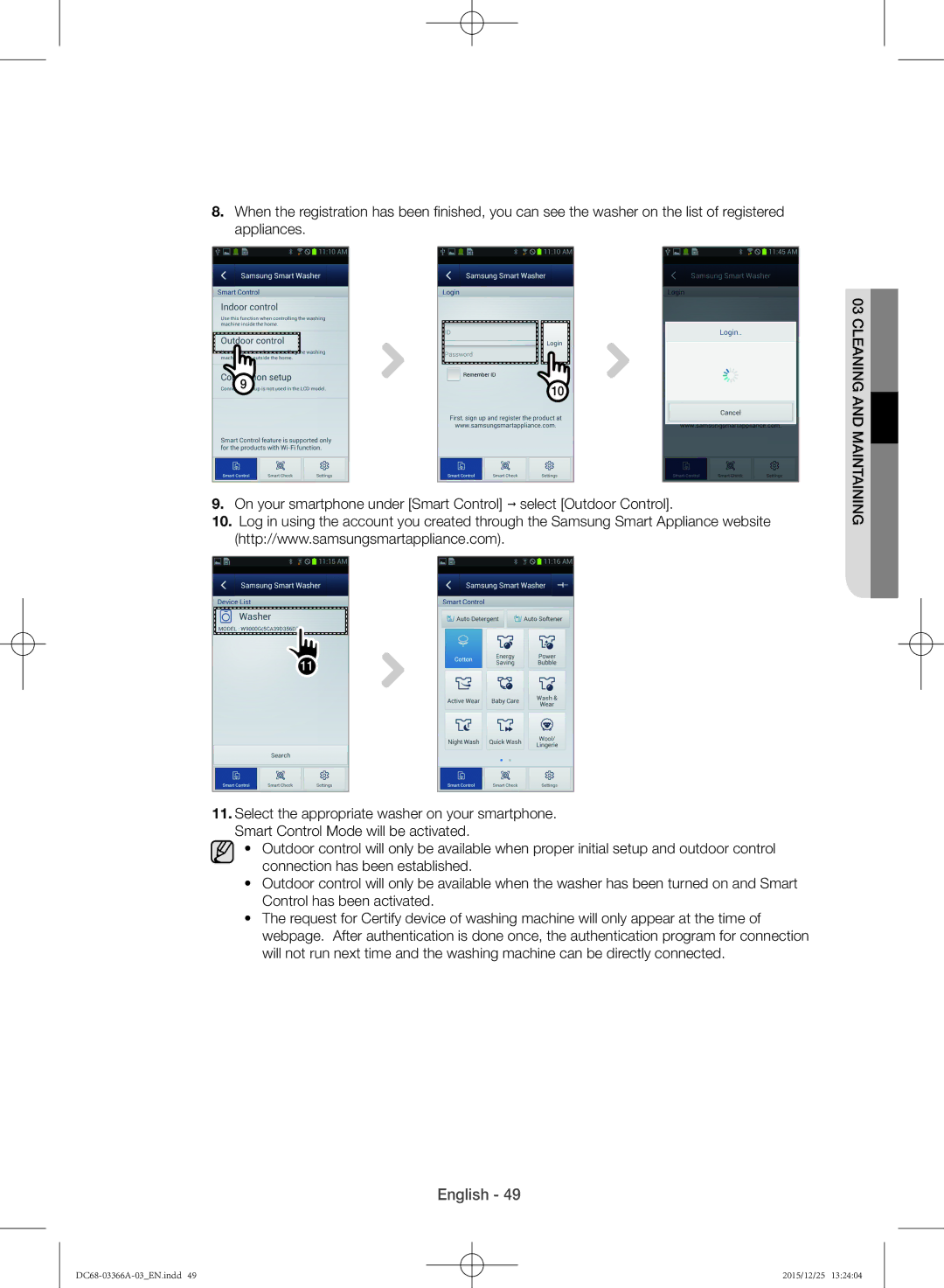8.When the registration has been finished, you can see the washer on the list of registered appliances.
9 | 10 |
|
9.On your smartphone under [Smart Control] select [Outdoor Control].
10.Log in using the account you created through the Samsung Smart Appliance website (http://www.samsungsmartappliance.com).
03 cleaning and maintaining
11![]()
11.Select the appropriate washer on your smartphone. Smart Control Mode will be activated.
• Outdoor control will only be available when proper initial setup and outdoor control connection has been established.
•Outdoor control will only be available when the washer has been turned on and Smart
Control has been activated.
•The request for Certify device of washing machine will only appear at the time of webpage. After authentication is done once, the authentication program for connection will not run next time and the washing machine can be directly connected.
English - 49
2015/12/25 13:24:04