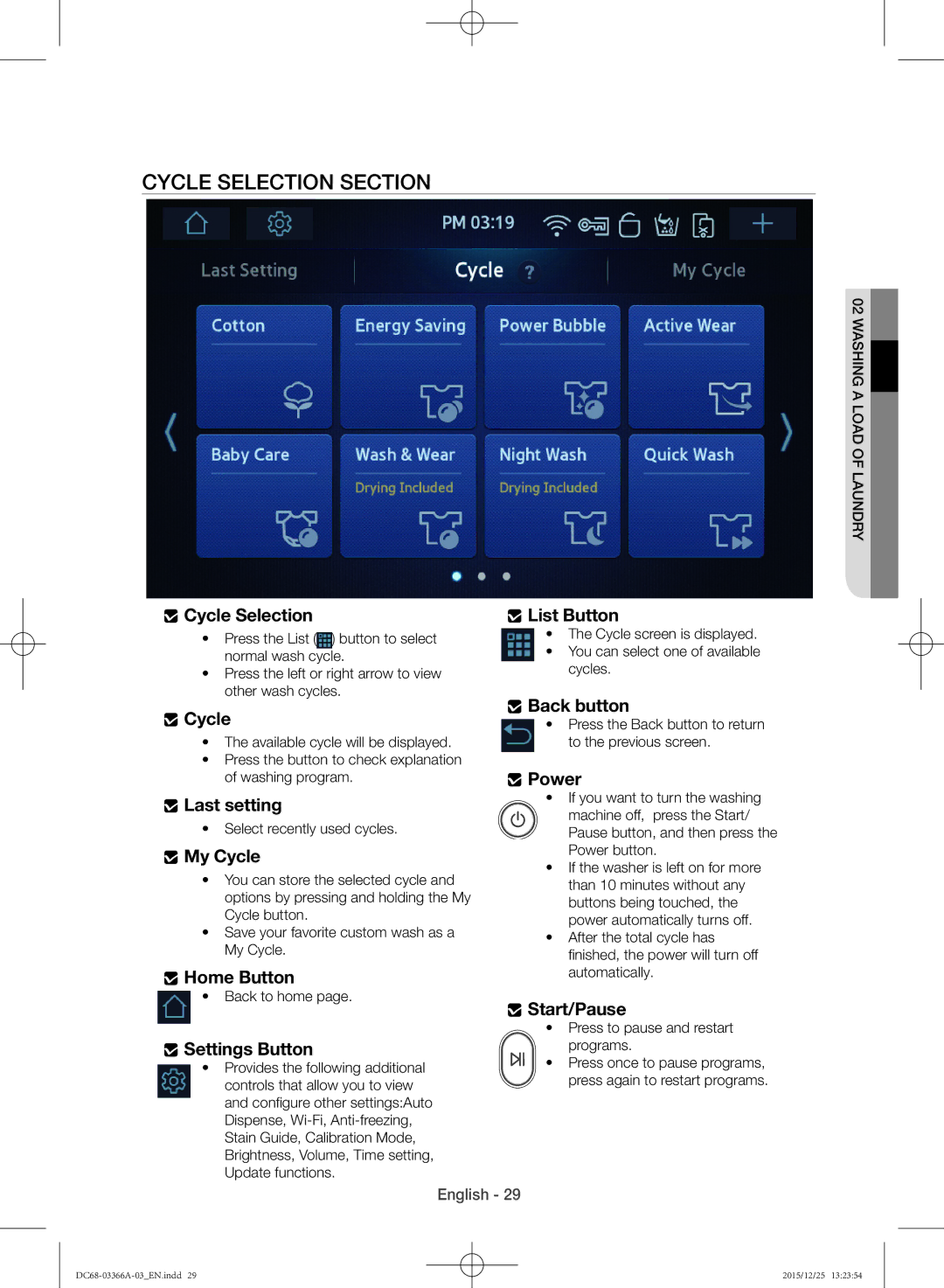Cycle Selection Section
02 Washing a load of laundry![]()
 | Cycle Selection |
| • Press the List ( ) button to select |
| normal wash cycle. |
•Press the left or right arrow to view other wash cycles.
 Cycle
Cycle
•The available cycle will be displayed.
•Press the button to check explanation of washing program.
![]() Last setting
Last setting
•Select recently used cycles.
 My Cycle
My Cycle
•You can store the selected cycle and options by pressing and holding the My Cycle button.
•Save your favorite custom wash as a My Cycle.
![]() Home Button
Home Button
• Back to home page.
 Settings Button
Settings Button
•Provides the following additional controls that allow you to view and configure other settings:Auto Dispense,
![]() List Button
List Button
•The Cycle screen is displayed.
•You can select one of available cycles.
![]() Back button
Back button
•Press the Back button to return to the previous screen.
 Power
Power
•If you want to turn the washing
machine off, press the Start/ Pause button, and then press the Power button.
•If the washer is left on for more than 10 minutes without any buttons being touched, the power automatically turns off.
•After the total cycle has finished, the power will turn off automatically.
 Start/Pause
Start/Pause
•Press to pause and restart programs.
• Press once to pause programs, press again to restart programs.
English - 29
2015/12/25 13:23:54