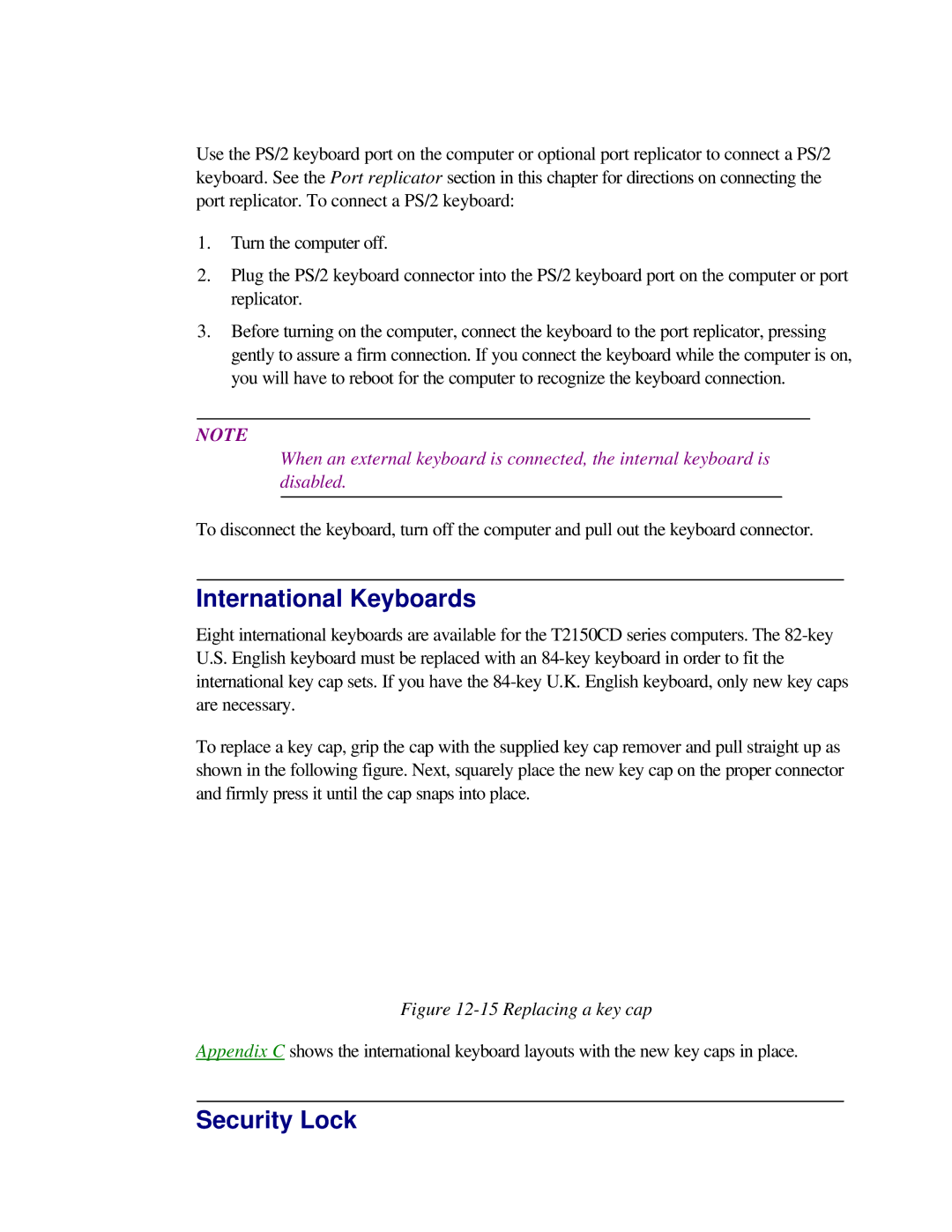Use the PS/2 keyboard port on the computer or optional port replicator to connect a PS/2 keyboard. See the Port replicator section in this chapter for directions on connecting the port replicator. To connect a PS/2 keyboard:
1.Turn the computer off.
2.Plug the PS/2 keyboard connector into the PS/2 keyboard port on the computer or port replicator.
3.Before turning on the computer, connect the keyboard to the port replicator, pressing gently to assure a firm connection. If you connect the keyboard while the computer is on, you will have to reboot for the computer to recognize the keyboard connection.
NOTE
When an external keyboard is connected, the internal keyboard is disabled.
To disconnect the keyboard, turn off the computer and pull out the keyboard connector.
International Keyboards
Eight international keyboards are available for the T2150CD series computers. The
To replace a key cap, grip the cap with the supplied key cap remover and pull straight up as shown in the following figure. Next, squarely place the new key cap on the proper connector and firmly press it until the cap snaps into place.
Figure 12-15 Replacing a key cap
Appendix C shows the international keyboard layouts with the new key caps in place.