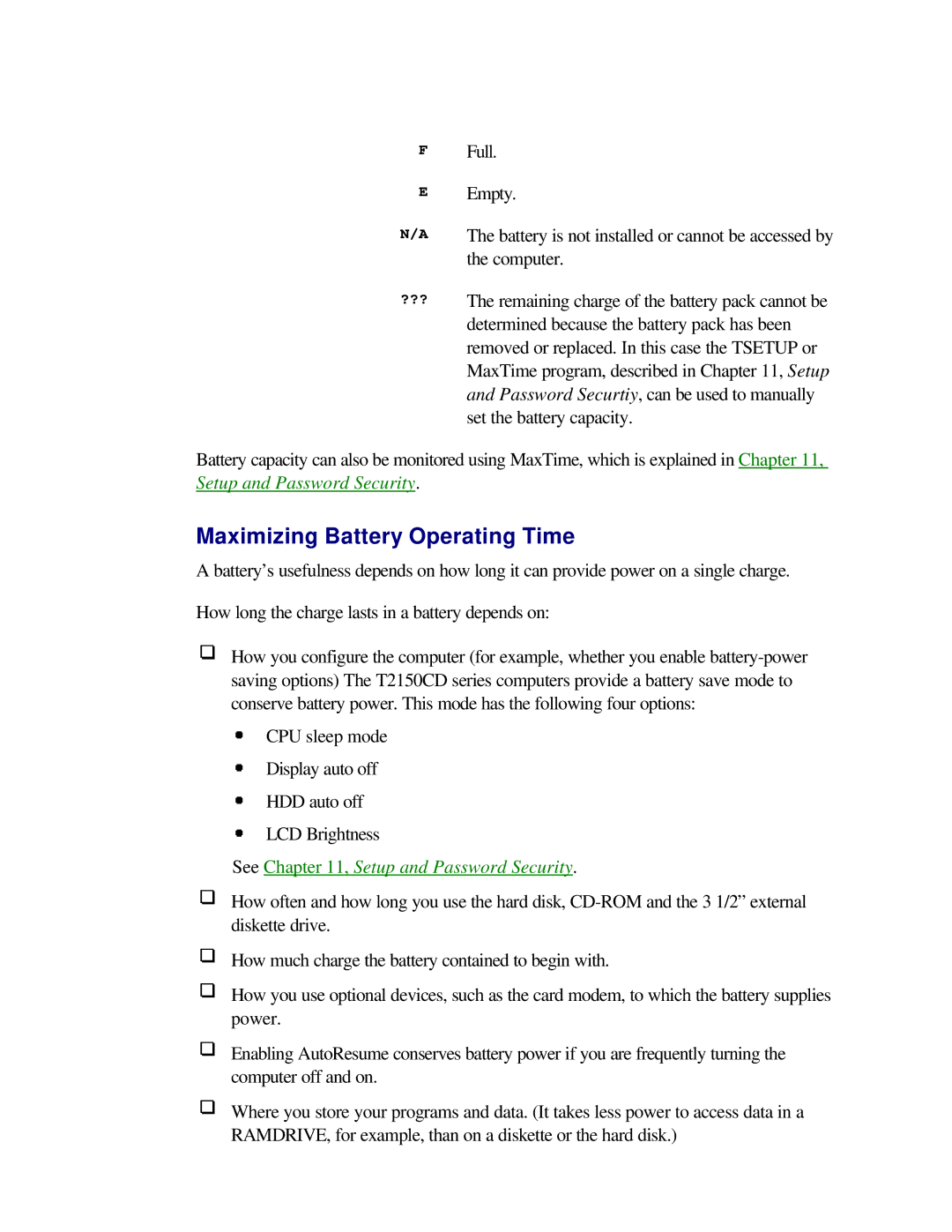FFull.
EEmpty.
N/A | The battery is not installed or cannot be accessed by |
| the computer. |
???The remaining charge of the battery pack cannot be determined because the battery pack has been removed or replaced. In this case the TSETUP or MaxTime program, described in Chapter 11, Setup and Password Securtiy, can be used to manually set the battery capacity.
Battery capacity can also be monitored using MaxTime, which is explained in Chapter 11, Setup and Password Security.
Maximizing Battery Operating Time
A battery’s usefulness depends on how long it can provide power on a single charge.
How long the charge lasts in a battery depends on:
How you configure the computer (for example, whether you enable
CPU sleep mode
Display auto off
HDD auto off
LCD Brightness
See Chapter 11, Setup and Password Security.
How often and how long you use the hard disk,
How much charge the battery contained to begin with.
How you use optional devices, such as the card modem, to which the battery supplies power.
Enabling AutoResume conserves battery power if you are frequently turning the computer off and on.
Where you store your programs and data. (It takes less power to access data in a RAMDRIVE, for example, than on a diskette or the hard disk.)