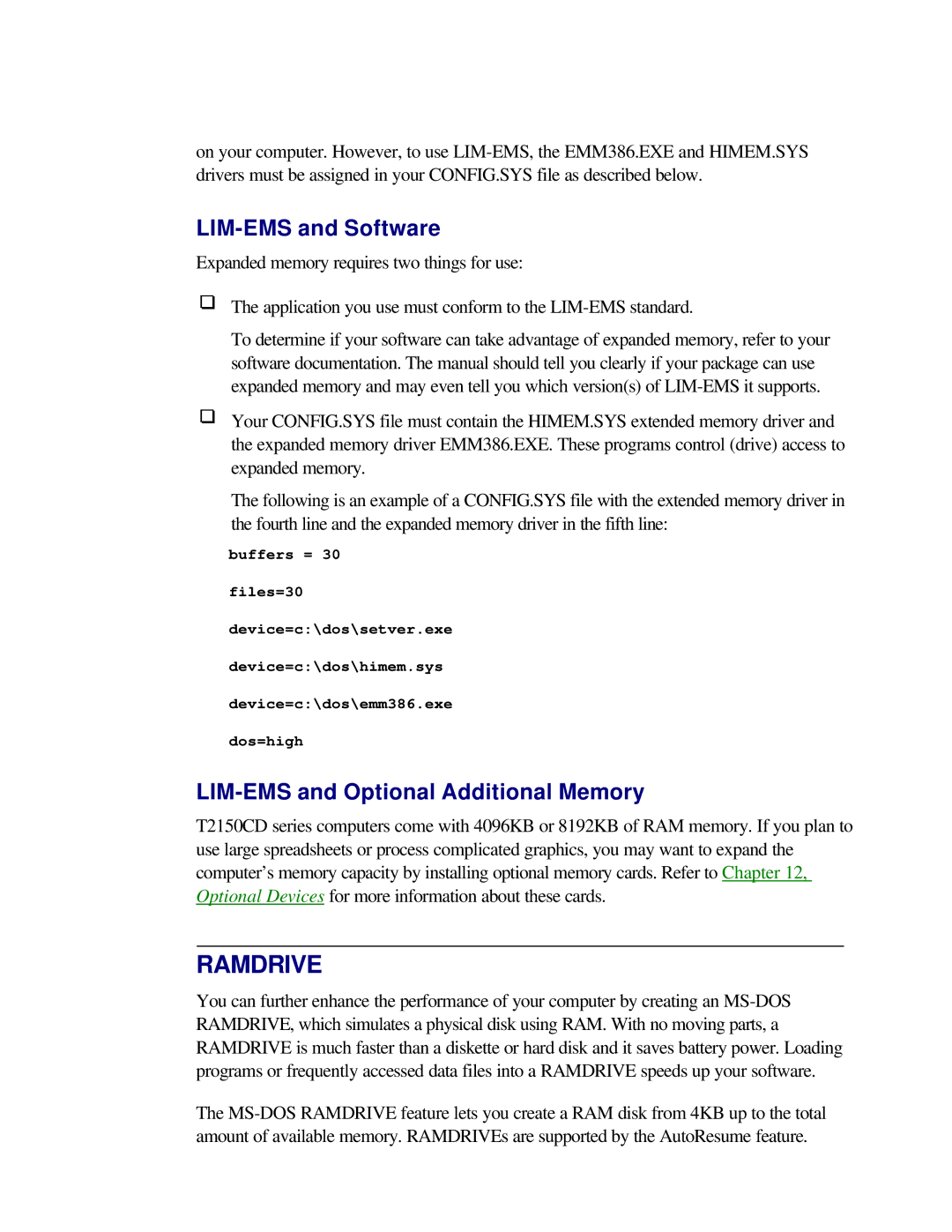on your computer. However, to use
LIM-EMS and Software
Expanded memory requires two things for use:
The application you use must conform to the
To determine if your software can take advantage of expanded memory, refer to your software documentation. The manual should tell you clearly if your package can use expanded memory and may even tell you which version(s) of
Your CONFIG.SYS file must contain the HIMEM.SYS extended memory driver and the expanded memory driver EMM386.EXE. These programs control (drive) access to expanded memory.
The following is an example of a CONFIG.SYS file with the extended memory driver in the fourth line and the expanded memory driver in the fifth line:
buffers = 30
files=30
device=c:\dos\setver.exe
device=c:\dos\himem.sys
device=c:\dos\emm386.exe
dos=high
LIM-EMS and Optional Additional Memory
T2150CD series computers come with 4096KB or 8192KB of RAM memory. If you plan to use large spreadsheets or process complicated graphics, you may want to expand the computer’s memory capacity by installing optional memory cards. Refer to Chapter 12, Optional Devices for more information about these cards.
RAMDRIVE
You can further enhance the performance of your computer by creating an
The