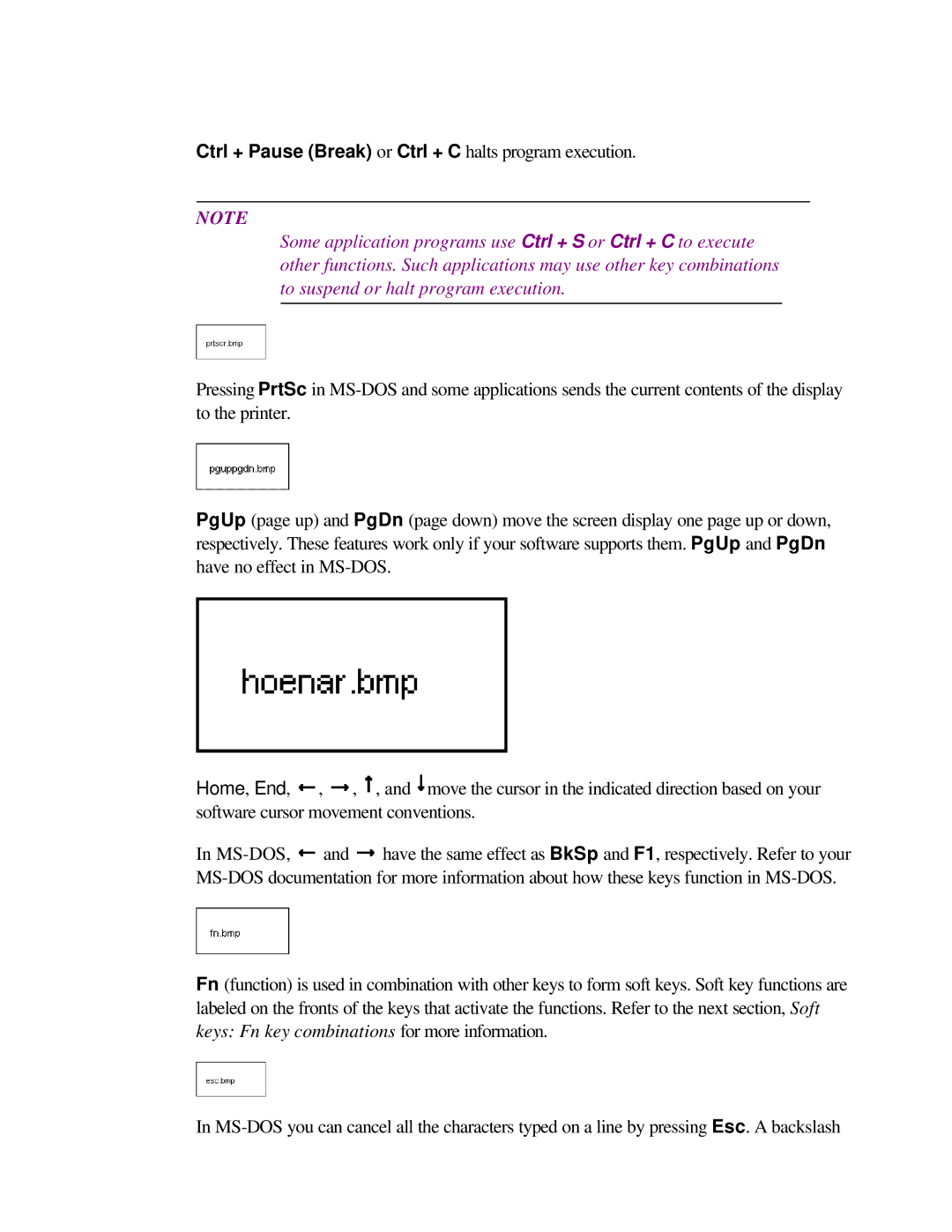Ctrl + Pause (Break) or Ctrl + C halts program execution.
NOTE
Some application programs use Ctrl + S or Ctrl + C to execute other functions. Such applications may use other key combinations to suspend or halt program execution.
Pressing PrtSc in
PgUp (page up) and PgDn (page down) move the screen display one page up or down, respectively. These features work only if your software supports them. PgUp and PgDn have no effect in
Home, End, ![]() ,
, ![]() ,
, ![]() , and
, and ![]() move the cursor in the indicated direction based on your software cursor movement conventions.
move the cursor in the indicated direction based on your software cursor movement conventions.
In ![]() and
and ![]() have the same effect as BkSp and F1, respectively. Refer to your
have the same effect as BkSp and F1, respectively. Refer to your
Fn (function) is used in combination with other keys to form soft keys. Soft key functions are labeled on the fronts of the keys that activate the functions. Refer to the next section, Soft keys: Fn key combinations for more information.
In