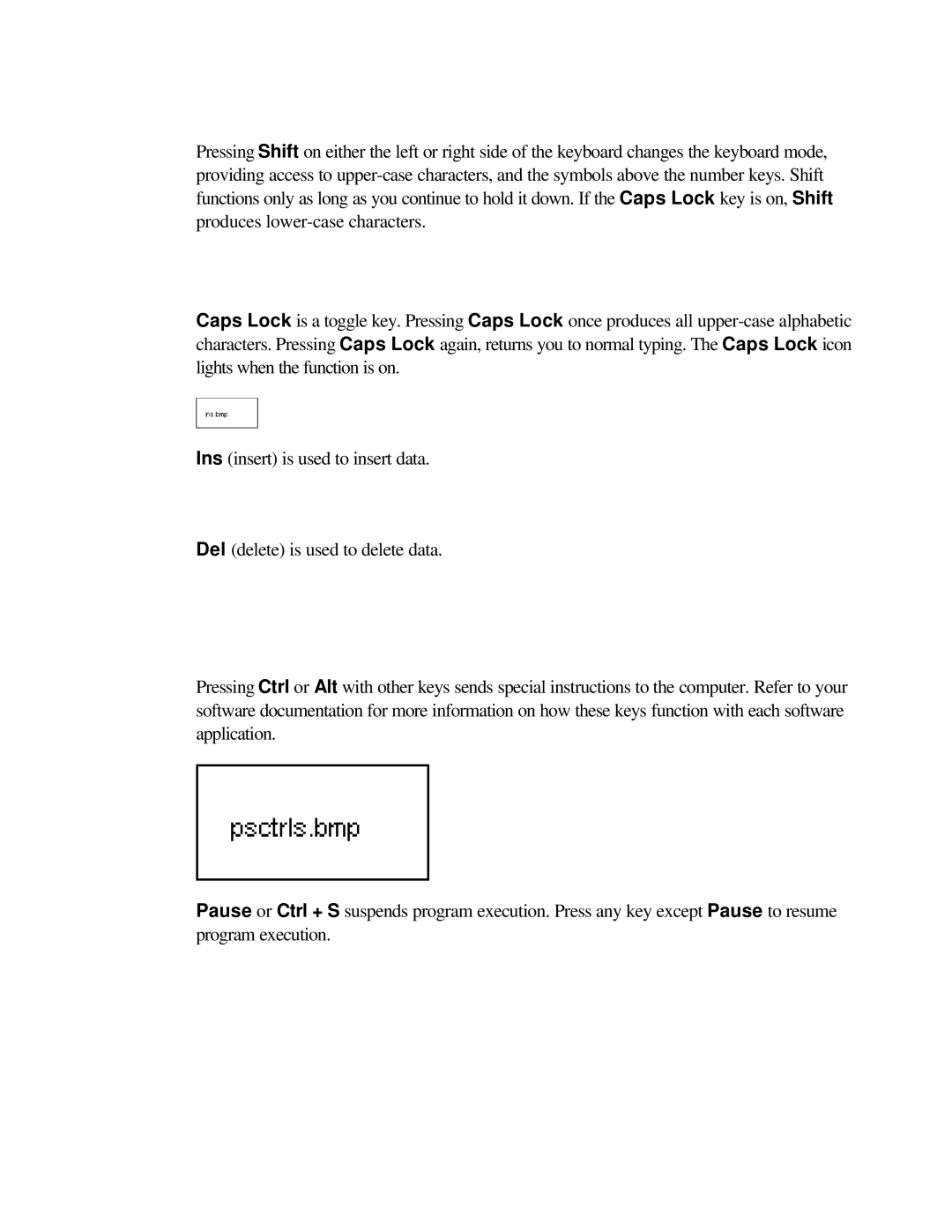Pressing Shift on either the left or right side of the keyboard changes the keyboard mode, providing access to
Caps Lock is a toggle key. Pressing Caps Lock once produces all
Ins (insert) is used to insert data.
Del (delete) is used to delete data.
Pressing Ctrl or Alt with other keys sends special instructions to the computer. Refer to your software documentation for more information on how these keys function with each software application.
Pause or Ctrl + S suspends program execution. Press any key except Pause to resume program execution.