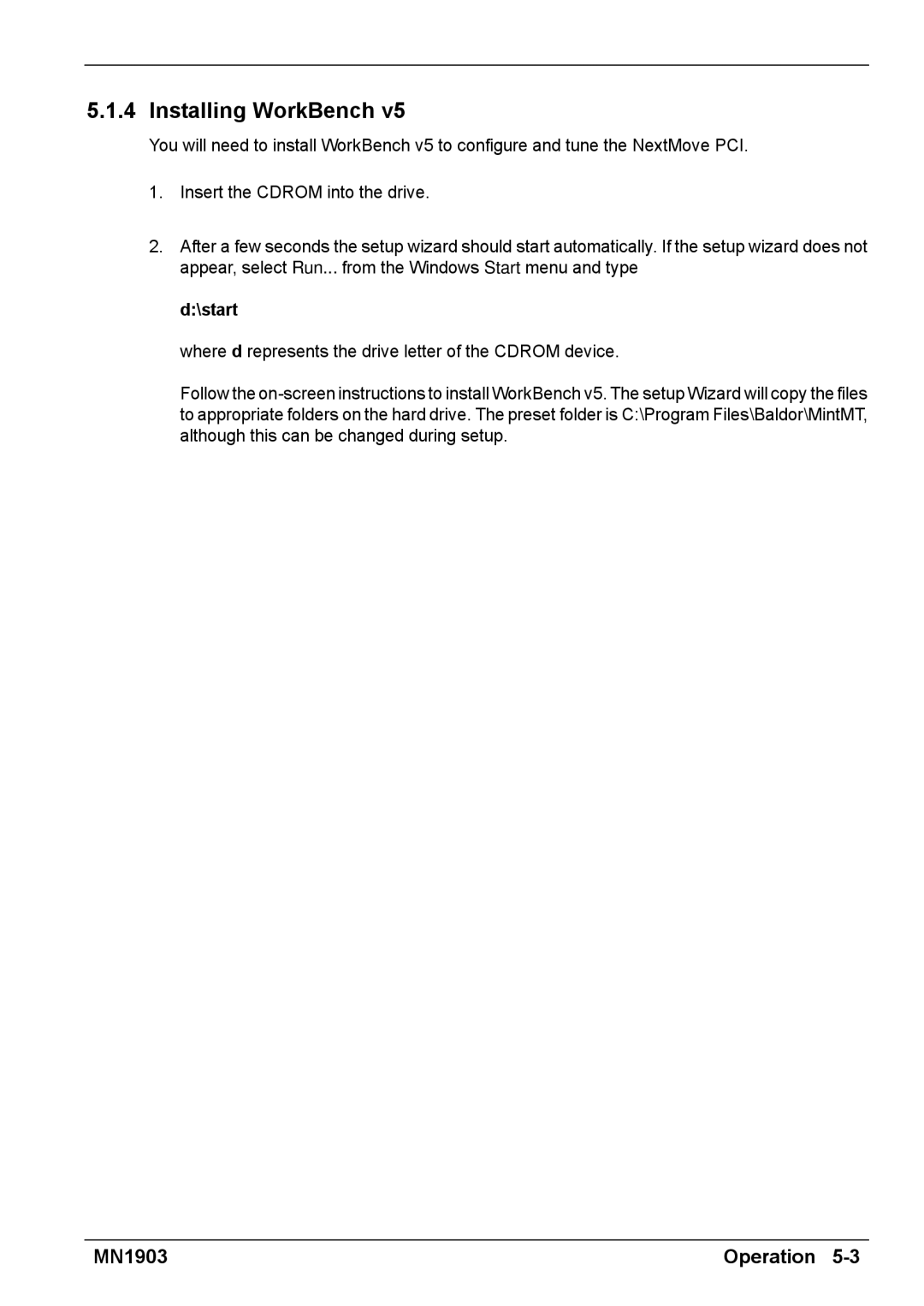5.1.4 Installing WorkBench v5
You will need to install WorkBench v5 to configure and tune the NextMove PCI.
1.Insert the CDROM into the drive.
2.After a few seconds the setup wizard should start automatically. If the setup wizard does not appear, select Run... from the Windows Start menu and type
d:\start
where d represents the drive letter of the CDROM device.
Follow the
MN1903 | Operation |