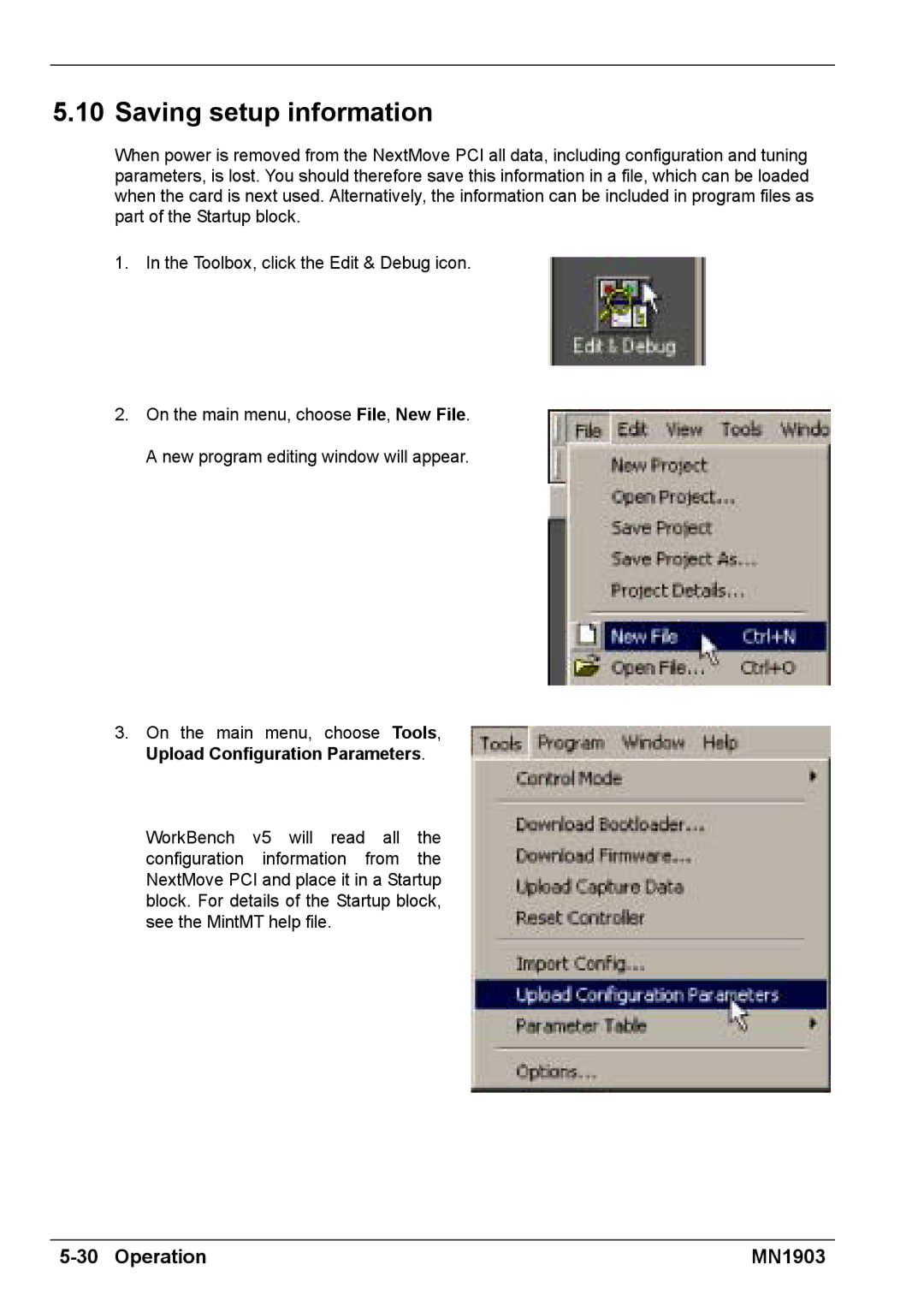5.10 Saving setup information
When power is removed from the NextMove PCI all data, including configuration and tuning parameters, is lost. You should therefore save this information in a file, which can be loaded when the card is next used. Alternatively, the information can be included in program files as part of the Startup block.
1.In the Toolbox, click the Edit & Debug icon.
2.On the main menu, choose File, New File. A new program editing window will appear.
3.On the main menu, choose Tools, Upload Configuration Parameters.
WorkBench v5 will read all the configuration information from the NextMove PCI and place it in a Startup block. For details of the Startup block, see the MintMT help file.
| MN1903 |