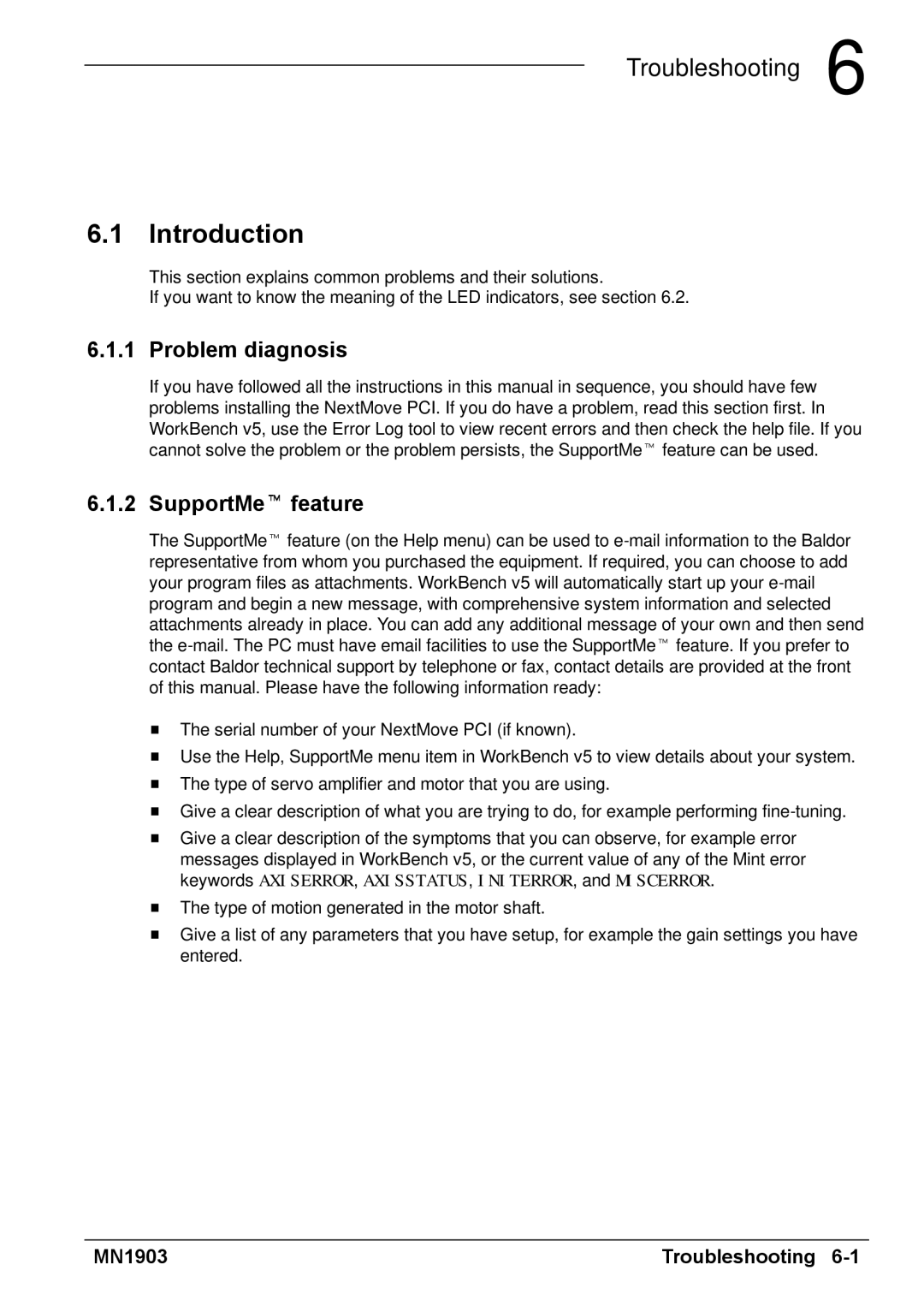6 Troubleshooting 6
6.1 Introduction
This section explains common problems and their solutions.
If you want to know the meaning of the LED indicators, see section 6.2.
6.1.1 Problem diagnosis
If you have followed all the instructions in this manual in sequence, you should have few problems installing the NextMove PCI. If you do have a problem, read this section first. In WorkBench v5, use the Error Log tool to view recent errors and then check the help file. If you cannot solve the problem or the problem persists, the SupportMet feature can be used.
6.1.2 SupportMet feature
The SupportMet feature (on the Help menu) can be used to
HThe serial number of your NextMove PCI (if known).
HUse the Help, SupportMe menu item in WorkBench v5 to view details about your system.
HThe type of servo amplifier and motor that you are using.
HGive a clear description of what you are trying to do, for example performing
HGive a clear description of the symptoms that you can observe, for example error messages displayed in WorkBench v5, or the current value of any of the Mint error keywords AXISERROR, AXISSTATUS, INITERROR, and MISCERROR.
HThe type of motion generated in the motor shaft.
HGive a list of any parameters that you have setup, for example the gain settings you have entered.
MN1903 | Troubleshooting |