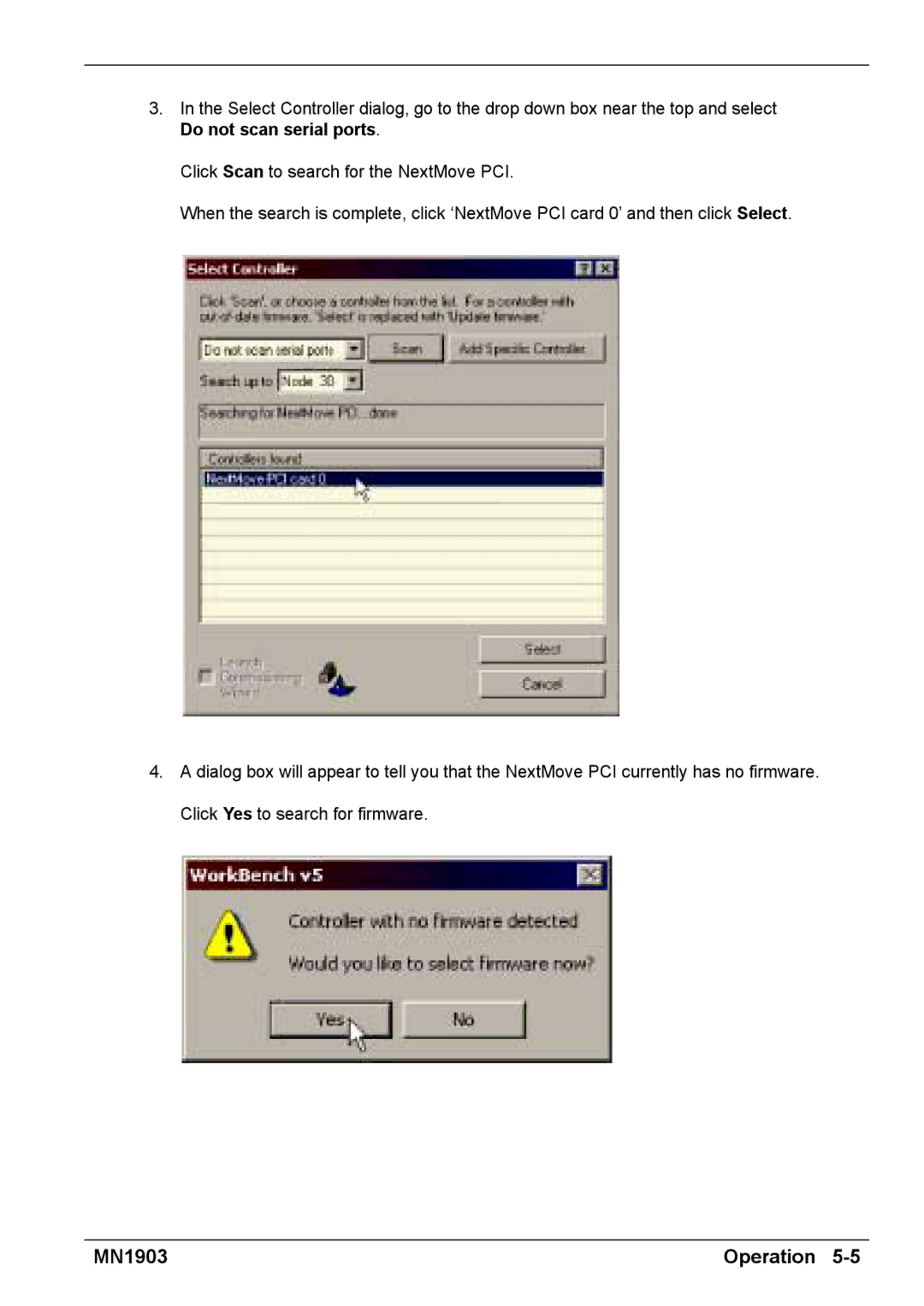3.In the Select Controller dialog, go to the drop down box near the top and select Do not scan serial ports.
Click Scan to search for the NextMove PCI.
When the search is complete, click ‘NextMove PCI card 0’ and then click Select.
4.A dialog box will appear to tell you that the NextMove PCI currently has no firmware. Click Yes to search for firmware.
MN1903 | Operation |