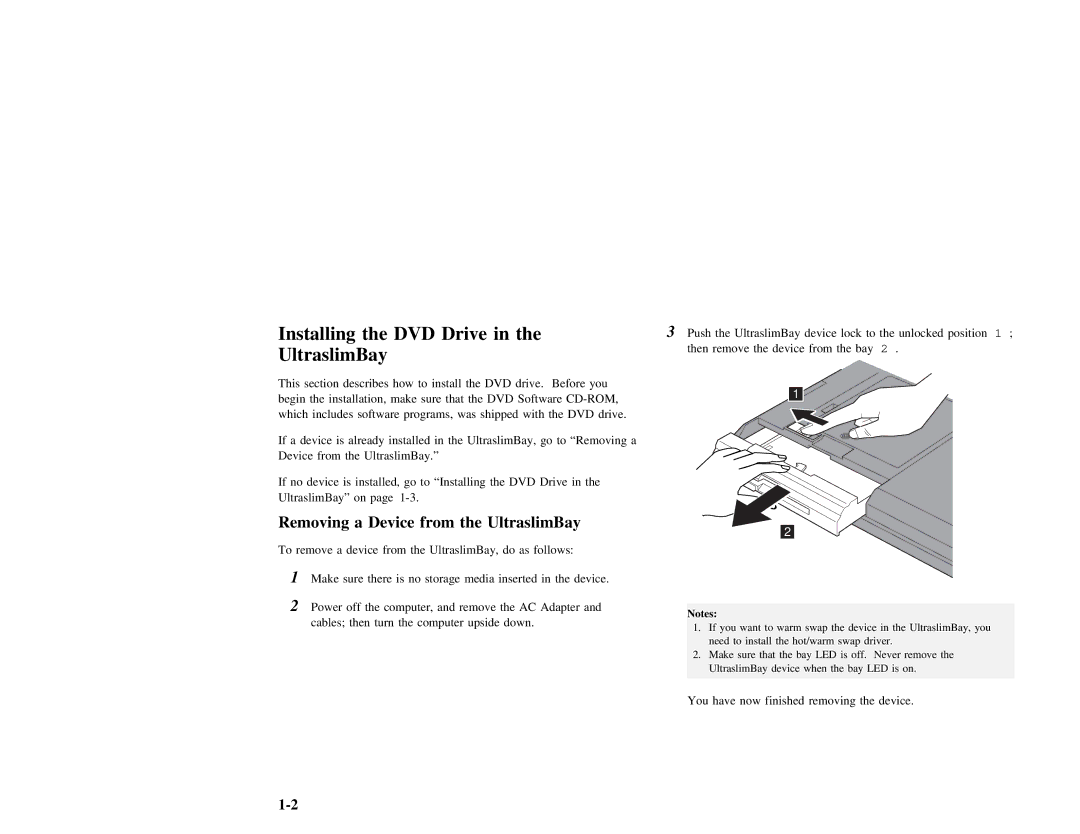Installing | the | DVD | Drive | in | the |
|
| 3 Push | the UltraslimBay device lock to the | unlocked | position | 1 ; | ||||||
UltraslimBay |
|
|
|
|
|
|
|
|
| then | remove the device from the | bay | 2 . |
| ||||
|
|
|
|
|
|
|
|
|
|
|
|
|
| |||||
This |
| section | describes | how | to | install the | DVD | drive. | Before | you | 1 |
|
|
| ||||
begin |
| the | installation, | make | sure that the DVD Software |
|
|
| ||||||||||
|
|
|
|
| ||||||||||||||
which |
| includes | software | programs, was shipped with the | DVD | drive. |
|
|
|
| ||||||||
If | a | device | is | already | installed | in | the | UltraslimBay, | go | to | “Removing a |
|
|
|
| |||
Device | from |
| the | UltraslimBay.” |
|
|
|
|
|
|
|
|
|
|
| |||
If | no | device | is | installed, | go | to | “Installing | the DVD | Drive | in the |
|
|
|
| ||||
UltraslimBay” |
| on | page |
|
|
|
|
|
|
|
|
|
|
|
| |||
Removing | a | Device | from | the | UltraslimBay |
|
|
|
|
|
|
| ||||||
To remove a device from the UltraslimBay, do as follows:
1Make sure there is no storage media inserted in the device.
2Power off the computer, and remove the AC Adapter and cables; then turn the computer upside down.
Notes: |
|
|
|
|
|
|
|
|
|
|
| |
1. | If | you | want | to | warm | swap | the | device | in | the | UltraslimBay, you | |
| need | to install | the | hot/warm | swap | driver. |
|
| ||||
2. | Make | sure | that | the | bay LED | is | off. Never | remove | the | |||
| UltraslimBay | device when | the | bay | LED is | on. |
|
| ||||
You have now finished removing the device.