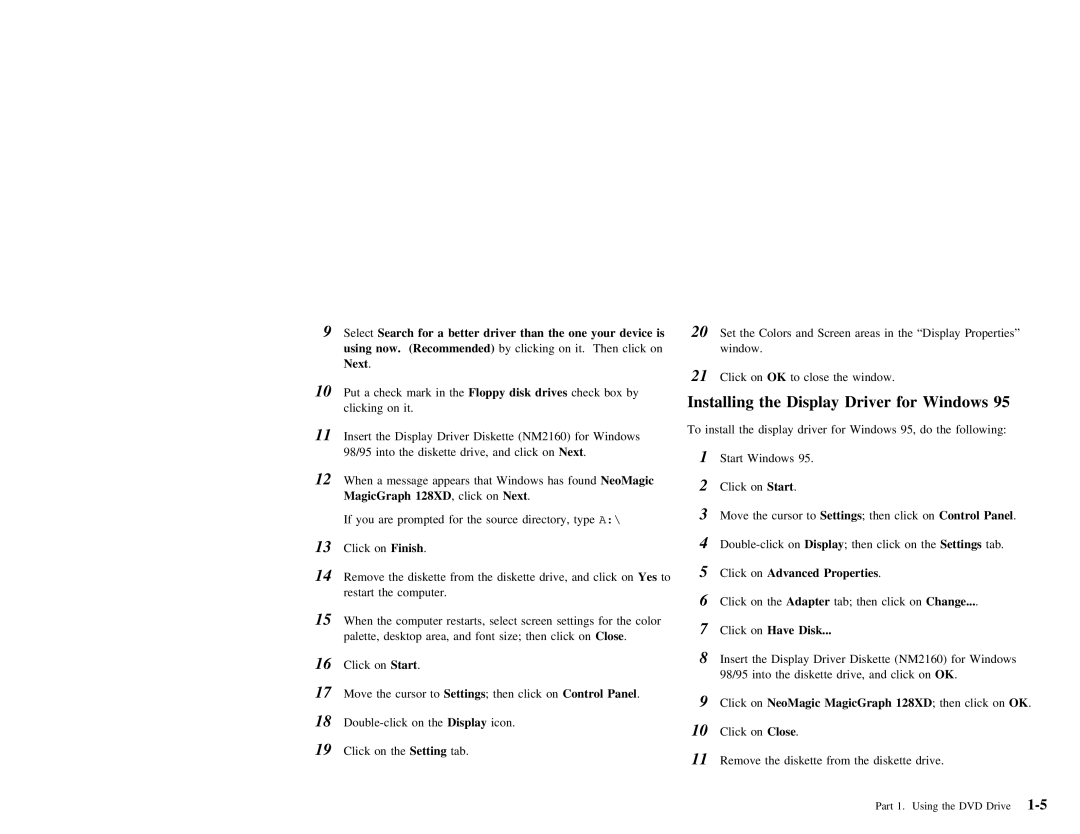9 Select Search for a better driver than the one your device is | 20 Set | the | Colors | and | Screen | areas | in the “Display Properties” | |
using now. (Recommended) | by clicking on it. Then click on | window. |
|
|
|
|
| |
Next . |
| 21 Click | on | OK | to | close | the | window. |
|
| |||||||
10 Put a | check | mark in the Floppy disk drives | check box by |
clicking | on | it. |
|
Installing the Display Driver for Windows 95
11Insert | the | Display | Driver | Diskette | (NM2160) | for | Windows | To | install | the | display | driver | for | Windows | 95, | do | the | following: | ||||||||||||||
|
|
|
|
|
|
|
|
|
|
|
|
|
|
|
|
| ||||||||||||||||
98/95 | into | the | diskette | drive, | and | click | Nexton . |
|
|
| 1 | Start Windows 95. |
|
|
|
|
|
|
|
|
|
|
| |||||||||
|
|
|
|
|
|
|
|
|
|
|
|
|
|
|
|
|
|
|
|
|
|
|
|
|
|
|
| |||||
12 When | a | message | appears | that |
| Windows |
| has | found | NeoMagic |
| 2 | Click on | Start . |
|
|
|
|
|
|
|
|
|
|
| |||||||
MagicGraph | 128XD |
| , | click | onNext . |
|
|
|
|
|
|
|
|
|
|
|
|
|
|
|
| |||||||||||
|
|
|
|
|
|
|
|
|
|
|
|
|
|
|
|
|
|
|
|
|
| |||||||||||
If you | are | prompted | for | the | source | directory, | type A:\ |
|
| 3 | Move the cursor to |
| Settings | ; then click on | Control Panel | . | ||||||||||||||||
13 Click | on | Finish . |
|
|
|
|
|
|
|
|
|
|
|
| 4 | on |
| Display | ; | then | click | on | the |
| Settings | tab. |
| |||||
14 Remove | the | diskette | from | the | diskette | drive, | and | click | on Yes to |
| 5 | Click on | Advanced Properties |
|
| . |
|
|
|
|
|
| ||||||||||
restart | the | computer. |
|
|
|
|
|
|
|
|
|
|
| 6 | Click on the | Adapter | tab; then click on |
| Change... . |
| ||||||||||||
|
|
|
|
|
|
|
|
|
|
|
|
|
|
|
|
|
|
| ||||||||||||||
15 When | the | computer | restarts, |
| select | screen | settings | for | the color |
| 7 | Click | on | Have Disk... |
|
|
|
|
|
|
|
|
| |||||||||
palette, | desktop | area, | and | font | size; | then | click Closeon | . |
|
|
|
|
|
|
|
|
|
| ||||||||||||||
|
|
|
|
|
|
|
|
|
|
|
|
|
|
|
|
| ||||||||||||||||
16 Click | on | Start . |
|
|
|
|
|
|
|
|
|
|
|
| 8 | Insert the Display Driver Diskette (NM2160) for Windows |
|
| ||||||||||||||
|
|
|
|
|
|
|
|
|
|
|
| 98/95 | into | the | diskette |
| drive, | and | click OKon . |
|
| |||||||||||
|
|
|
|
|
|
|
|
|
|
|
|
|
|
|
|
|
|
|
| |||||||||||||
17 Move | the | cursor | to | Settings |
| ; | then |
| click | on | Control | Panel . |
| 9 | Click | on | NeoMagic MagicGraph 128XD |
|
|
|
| ; | then click | on | OK . | |||||||
|
|
|
|
|
|
|
|
|
|
|
|
|
|
|
|
|
|
|
|
| ||||||||||||
18 | on | the | Display |
| icon. |
|
|
|
|
|
|
| 10 Click | on | Close . |
|
|
|
|
|
|
|
|
|
|
| ||||||
|
|
|
|
|
|
|
|
|
|
|
|
|
|
|
|
|
|
|
|
|
|
|
|
|
|
|
| |||||
19Click | on | the Setting | tab. |
|
|
|
|
|
|
|
|
| 11Remove | the |
| diskette | from | the | diskette drive. |
|
| |||||||||||
|
|
|
|
|
|
|
|
|
|
|
|
|
|
|
|
|
|
|
| |||||||||||||
Part 1. Using the DVD Drive