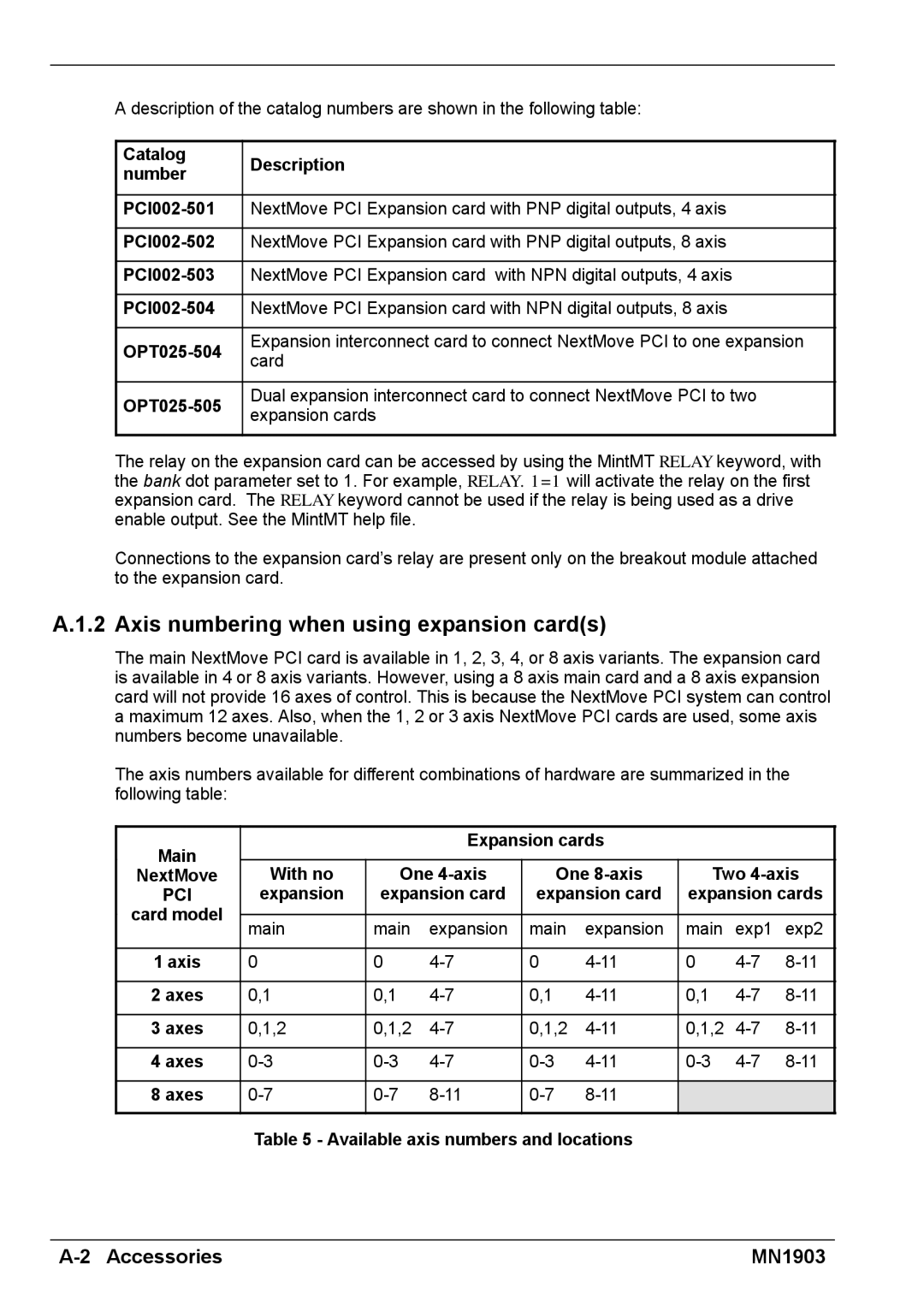A description of the catalog numbers are shown in the following table:
Catalog | Description | |
number | ||
| ||
|
| |
NextMove PCI Expansion card with PNP digital outputs, 4 axis | ||
|
| |
NextMove PCI Expansion card with PNP digital outputs, 8 axis | ||
|
| |
NextMove PCI Expansion card with NPN digital outputs, 4 axis | ||
|
| |
NextMove PCI Expansion card with NPN digital outputs, 8 axis | ||
|
| |
Expansion interconnect card to connect NextMove PCI to one expansion | ||
card | ||
| ||
|
| |
Dual expansion interconnect card to connect NextMove PCI to two | ||
expansion cards | ||
| ||
|
|
The relay on the expansion card can be accessed by using the MintMT RELAY keyword, with the bank dot parameter set to 1. For example, RELAY.1=1 will activate the relay on the first expansion card. The RELAY keyword cannot be used if the relay is being used as a drive enable output. See the MintMT help file.
Connections to the expansion card’s relay are present only on the breakout module attached to the expansion card.
A.1.2 Axis numbering when using expansion card(s)
The main NextMove PCI card is available in 1, 2, 3, 4, or 8 axis variants. The expansion card is available in 4 or 8 axis variants. However, using a 8 axis main card and a 8 axis expansion card will not provide 16 axes of control. This is because the NextMove PCI system can control a maximum 12 axes. Also, when the 1, 2 or 3 axis NextMove PCI cards are used, some axis numbers become unavailable.
The axis numbers available for different combinations of hardware are summarized in the following table:
Main |
|
| Expansion cards |
|
|
| |||
|
|
|
|
|
|
|
| ||
NextMove | With no | One | One | Two | |||||
PCI | expansion | expansion card | expansion card | expansion cards | |||||
card model |
|
|
|
|
|
|
|
| |
main | main | expansion | main | expansion | main | exp1 | exp2 | ||
| |||||||||
|
|
|
|
|
|
|
|
| |
1 axis | 0 | 0 | 0 | 0 | |||||
|
|
|
|
|
|
|
|
| |
2 axes | 0,1 | 0,1 | 0,1 | 0,1 | |||||
|
|
|
|
|
|
|
|
| |
3 axes | 0,1,2 | 0,1,2 | 0,1,2 | 0,1,2 | |||||
|
|
|
|
|
|
|
|
| |
4 axes | |||||||||
|
|
|
|
|
|
|
|
| |
8 axes |
|
|
| ||||||
|
|
|
|
|
|
|
|
| |
Table 5 - Available axis numbers and locations
MN1903 |