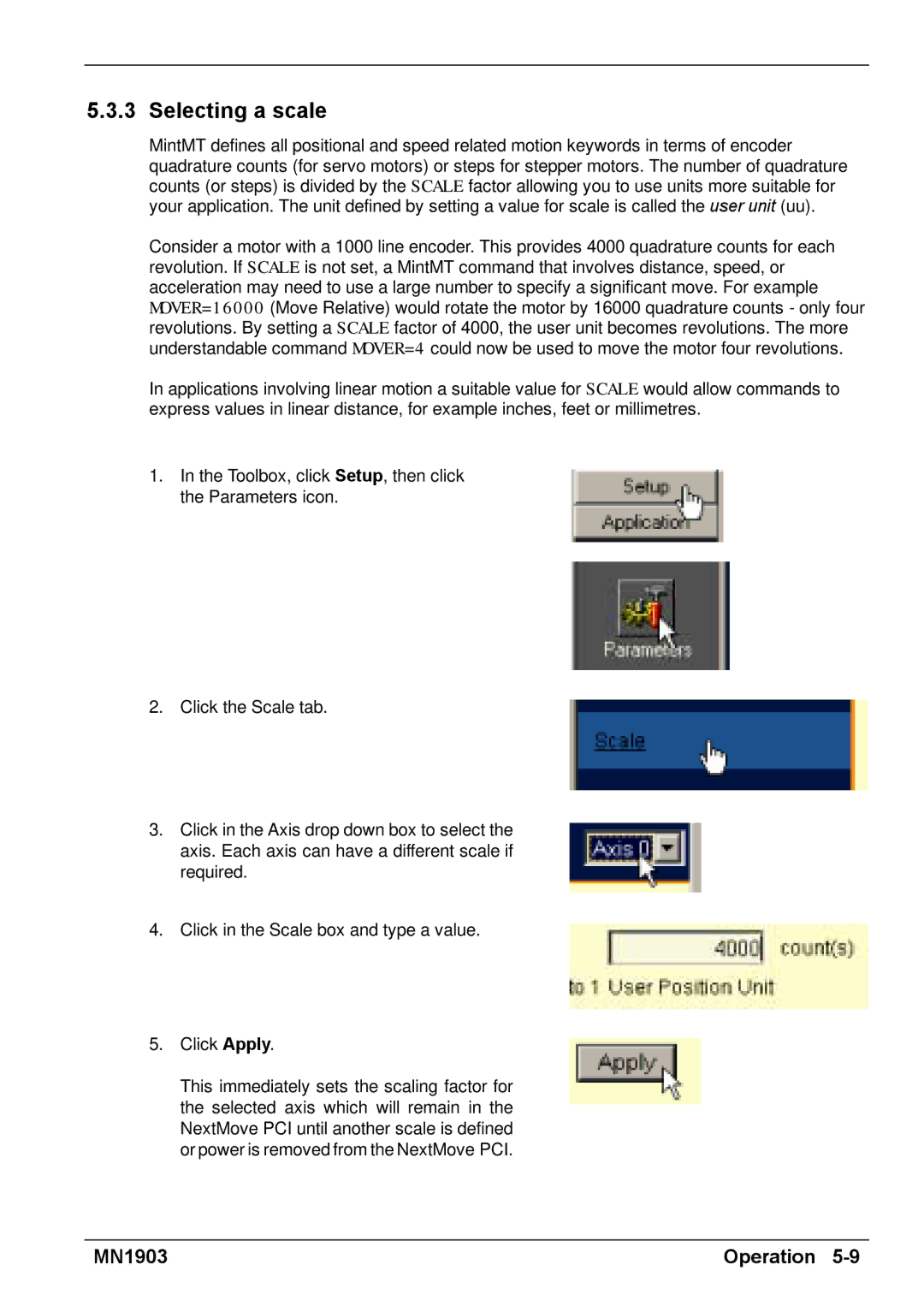5.3.3 Selecting a scale
MintMT defines all positional and speed related motion keywords in terms of encoder quadrature counts (for servo motors) or steps for stepper motors. The number of quadrature counts (or steps) is divided by the SCALE factor allowing you to use units more suitable for your application. The unit defined by setting a value for scale is called the user unit (uu).
Consider a motor with a 1000 line encoder. This provides 4000 quadrature counts for each revolution. If SCALE is not set, a MintMT command that involves distance, speed, or acceleration may need to use a large number to specify a significant move. For example MOVER=16000 (Move Relative) would rotate the motor by 16000 quadrature counts - only four revolutions. By setting a SCALE factor of 4000, the user unit becomes revolutions. The more understandable command MOVER=4 could now be used to move the motor four revolutions.
In applications involving linear motion a suitable value for SCALE would allow commands to express values in linear distance, for example inches, feet or millimetres.
1.In the Toolbox, click Setup, then click the Parameters icon.
2.Click the Scale tab.
3.Click in the Axis drop down box to select the axis. Each axis can have a different scale if required.
4.Click in the Scale box and type a value.
5.Click Apply.
This immediately sets the scaling factor for the selected axis which will remain in the NextMove PCI until another scale is defined or power is removed from the NextMove PCI.
MN1903 | Operation |