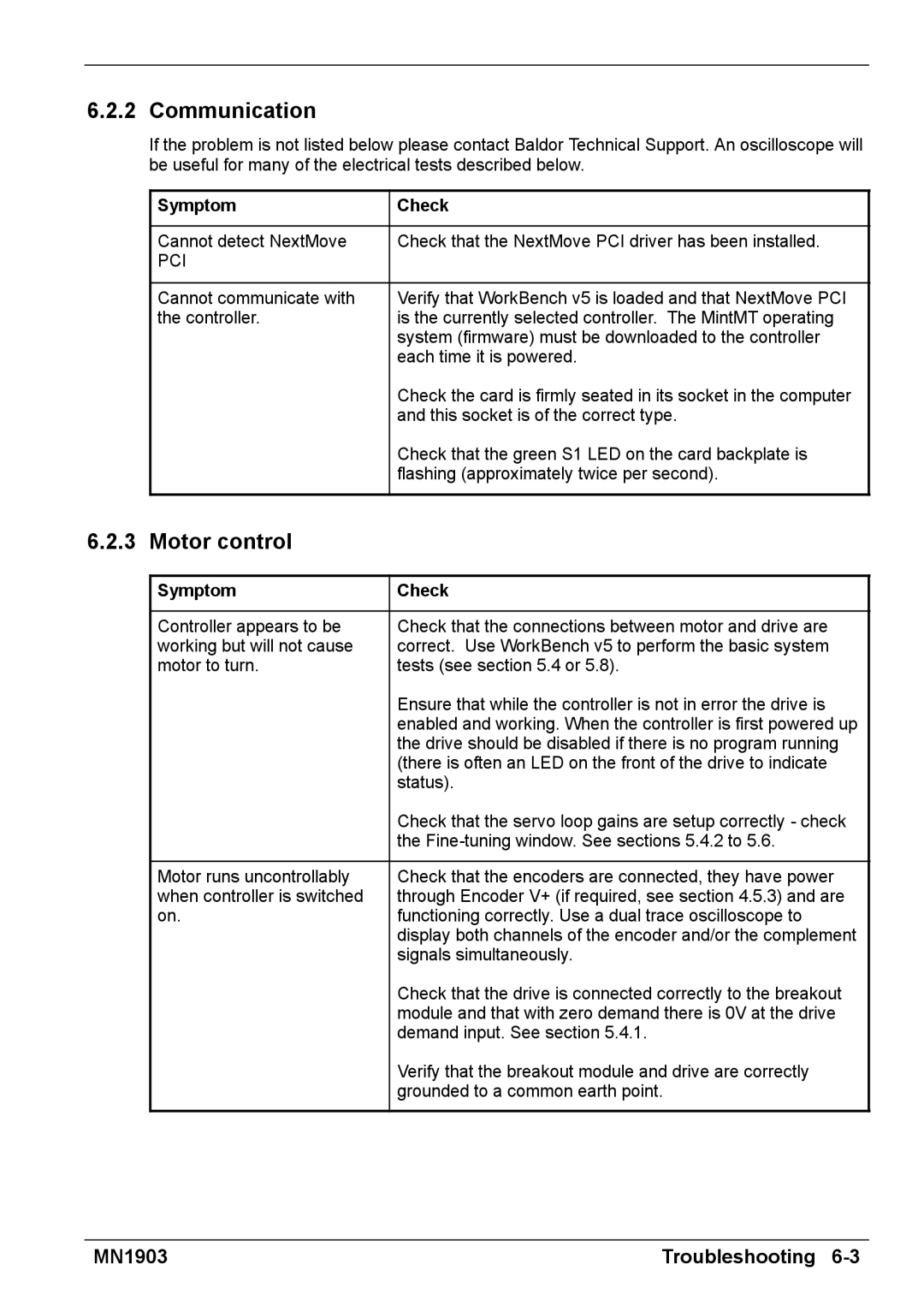6.2.2 Communication
If the problem is not listed below please contact Baldor Technical Support. An oscilloscope will be useful for many of the electrical tests described below.
Symptom | Check |
|
|
Cannot detect NextMove | Check that the NextMove PCI driver has been installed. |
PCI |
|
|
|
Cannot communicate with | Verify that WorkBench v5 is loaded and that NextMove PCI |
the controller. | is the currently selected controller. The MintMT operating |
| system (firmware) must be downloaded to the controller |
| each time it is powered. |
| Check the card is firmly seated in its socket in the computer |
| and this socket is of the correct type. |
| Check that the green S1 LED on the card backplate is |
| flashing (approximately twice per second). |
|
|
6.2.3 Motor control
Symptom | Check |
|
|
Controller appears to be | Check that the connections between motor and drive are |
working but will not cause | correct. Use WorkBench v5 to perform the basic system |
motor to turn. | tests (see section 5.4 or 5.8). |
| Ensure that while the controller is not in error the drive is |
| enabled and working. When the controller is first powered up |
| the drive should be disabled if there is no program running |
| (there is often an LED on the front of the drive to indicate |
| status). |
| Check that the servo loop gains are setup correctly - check |
| the |
|
|
Motor runs uncontrollably | Check that the encoders are connected, they have power |
when controller is switched | through Encoder V+ (if required, see section 4.5.3) and are |
on. | functioning correctly. Use a dual trace oscilloscope to |
| display both channels of the encoder and/or the complement |
| signals simultaneously. |
| Check that the drive is connected correctly to the breakout |
| module and that with zero demand there is 0V at the drive |
| demand input. See section 5.4.1. |
| Verify that the breakout module and drive are correctly |
| grounded to a common earth point. |
|
|
MN1903 | Troubleshooting |