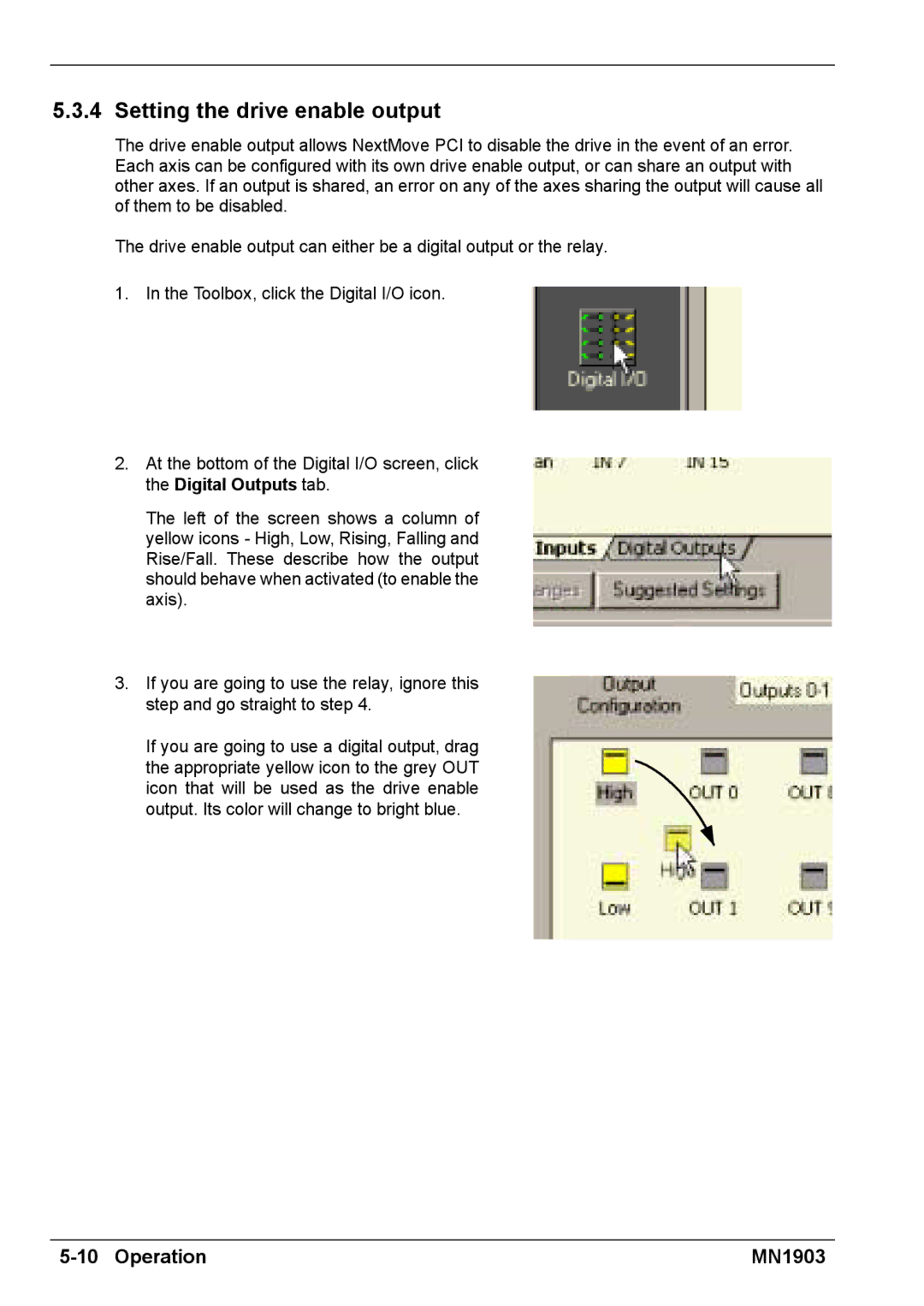5.3.4 Setting the drive enable output
The drive enable output allows NextMove PCI to disable the drive in the event of an error. Each axis can be configured with its own drive enable output, or can share an output with other axes. If an output is shared, an error on any of the axes sharing the output will cause all of them to be disabled.
The drive enable output can either be a digital output or the relay.
1.In the Toolbox, click the Digital I/O icon.
2.At the bottom of the Digital I/O screen, click the Digital Outputs tab.
The left of the screen shows a column of yellow icons - High, Low, Rising, Falling and Rise/Fall. These describe how the output should behave when activated (to enable the axis).
3.If you are going to use the relay, ignore this step and go straight to step 4.
If you are going to use a digital output, drag the appropriate yellow icon to the grey OUT icon that will be used as the drive enable output. Its color will change to bright blue.
| MN1903 |