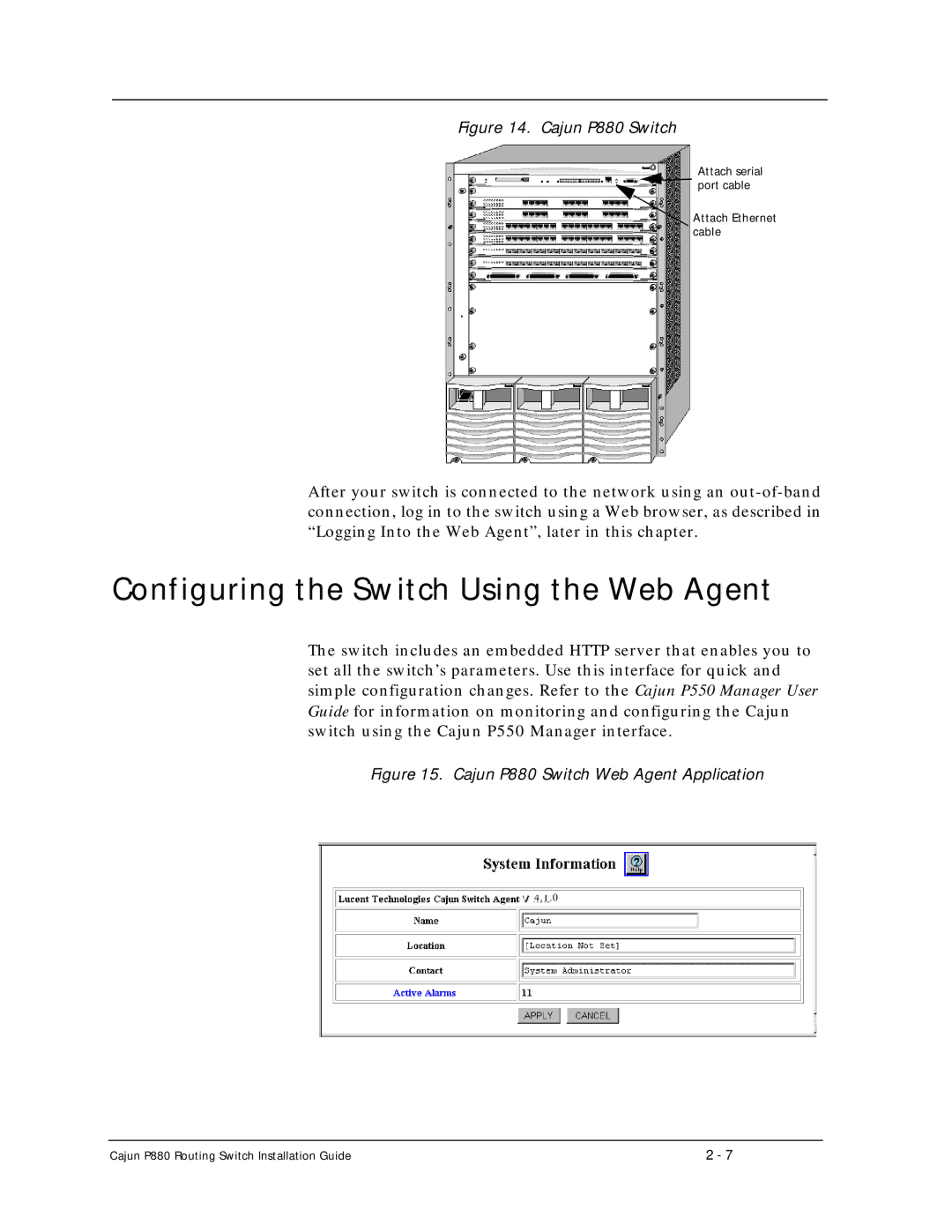Figure 14. Cajun P880 Switch
Attach serial port cable
Attach Ethernet cable
After your switch is connected to the network using an
Configuring the Switch Using the Web Agent
The switch includes an embedded HTTP server that enables you to set all the switch’s parameters. Use this interface for quick and simple configuration changes. Refer to the Cajun P550 Manager User Guide for information on monitoring and configuring the Cajun switch using the Cajun P550 Manager interface.
Figure 15. Cajun P880 Switch Web Agent Application
![]()
![]() 4.1.0
4.1.0
Cajun P880 Routing Switch Installation Guide | 2 - 7 |