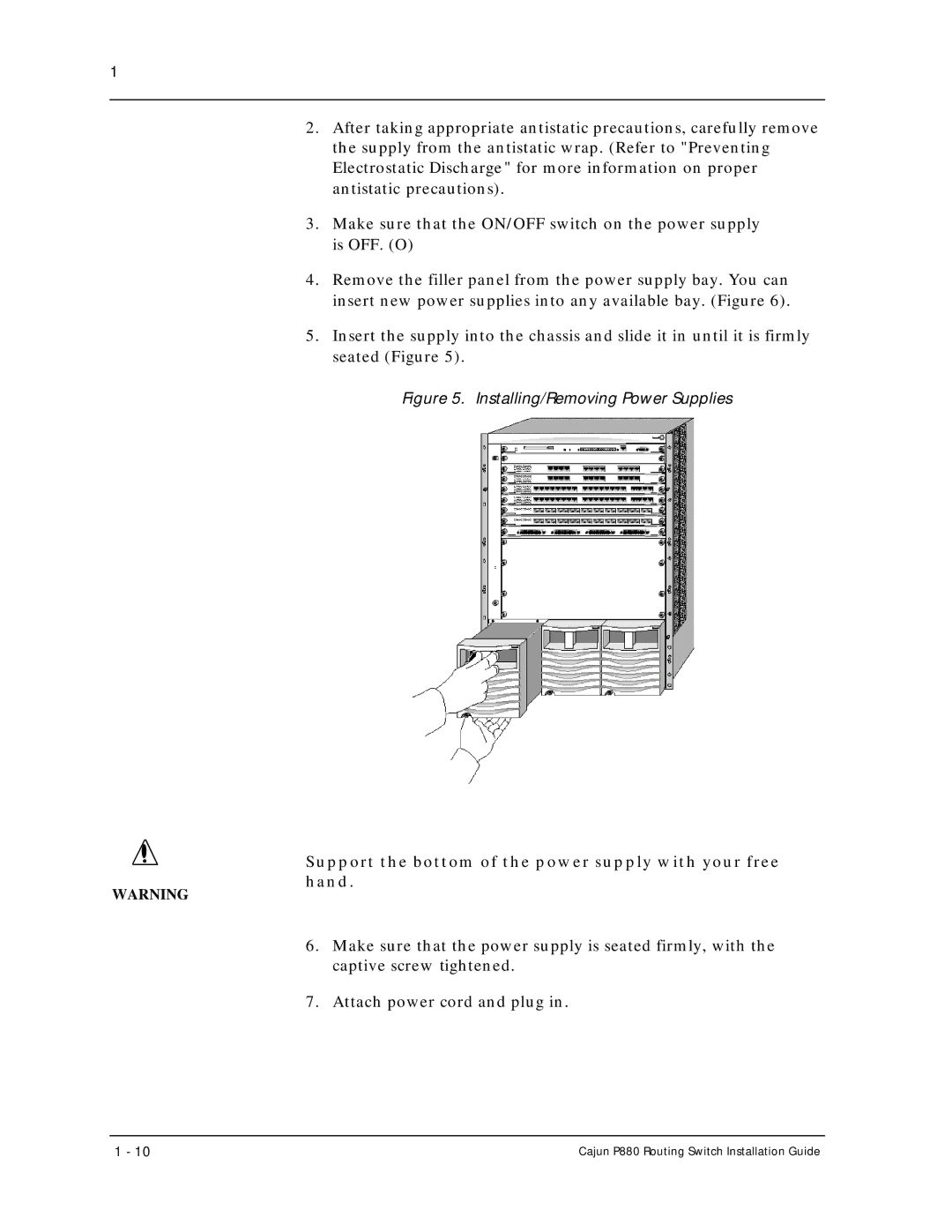1
2.After taking appropriate antistatic precautions, carefully remove the supply from the antistatic wrap. (Refer to "Preventing Electrostatic Discharge" for more information on proper antistatic precautions).
3.Make sure that the ON/OFF switch on the power supply is OFF. (O)
4.Remove the filler panel from the power supply bay. You can insert new power supplies into any available bay. (Figure 6).
5.Insert the supply into the chassis and slide it in until it is firmly seated (Figure 5).
Figure 5. Installing/Removing Power Supplies
Support the bottom of the power supply with your free hand.
WARNING
6.Make sure that the power supply is seated firmly, with the captive screw tightened.
7.Attach power cord and plug in.
1 - 10 | Cajun P880 Routing Switch Installation Guide |