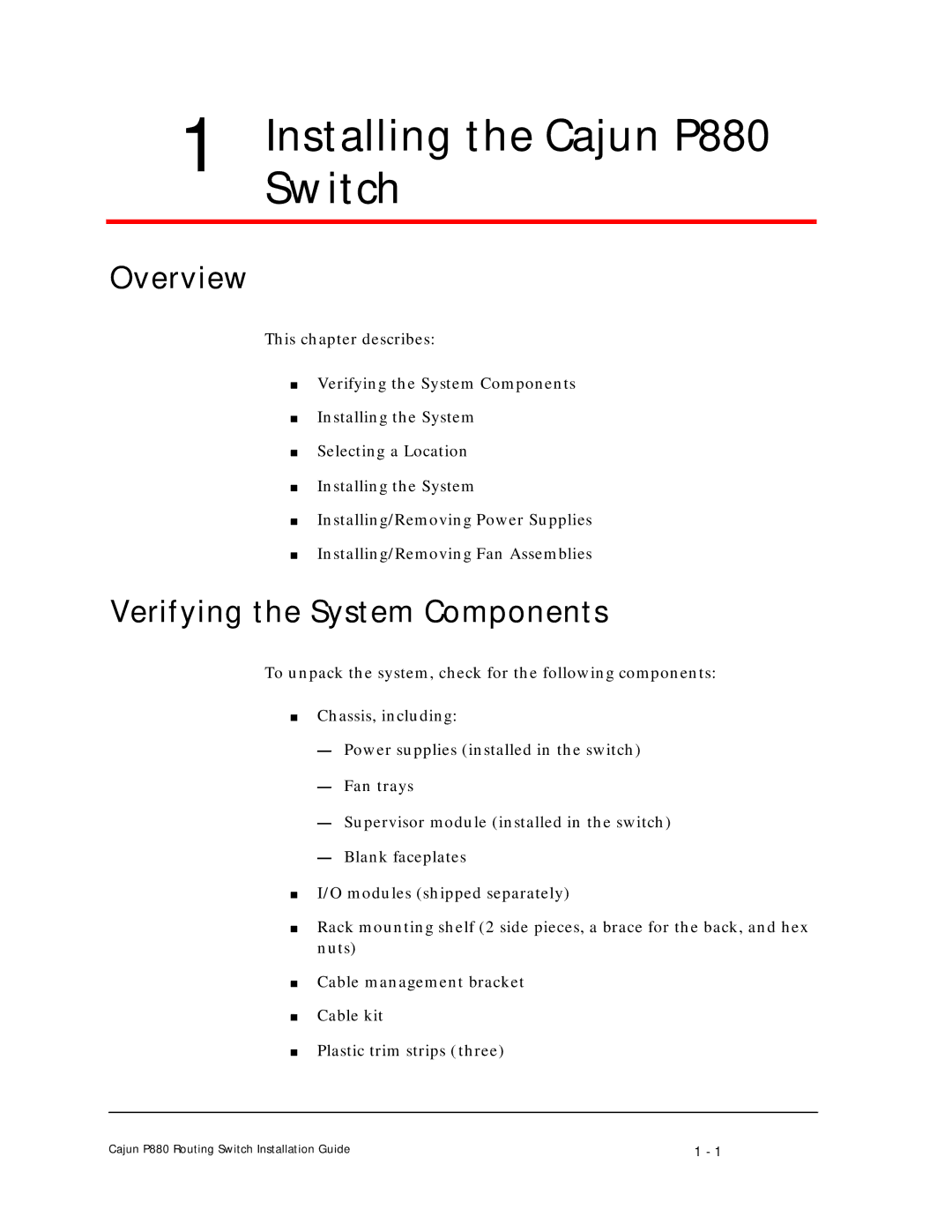1 Installing the Cajun P880 Switch
Overview
This chapter describes:
■Verifying the System Components
■Installing the System
■Selecting a Location
■Installing the System
■Installing/Removing Power Supplies
■Installing/Removing Fan Assemblies
Verifying the System Components
To unpack the system, check for the following components:
■Chassis, including:
—Power supplies (installed in the switch)
—Fan trays
—Supervisor module (installed in the switch)
—Blank faceplates
■I/O modules (shipped separately)
■Rack mounting shelf (2 side pieces, a brace for the back, and hex nuts)
■Cable management bracket
■Cable kit
■Plastic trim strips (three)
Cajun P880 Routing Switch Installation Guide | 1 - 1 |