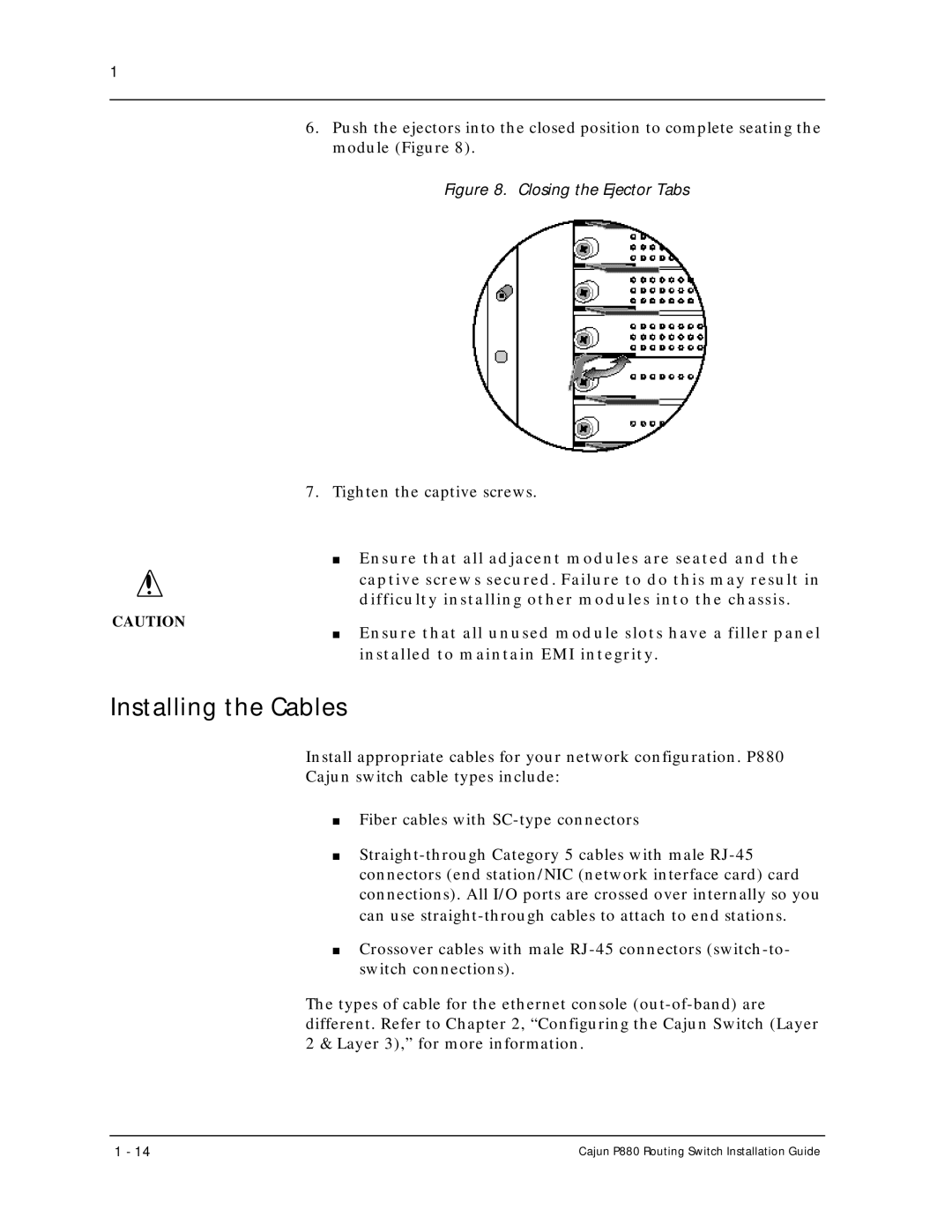1
6.Push the ejectors into the closed position to complete seating the module (Figure 8).
Figure 8. Closing the Ejector Tabs
7.Tighten the captive screws.
CAUTION
■Ensure that all adjacent modules are seated and the
captive screws secured. Failure to do this may result in difficulty installing other modules into the chassis.
■ Ensure that all unused module slots have a filler panel installed to maintain EMI integrity.
Installing the Cables
Install appropriate cables for your network configuration. P880
Cajun switch cable types include:
■Fiber cables with
■
■Crossover cables with male
The types of cable for the ethernet console
1 - 14 | Cajun P880 Routing Switch Installation Guide |