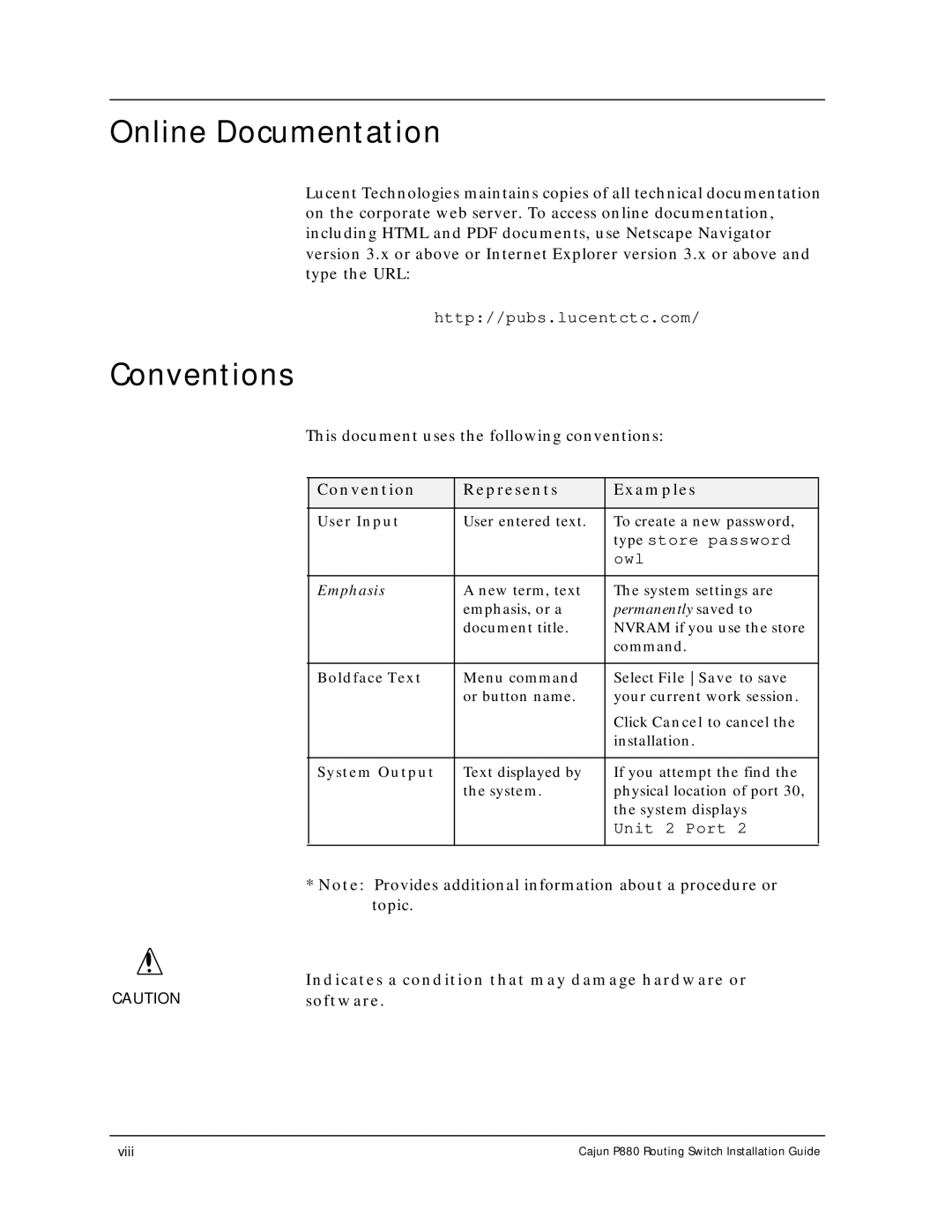Online Documentation
Lucent Technologies maintains copies of all technical documentation on the corporate web server. To access online documentation, including HTML and PDF documents, use Netscape Navigator version 3.x or above or Internet Explorer version 3.x or above and type the URL:
http://pubs.lucentctc.com/
Conventions
This document uses the following conventions:
Convention | Represents | Examples |
|
|
|
User Input | User entered text. | To create a new password, |
|
| type store password |
|
| owl |
|
|
|
Emphasis | A new term, text | The system settings are |
| emphasis, or a | permanently saved to |
| document title. | NVRAM if you use the store |
|
| command. |
|
|
|
Boldface Text | Menu command | Select File Save to save |
| or button name. | your current work session. |
|
| Click Cancel to cancel the |
|
| installation. |
|
|
|
System Output | Text displayed by | If you attempt the find the |
| the system. | physical location of port 30, |
|
| the system displays |
|
| Unit 2 Port 2 |
|
|
|
*Note: Provides additional information about a procedure or topic.
Indicates a condition that may damage hardware or
CAUTIONsoftware.
viii | Cajun P880 Routing Switch Installation Guide |