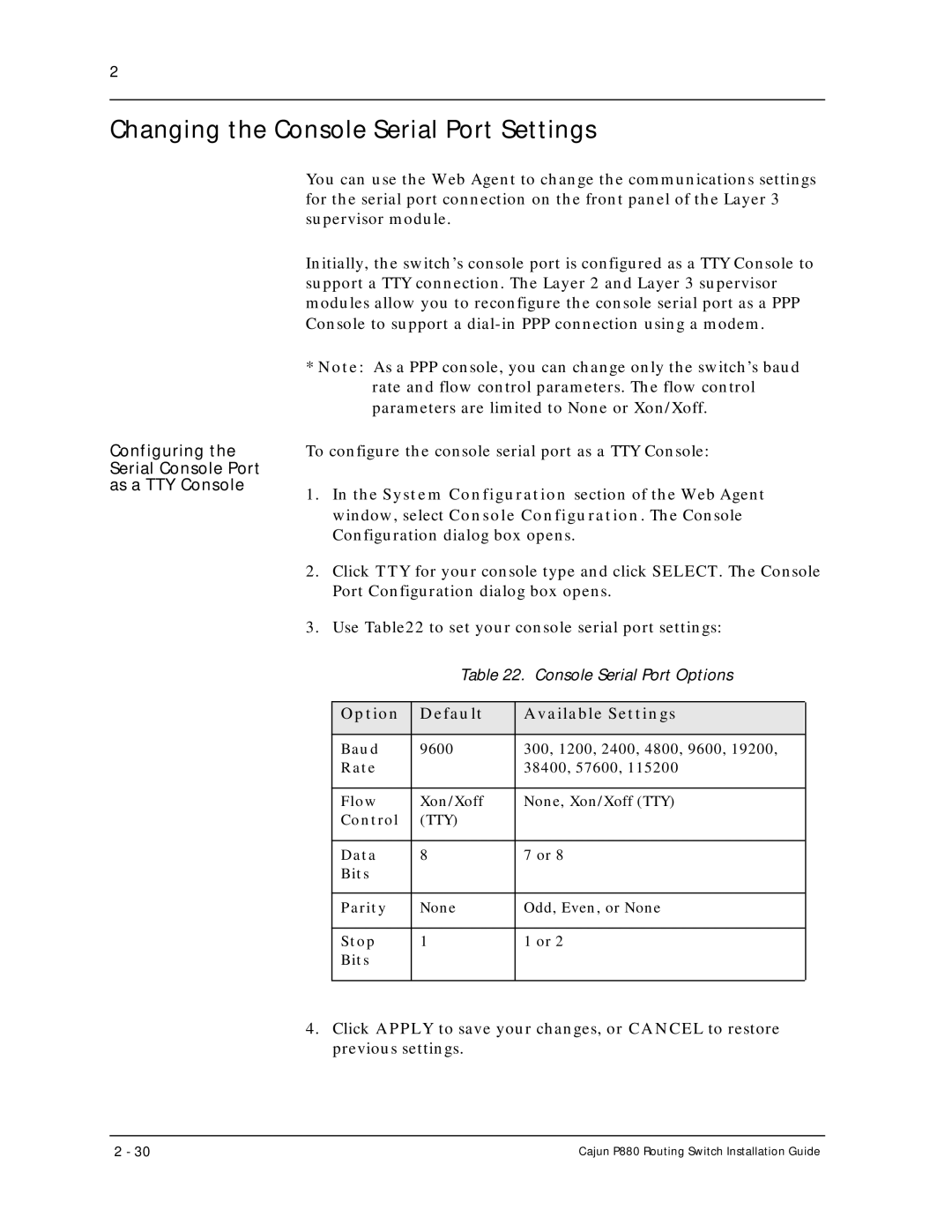2
Changing the Console Serial Port Settings
Configuring the
Serial Console Port
as a TTY Console
You can use the Web Agent to change the communications settings for the serial port connection on the front panel of the Layer 3 supervisor module.
Initially, the switch’s console port is configured as a TTY Console to support a TTY connection. The Layer 2 and Layer 3 supervisor modules allow you to reconfigure the console serial port as a PPP Console to support a
*Note: As a PPP console, you can change only the switch’s baud rate and flow control parameters. The flow control parameters are limited to None or Xon/Xoff.
To configure the console serial port as a TTY Console:
1.In the System Configuration section of the Web Agent window, select Console Configuration. The Console Configuration dialog box opens.
2.Click TTY for your console type and click SELECT. The Console Port Configuration dialog box opens.
3.Use Table22 to set your console serial port settings:
Table 22. Console Serial Port Options
Option | Default | Available Settings |
|
|
|
Baud | 9600 | 300, 1200, 2400, 4800, 9600, 19200, |
Rate |
| 38400, 57600, 115200 |
|
|
|
Flow | Xon/Xoff | None, Xon/Xoff (TTY) |
Control | (TTY) |
|
|
|
|
Data | 8 | 7 or 8 |
Bits |
|
|
|
|
|
Parity | None | Odd, Even, or None |
|
|
|
Stop | 1 | 1 or 2 |
Bits |
|
|
|
|
|
4.Click APPLY to save your changes, or CANCEL to restore previous settings.
2 - 30 | Cajun P880 Routing Switch Installation Guide |