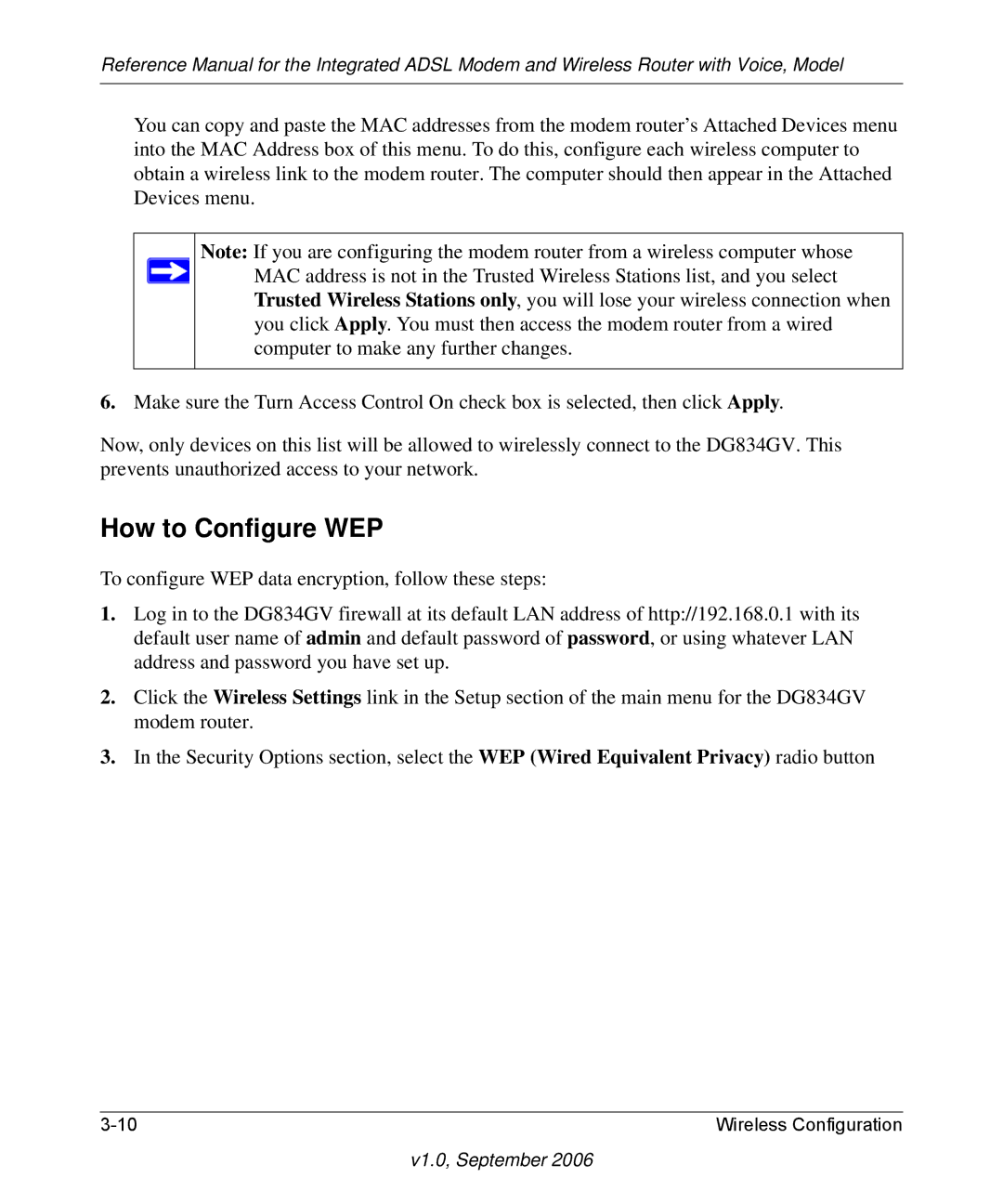Reference Manual for the Integrated ADSL Modem and Wireless Router with Voice, Model
You can copy and paste the MAC addresses from the modem router’s Attached Devices menu into the MAC Address box of this menu. To do this, configure each wireless computer to obtain a wireless link to the modem router. The computer should then appear in the Attached Devices menu.
Note: If you are configuring the modem router from a wireless computer whose ![]() MAC address is not in the Trusted Wireless Stations list, and you select
MAC address is not in the Trusted Wireless Stations list, and you select
Trusted Wireless Stations only, you will lose your wireless connection when you click Apply. You must then access the modem router from a wired computer to make any further changes.
6.Make sure the Turn Access Control On check box is selected, then click Apply.
Now, only devices on this list will be allowed to wirelessly connect to the DG834GV. This prevents unauthorized access to your network.
How to Configure WEP
To configure WEP data encryption, follow these steps:
1.Log in to the DG834GV firewall at its default LAN address of http://192.168.0.1 with its default user name of admin and default password of password, or using whatever LAN address and password you have set up.
2.Click the Wireless Settings link in the Setup section of the main menu for the DG834GV modem router.
3.In the Security Options section, select the WEP (Wired Equivalent Privacy) radio button
Wireless Configuration |