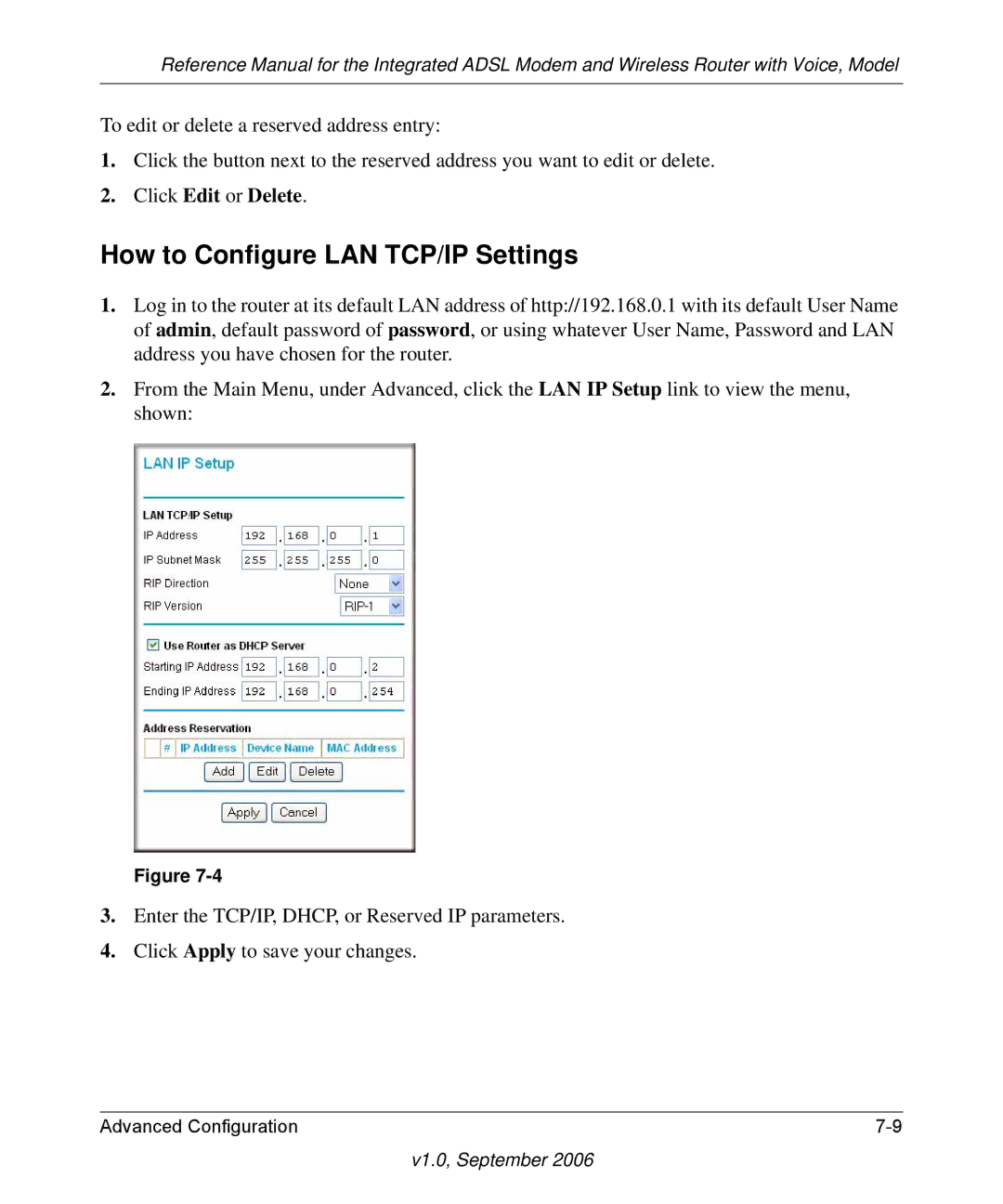Reference Manual for the Integrated ADSL Modem and Wireless Router with Voice, Model
To edit or delete a reserved address entry:
1.Click the button next to the reserved address you want to edit or delete.
2.Click Edit or Delete.
How to Configure LAN TCP/IP Settings
1.Log in to the router at its default LAN address of http://192.168.0.1 with its default User Name of admin, default password of password, or using whatever User Name, Password and LAN address you have chosen for the router.
2.From the Main Menu, under Advanced, click the LAN IP Setup link to view the menu, shown:
Figure
3.Enter the TCP/IP, DHCP, or Reserved IP parameters.
4.Click Apply to save your changes.
Advanced Configuration |