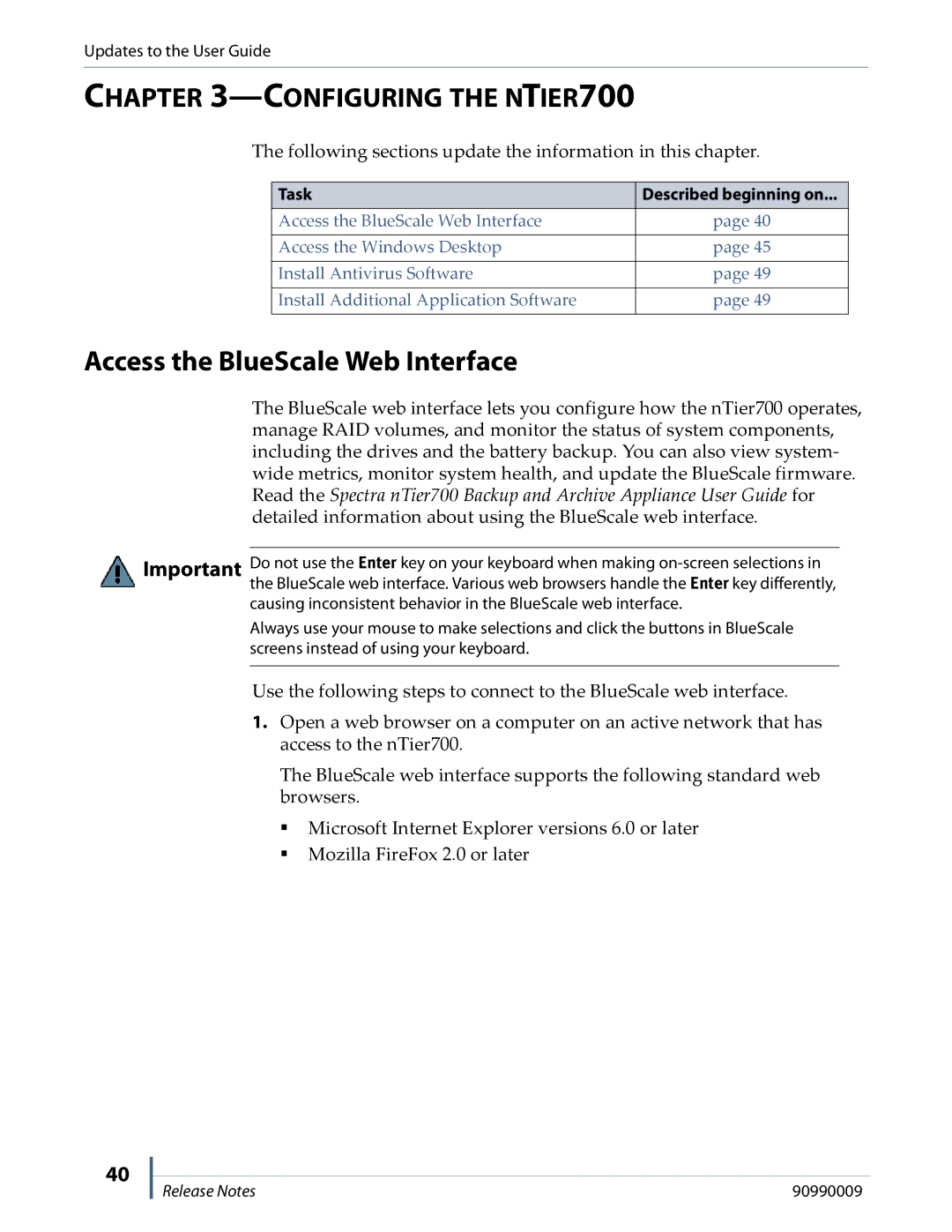Updates to the User Guide
CHAPTER 3—CONFIGURING THE NTIER700
The following sections update the information in this chapter.
Task | Described beginning on... |
Access the BlueScale Web Interface | page 40 |
|
|
Access the Windows Desktop | page 45 |
|
|
Install Antivirus Software | page 49 |
|
|
Install Additional Application Software | page 49 |
|
|
Access the BlueScale Web Interface
The BlueScale web interface lets you configure how the nTier700 operates, manage RAID volumes, and monitor the status of system components, including the drives and the battery backup. You can also view system- wide metrics, monitor system health, and update the BlueScale firmware. Read the Spectra nTier700 Backup and Archive Appliance User Guide for detailed information about using the BlueScale web interface.
Important Do not use the Enter key on your keyboard when making
causing inconsistent behavior in the BlueScale web interface.
Always use your mouse to make selections and click the buttons in BlueScale screens instead of using your keyboard.
Use the following steps to connect to the BlueScale web interface.
1.Open a web browser on a computer on an active network that has access to the nTier700.
The BlueScale web interface supports the following standard web browsers.
Microsoft Internet Explorer versions 6.0 or later
Mozilla FireFox 2.0 or later
40
Release Notes | 90990009 |