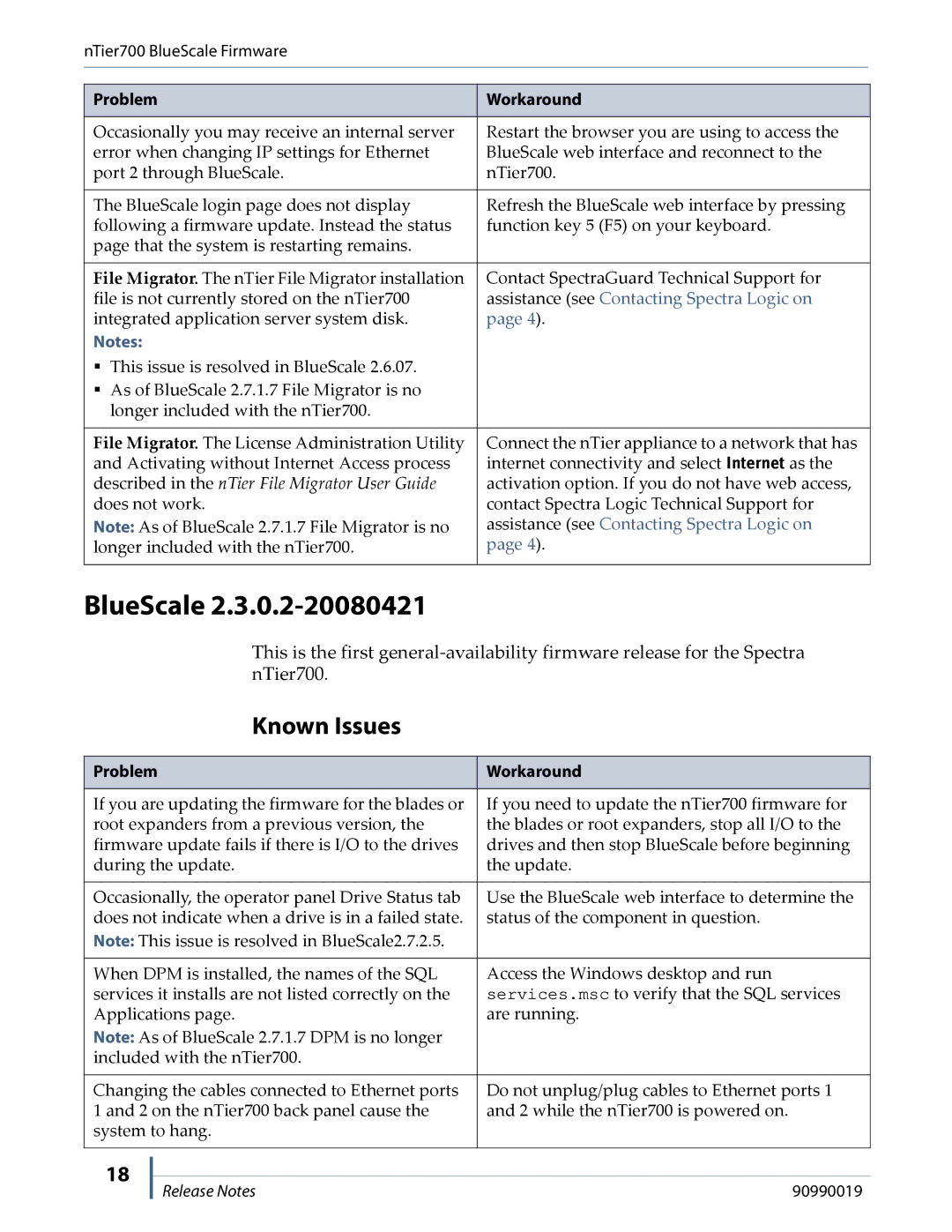nTier700 BlueScale Firmware
Problem | Workaround | |
|
| |
Occasionally you may receive an internal server | Restart the browser you are using to access the | |
error when changing IP settings for Ethernet | BlueScale web interface and reconnect to the | |
port 2 through BlueScale. | nTier700. | |
|
| |
The BlueScale login page does not display | Refresh the BlueScale web interface by pressing | |
following a firmware update. Instead the status | function key 5 (F5) on your keyboard. | |
page that the system is restarting remains. |
| |
|
| |
File Migrator. The nTier File Migrator installation | Contact SpectraGuard Technical Support for | |
file is not currently stored on the nTier700 | assistance (see Contacting Spectra Logic on | |
integrated application server system disk. | page 4). | |
Notes: |
| |
| This issue is resolved in BlueScale 2.6.07. |
|
| As of BlueScale 2.7.1.7 File Migrator is no |
|
| longer included with the nTier700. |
|
|
| |
File Migrator. The License Administration Utility | Connect the nTier appliance to a network that has | |
and Activating without Internet Access process | internet connectivity and select Internet as the | |
described in the nTier File Migrator User Guide | activation option. If you do not have web access, | |
does not work. | contact Spectra Logic Technical Support for | |
Note: As of BlueScale 2.7.1.7 File Migrator is no | assistance (see Contacting Spectra Logic on | |
longer included with the nTier700. | page 4). | |
|
|
|
BlueScale 2.3.0.2-20080421
This is the first
Known Issues
Problem | Workaround |
|
|
If you are updating the firmware for the blades or | If you need to update the nTier700 firmware for |
root expanders from a previous version, the | the blades or root expanders, stop all I/O to the |
firmware update fails if there is I/O to the drives | drives and then stop BlueScale before beginning |
during the update. | the update. |
|
|
Occasionally, the operator panel Drive Status tab | Use the BlueScale web interface to determine the |
does not indicate when a drive is in a failed state. | status of the component in question. |
Note: This issue is resolved in BlueScale2.7.2.5. |
|
|
|
When DPM is installed, the names of the SQL | Access the Windows desktop and run |
services it installs are not listed correctly on the | services.msc to verify that the SQL services |
Applications page. | are running. |
Note: As of BlueScale 2.7.1.7 DPM is no longer |
|
included with the nTier700. |
|
|
|
Changing the cables connected to Ethernet ports | Do not unplug/plug cables to Ethernet ports 1 |
1 and 2 on the nTier700 back panel cause the | and 2 while the nTier700 is powered on. |
system to hang. |
|
|
|
18 | 90990019 |
Release Notes |