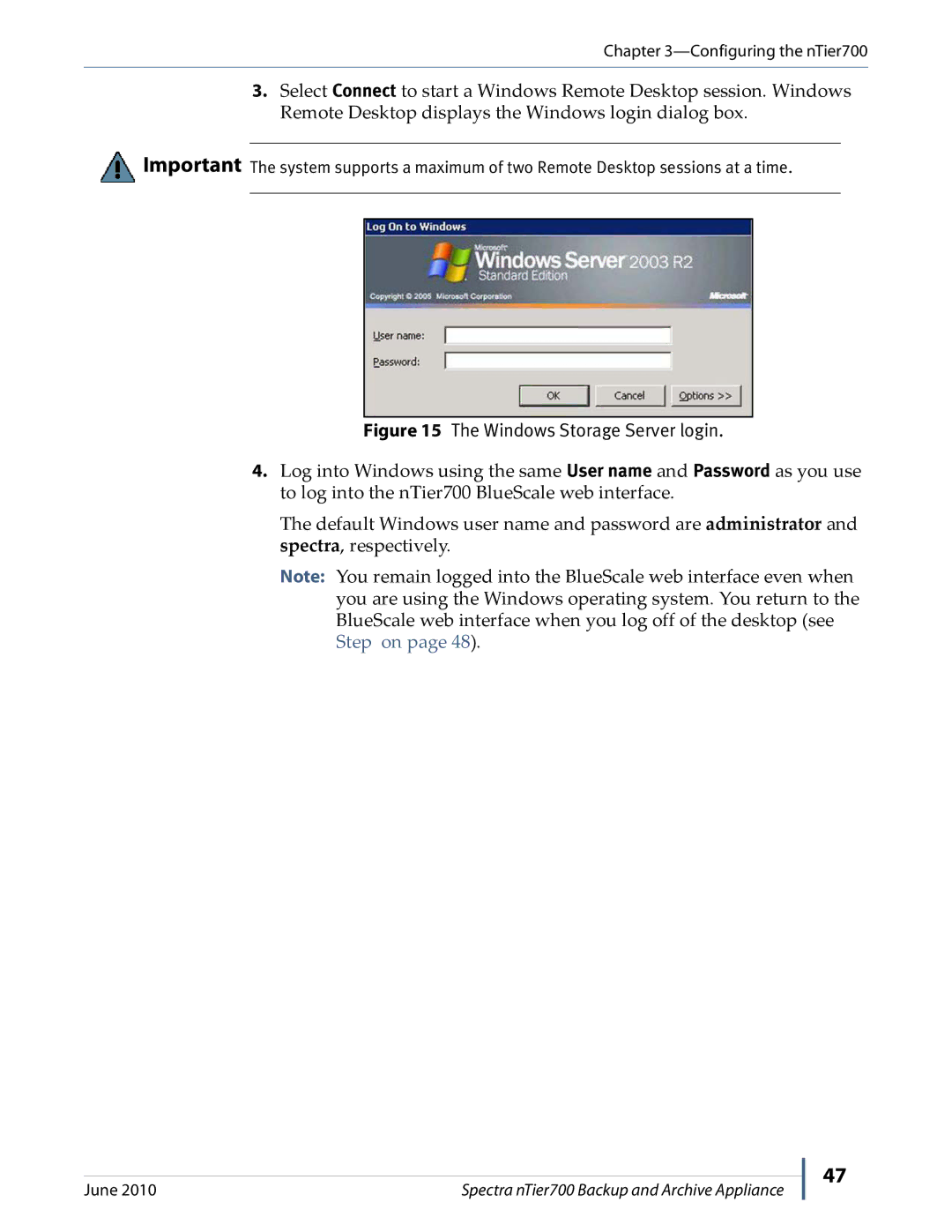Chapter
3.Select Connect to start a Windows Remote Desktop session. Windows Remote Desktop displays the Windows login dialog box.
Important The system supports a maximum of two Remote Desktop sessions at a time.
Figure 15 The Windows Storage Server login.
4.Log into Windows using the same User name and Password as you use to log into the nTier700 BlueScale web interface.
The default Windows user name and password are administrator and spectra, respectively.
Note: You remain logged into the BlueScale web interface even when you are using the Windows operating system. You return to the BlueScale web interface when you log off of the desktop (see Step on page 48).
June 2010 | Spectra nTier700 Backup and Archive Appliance |
47