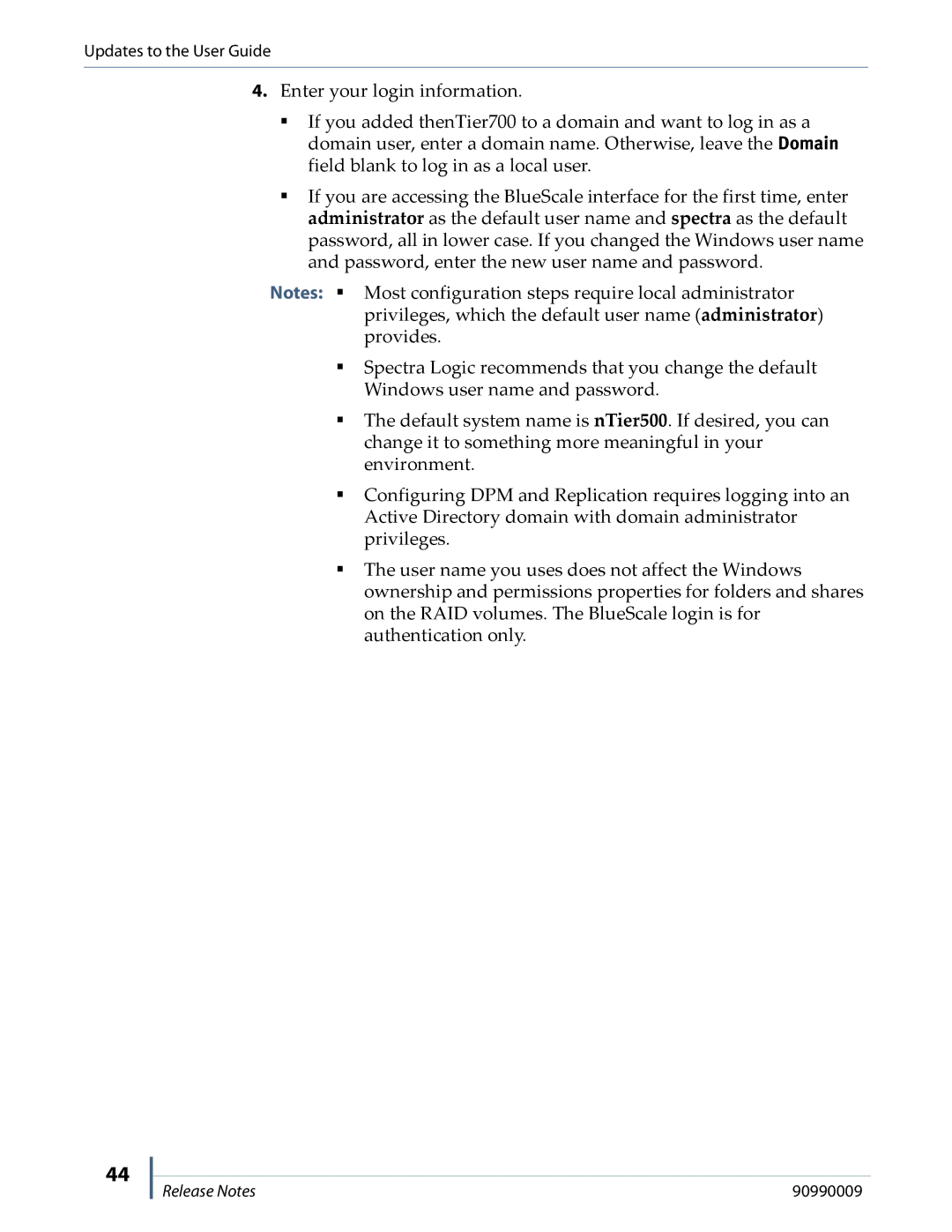Updates to the User Guide
4.Enter your login information.
If you added thenTier700 to a domain and want to log in as a domain user, enter a domain name. Otherwise, leave the Domain field blank to log in as a local user.
If you are accessing the BlueScale interface for the first time, enter administrator as the default user name and spectra as the default password, all in lower case. If you changed the Windows user name and password, enter the new user name and password.
Notes: Most configuration steps require local administrator privileges, which the default user name (administrator) provides.
Spectra Logic recommends that you change the default Windows user name and password.
The default system name is nTier500. If desired, you can change it to something more meaningful in your environment.
Configuring DPM and Replication requires logging into an Active Directory domain with domain administrator privileges.
The user name you uses does not affect the Windows ownership and permissions properties for folders and shares on the RAID volumes. The BlueScale login is for authentication only.
44
Release Notes | 90990009 |