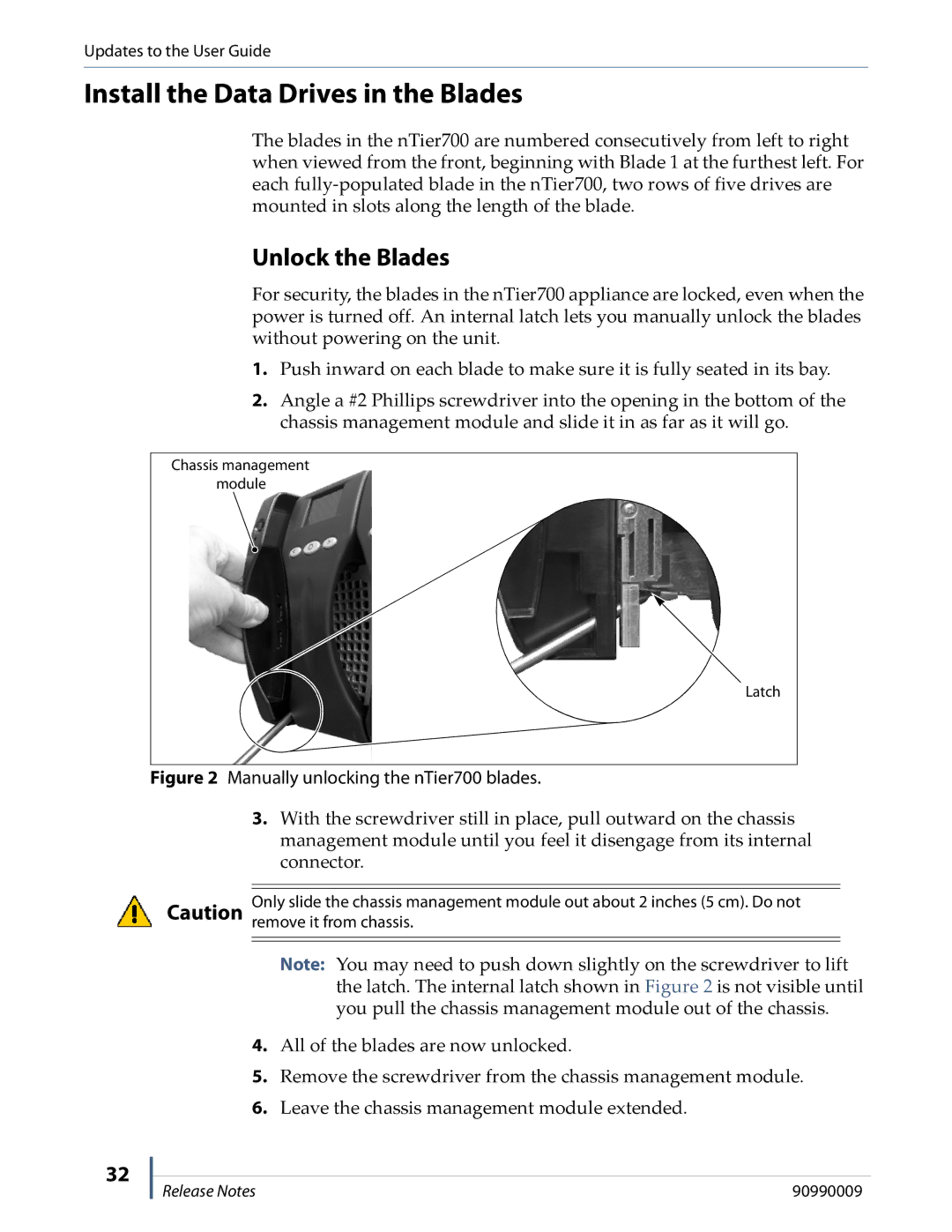Updates to the User Guide
Install the Data Drives in the Blades
The blades in the nTier700 are numbered consecutively from left to right when viewed from the front, beginning with Blade 1 at the furthest left. For each
Unlock the Blades
For security, the blades in the nTier700 appliance are locked, even when the power is turned off. An internal latch lets you manually unlock the blades without powering on the unit.
1.Push inward on each blade to make sure it is fully seated in its bay.
2.Angle a #2 Phillips screwdriver into the opening in the bottom of the chassis management module and slide it in as far as it will go.
Chassis management |
module |
Latch |
Figure 2 Manually unlocking the nTier700 blades. |
3.With the screwdriver still in place, pull outward on the chassis management module until you feel it disengage from its internal connector.
Only slide the chassis management module out about 2 inches (5 cm). Do not Caution remove it from chassis.
Note: You may need to push down slightly on the screwdriver to lift the latch. The internal latch shown in Figure 2 is not visible until you pull the chassis management module out of the chassis.
4.All of the blades are now unlocked.
5.Remove the screwdriver from the chassis management module.
6.Leave the chassis management module extended.
32
Release Notes | 90990009 |