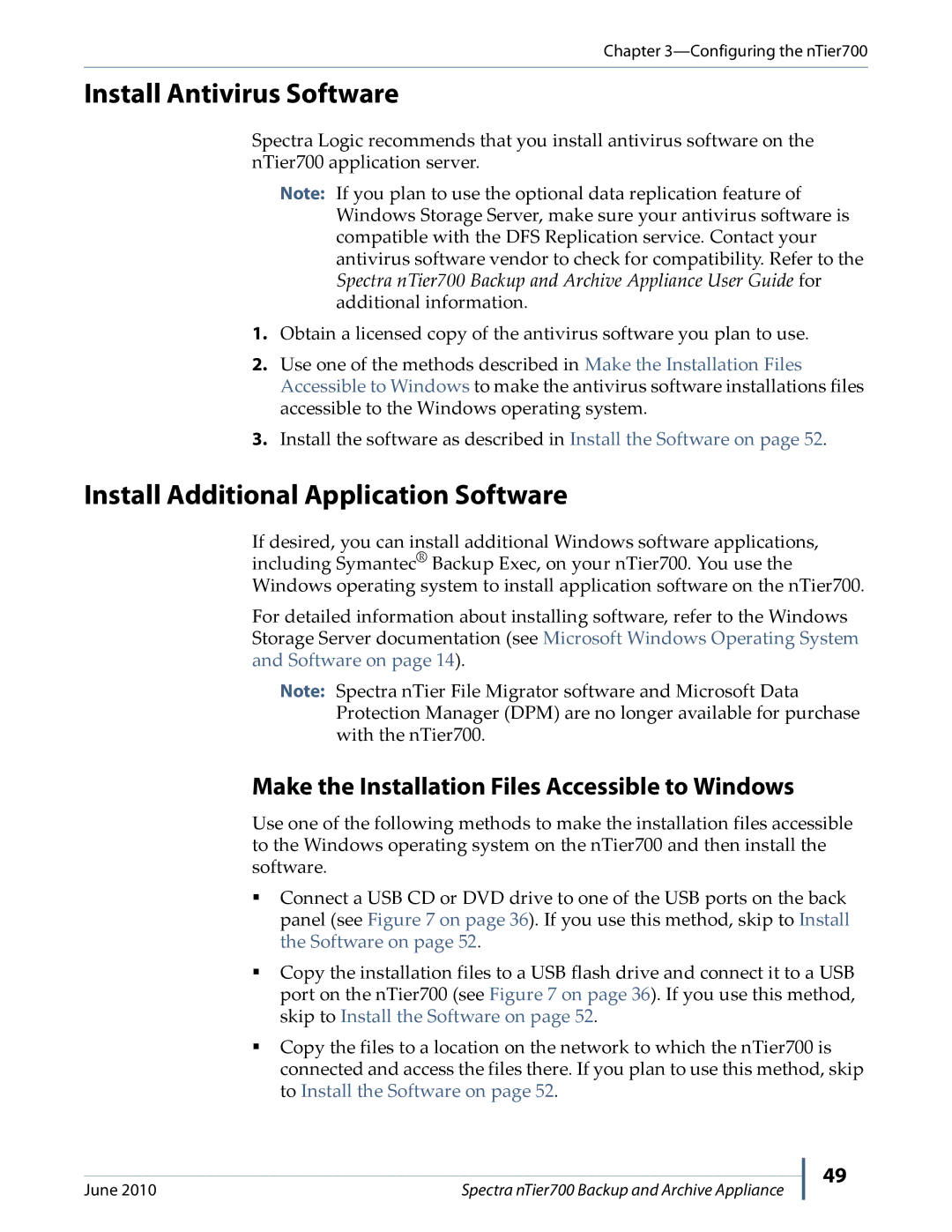Chapter
Install Antivirus Software
Spectra Logic recommends that you install antivirus software on the nTier700 application server.
Note: If you plan to use the optional data replication feature of Windows Storage Server, make sure your antivirus software is compatible with the DFS Replication service. Contact your antivirus software vendor to check for compatibility. Refer to the Spectra nTier700 Backup and Archive Appliance User Guide for additional information.
1.Obtain a licensed copy of the antivirus software you plan to use.
2.Use one of the methods described in Make the Installation Files Accessible to Windows to make the antivirus software installations files accessible to the Windows operating system.
3.Install the software as described in Install the Software on page 52.
Install Additional Application Software
If desired, you can install additional Windows software applications, including Symantec® Backup Exec, on your nTier700. You use the Windows operating system to install application software on the nTier700.
For detailed information about installing software, refer to the Windows Storage Server documentation (see Microsoft Windows Operating System and Software on page 14).
Note: Spectra nTier File Migrator software and Microsoft Data Protection Manager (DPM) are no longer available for purchase with the nTier700.
Make the Installation Files Accessible to Windows
Use one of the following methods to make the installation files accessible to the Windows operating system on the nTier700 and then install the software.
Connect a USB CD or DVD drive to one of the USB ports on the back panel (see Figure 7 on page 36). If you use this method, skip to Install the Software on page 52.
Copy the installation files to a USB flash drive and connect it to a USB port on the nTier700 (see Figure 7 on page 36). If you use this method, skip to Install the Software on page 52.
Copy the files to a location on the network to which the nTier700 is connected and access the files there. If you plan to use this method, skip to Install the Software on page 52.
June 2010 | Spectra nTier700 Backup and Archive Appliance |
49