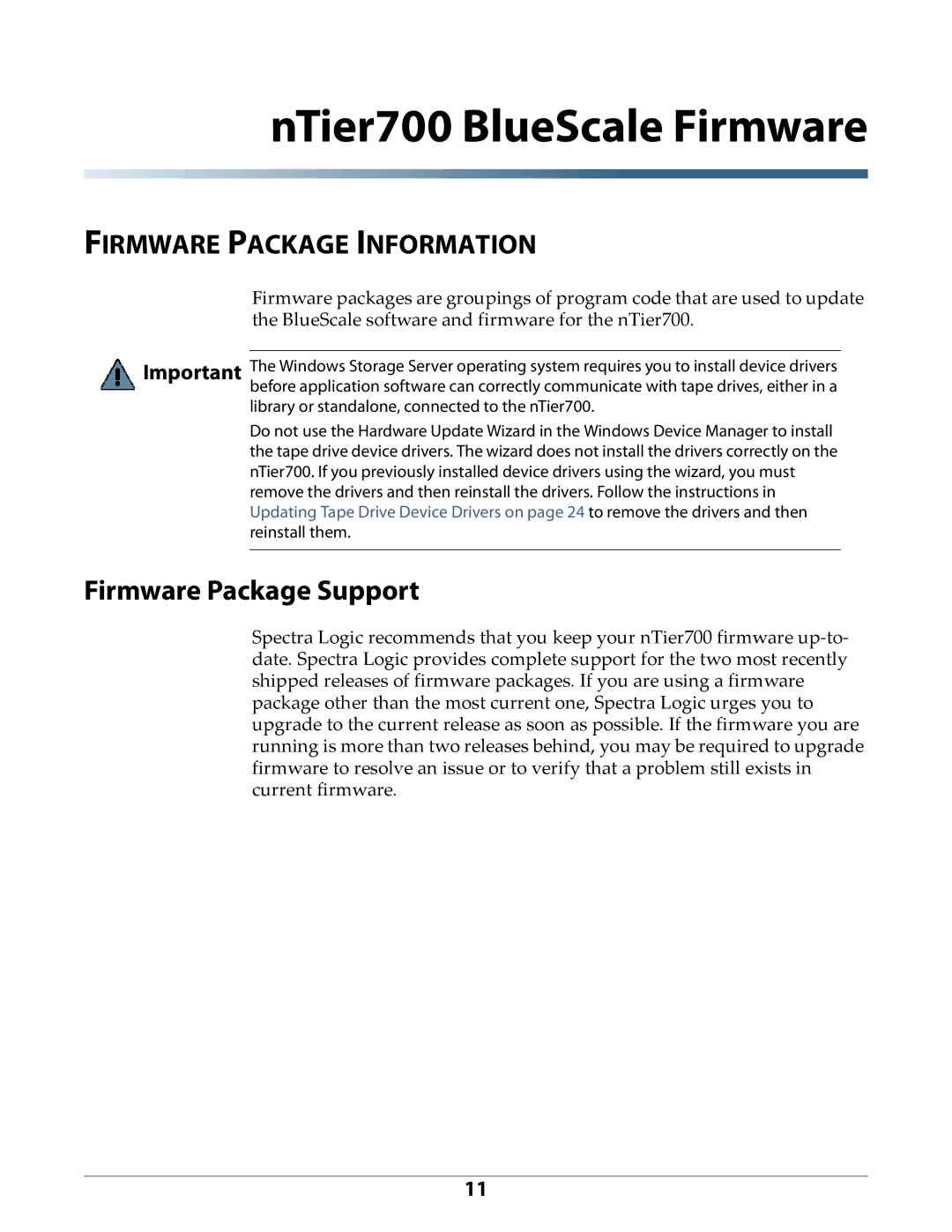nTier700 BlueScale Firmware
FIRMWARE PACKAGE INFORMATION
Firmware packages are groupings of program code that are used to update the BlueScale software and firmware for the nTier700.
Important The Windows Storage Server operating system requires you to install device drivers before application software can correctly communicate with tape drives, either in a
library or standalone, connected to the nTier700.
Do not use the Hardware Update Wizard in the Windows Device Manager to install the tape drive device drivers. The wizard does not install the drivers correctly on the nTier700. If you previously installed device drivers using the wizard, you must remove the drivers and then reinstall the drivers. Follow the instructions in Updating Tape Drive Device Drivers on page 24 to remove the drivers and then reinstall them.
Firmware Package Support
Spectra Logic recommends that you keep your nTier700 firmware
11