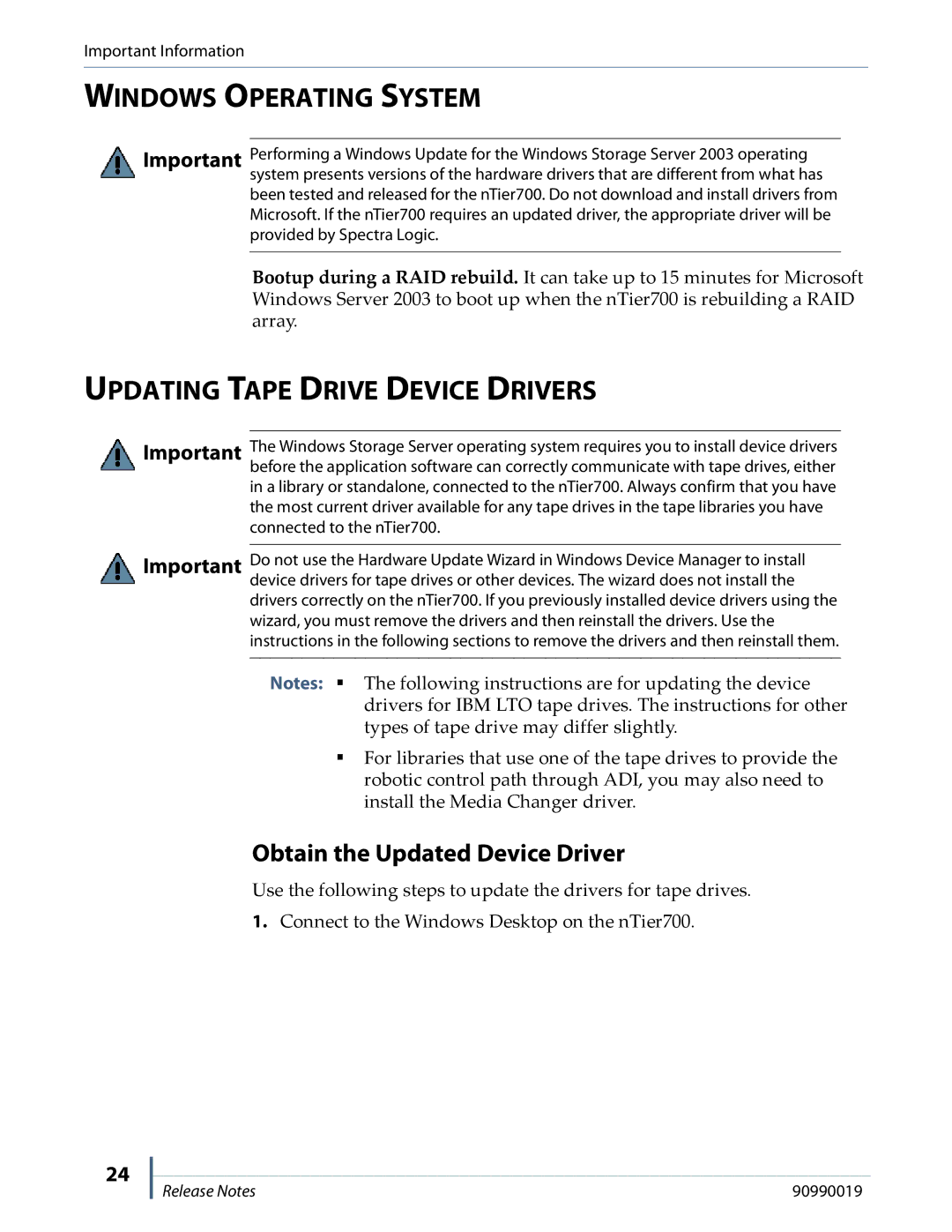Important Information
WINDOWS OPERATING SYSTEM
Important Performing a Windows Update for the Windows Storage Server 2003 operating system presents versions of the hardware drivers that are different from what has
been tested and released for the nTier700. Do not download and install drivers from Microsoft. If the nTier700 requires an updated driver, the appropriate driver will be provided by Spectra Logic.
Bootup during a RAID rebuild. It can take up to 15 minutes for Microsoft Windows Server 2003 to boot up when the nTier700 is rebuilding a RAID array.
UPDATING TAPE DRIVE DEVICE DRIVERS
![]() Important
Important
![]() Important
Important
The Windows Storage Server operating system requires you to install device drivers before the application software can correctly communicate with tape drives, either in a library or standalone, connected to the nTier700. Always confirm that you have the most current driver available for any tape drives in the tape libraries you have connected to the nTier700.
Do not use the Hardware Update Wizard in Windows Device Manager to install device drivers for tape drives or other devices. The wizard does not install the drivers correctly on the nTier700. If you previously installed device drivers using the wizard, you must remove the drivers and then reinstall the drivers. Use the instructions in the following sections to remove the drivers and then reinstall them.
Notes: The following instructions are for updating the device drivers for IBM LTO tape drives. The instructions for other types of tape drive may differ slightly.
For libraries that use one of the tape drives to provide the robotic control path through ADI, you may also need to install the Media Changer driver.
Obtain the Updated Device Driver
Use the following steps to update the drivers for tape drives.
1.Connect to the Windows Desktop on the nTier700.
24
Release Notes | 90990019 |