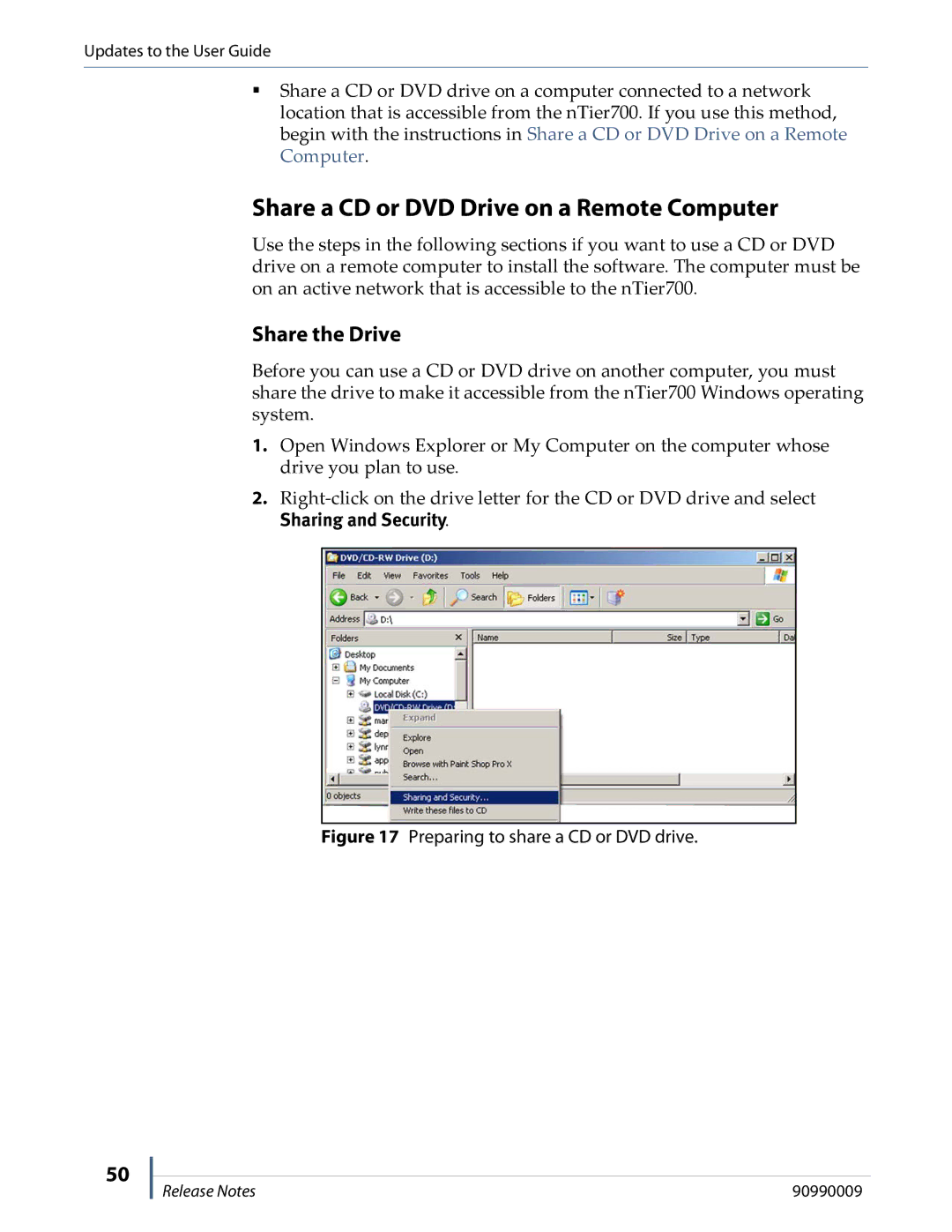Updates to the User Guide
Share a CD or DVD drive on a computer connected to a network location that is accessible from the nTier700. If you use this method, begin with the instructions in Share a CD or DVD Drive on a Remote Computer.
Share a CD or DVD Drive on a Remote Computer
Use the steps in the following sections if you want to use a CD or DVD drive on a remote computer to install the software. The computer must be on an active network that is accessible to the nTier700.
Share the Drive
Before you can use a CD or DVD drive on another computer, you must share the drive to make it accessible from the nTier700 Windows operating system.
1.Open Windows Explorer or My Computer on the computer whose drive you plan to use.
2.
Sharing and Security.
Figure 17 Preparing to share a CD or DVD drive.
50
Release Notes | 90990009 |