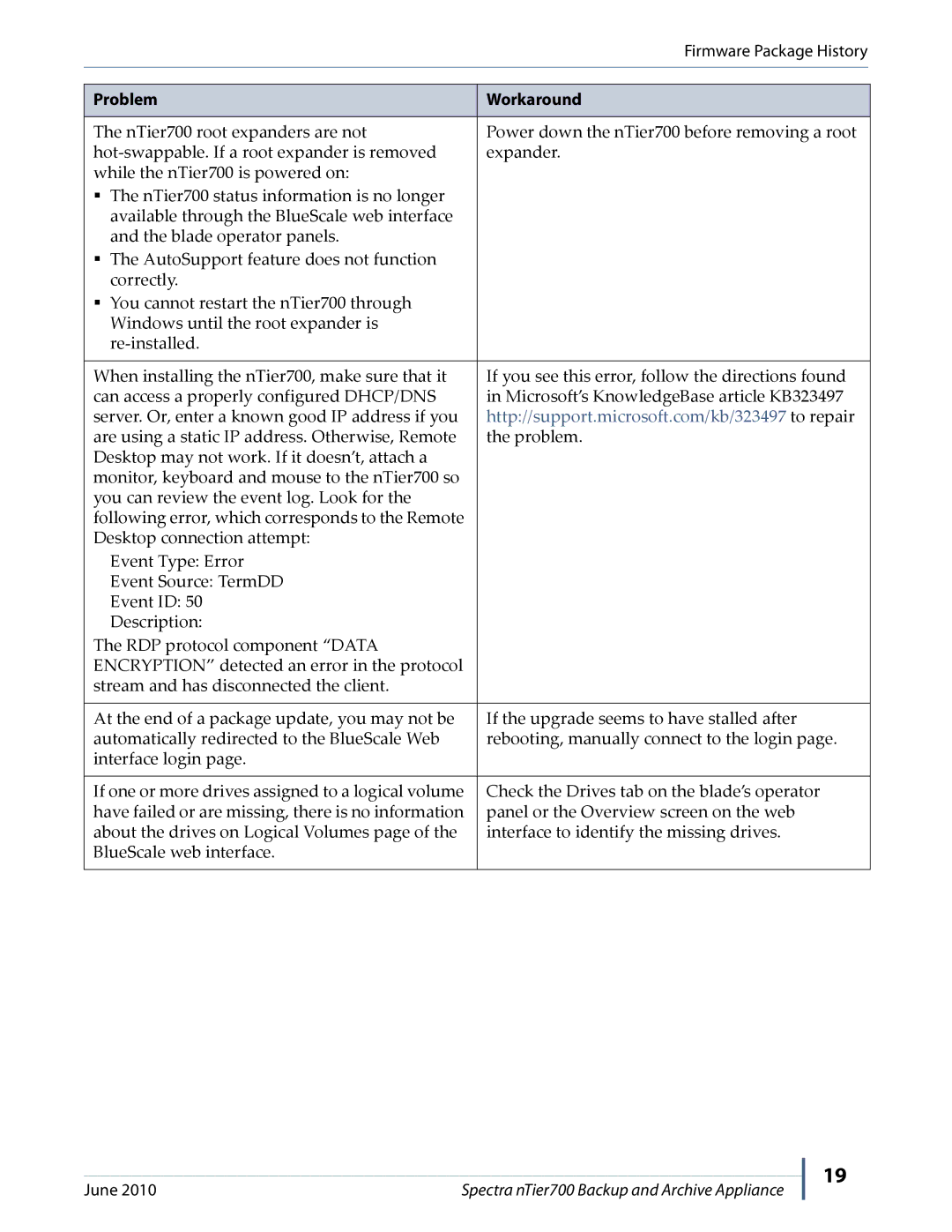|
| Firmware Package History |
|
| |
|
| |
Problem | Workaround | |
|
| |
The nTier700 root expanders are not | Power down the nTier700 before removing a root | |
expander. | ||
while the nTier700 is powered on: |
| |
| The nTier700 status information is no longer |
|
| available through the BlueScale web interface |
|
| and the blade operator panels. |
|
| The AutoSupport feature does not function |
|
| correctly. |
|
| You cannot restart the nTier700 through |
|
| Windows until the root expander is |
|
|
| |
|
| |
When installing the nTier700, make sure that it | If you see this error, follow the directions found | |
can access a properly configured DHCP/DNS | in Microsoft’s KnowledgeBase article KB323497 | |
server. Or, enter a known good IP address if you | http://support.microsoft.com/kb/323497 to repair | |
are using a static IP address. Otherwise, Remote | the problem. | |
Desktop may not work. If it doesn’t, attach a |
| |
monitor, keyboard and mouse to the nTier700 so |
| |
you can review the event log. Look for the |
| |
following error, which corresponds to the Remote |
| |
Desktop connection attempt: |
| |
| Event Type: Error |
|
| Event Source: TermDD |
|
| Event ID: 50 |
|
| Description: |
|
The RDP protocol component “DATA |
| |
ENCRYPTION” detected an error in the protocol |
| |
stream and has disconnected the client. |
| |
|
| |
At the end of a package update, you may not be | If the upgrade seems to have stalled after | |
automatically redirected to the BlueScale Web | rebooting, manually connect to the login page. | |
interface login page. |
| |
|
| |
If one or more drives assigned to a logical volume | Check the Drives tab on the blade’s operator | |
have failed or are missing, there is no information | panel or the Overview screen on the web | |
about the drives on Logical Volumes page of the | interface to identify the missing drives. | |
BlueScale web interface. |
| |
|
|
|
June 2010 | Spectra nTier700 Backup and Archive Appliance |
19