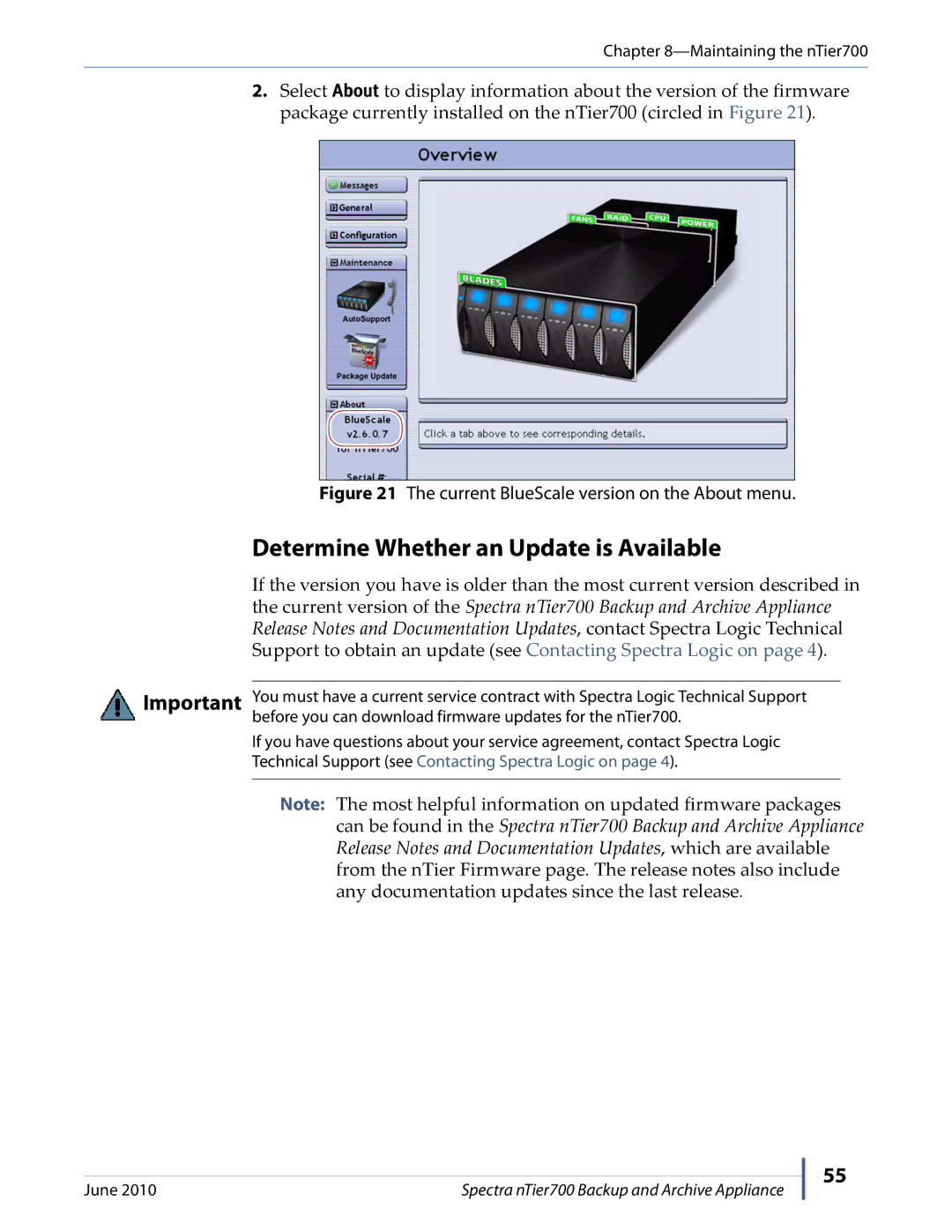Chapter
2.Select About to display information about the version of the firmware package currently installed on the nTier700 (circled in Figure 21).
Figure 21 The current BlueScale version on the About menu.
Determine Whether an Update is Available
If the version you have is older than the most current version described in the current version of the Spectra nTier700 Backup and Archive Appliance Release Notes and Documentation Updates, contact Spectra Logic Technical Support to obtain an update (see Contacting Spectra Logic on page 4).
Important You must have a current service contract with Spectra Logic Technical Support before you can download firmware updates for the nTier700.
If you have questions about your service agreement, contact Spectra Logic
Technical Support (see Contacting Spectra Logic on page 4).
Note: The most helpful information on updated firmware packages can be found in the Spectra nTier700 Backup and Archive Appliance Release Notes and Documentation Updates, which are available from the nTier Firmware page. The release notes also include any documentation updates since the last release.
June 2010 | Spectra nTier700 Backup and Archive Appliance |
55