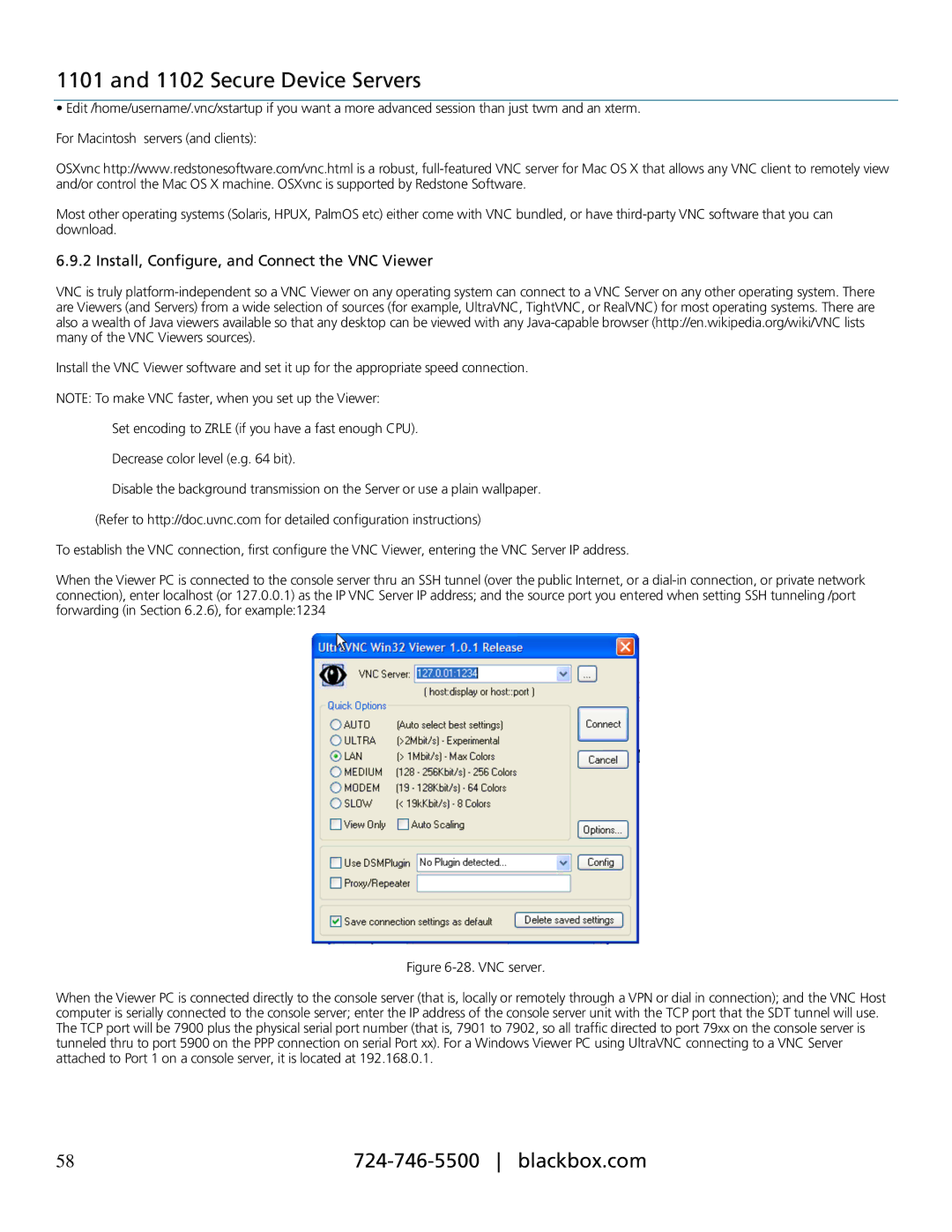1101 and 1102 Secure Device Servers
•Edit /home/username/.vnc/xstartup if you want a more advanced session than just twm and an xterm. For Macintosh servers (and clients):
OSXvnc http://www.redstonesoftware.com/vnc.html is a robust,
Most other operating systems (Solaris, HPUX, PalmOS etc) either come with VNC bundled, or have
6.9.2 Install, Configure, and Connect the VNC Viewer
VNC is truly
Install the VNC Viewer software and set it up for the appropriate speed connection.
NOTE: To make VNC faster, when you set up the Viewer:
Set encoding to ZRLE (if you have a fast enough CPU).
Decrease color level (e.g. 64 bit).
Disable the background transmission on the Server or use a plain wallpaper.
(Refer to http://doc.uvnc.com for detailed configuration instructions)
To establish the VNC connection, first configure the VNC Viewer, entering the VNC Server IP address.
When the Viewer PC is connected to the console server thru an SSH tunnel (over the public Internet, or a
Figure 6-28. VNC server.
When the Viewer PC is connected directly to the console server (that is, locally or remotely through a VPN or dial in connection); and the VNC Host computer is serially connected to the console server; enter the IP address of the console server unit with the TCP port that the SDT tunnel will use. The TCP port will be 7900 plus the physical serial port number (that is, 7901 to 7902, so all traffic directed to port 79xx on the console server is tunneled thru to port 5900 on the PPP connection on serial Port xx). For a Windows Viewer PC using UltraVNC connecting to a VNC Server attached to Port 1 on a console server, it is located at 192.168.0.1.
58 |