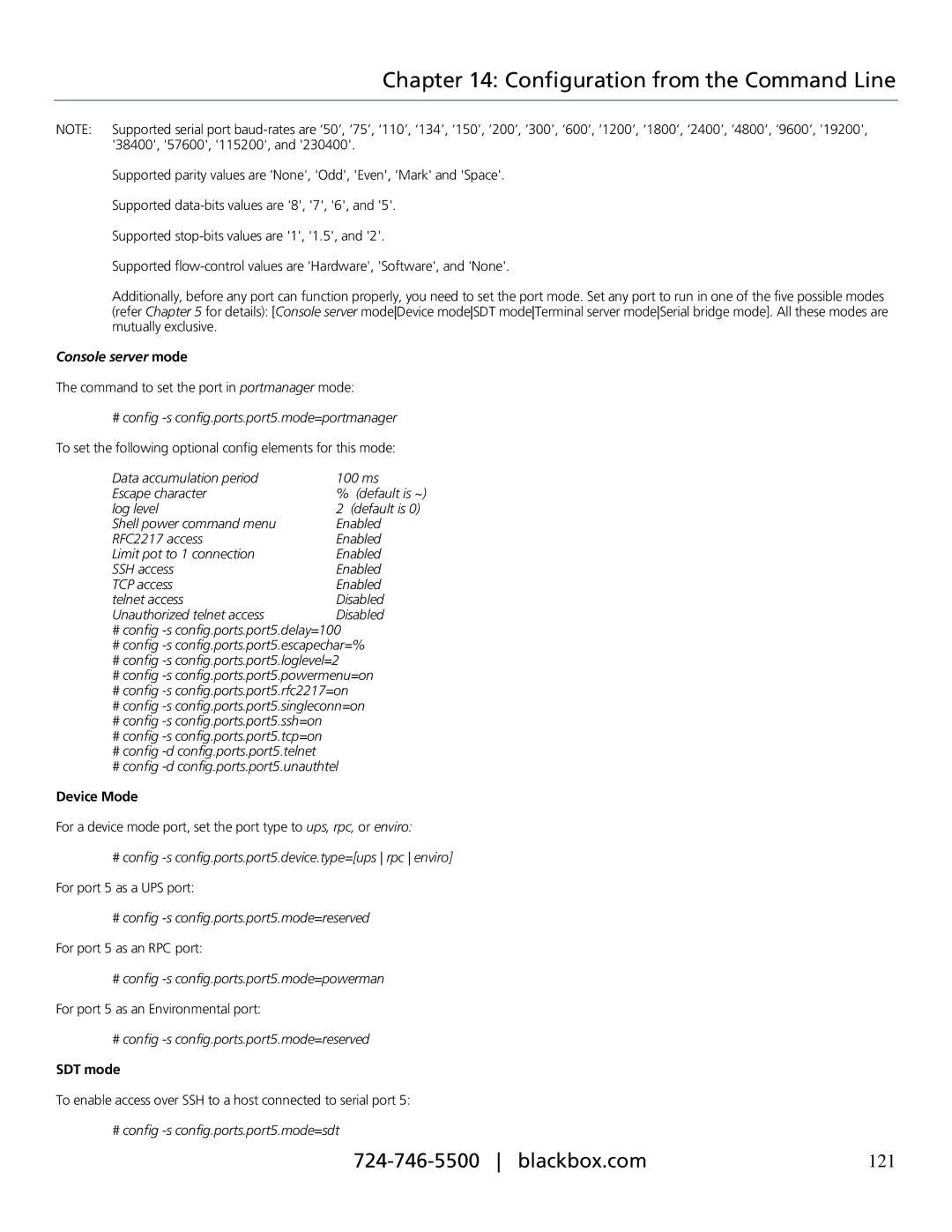Chapter 14: Configuration from the Command Line
NOTE: Supported serial port
Supported parity values are 'None', 'Odd', 'Even', 'Mark' and 'Space'.
Supported
Supported
Supported
Additionally, before any port can function properly, you need to set the port mode. Set any port to run in one of the five possible modes (refer Chapter 5 for details): [Console server modeDevice modeSDT modeTerminal server modeSerial bridge mode]. All these modes are mutually exclusive.
Console server mode
The command to set the port in portmanager mode:
# config
To set the following optional config elements for this mode:
Data accumulation period | 100 ms | |
Escape character | % | (default is ~) |
log level | 2 | (default is 0) |
Shell power command menu | Enabled | |
RFC2217 access | Enabled | |
Limit pot to 1 connection | Enabled | |
SSH access | Enabled | |
TCP access | Enabled | |
telnet access | Disabled | |
Unauthorized telnet access | Disabled | |
#config
#config
#config
#config
#config
#config
#config
#config
#config
#config
Device Mode
For a device mode port, set the port type to ups, rpc, or enviro:
# config
For port 5 as a UPS port:
# config
For port 5 as an RPC port:
# config
For port 5 as an Environmental port:
# config
SDT mode
To enable access over SSH to a host connected to serial port 5:
# config
121 |