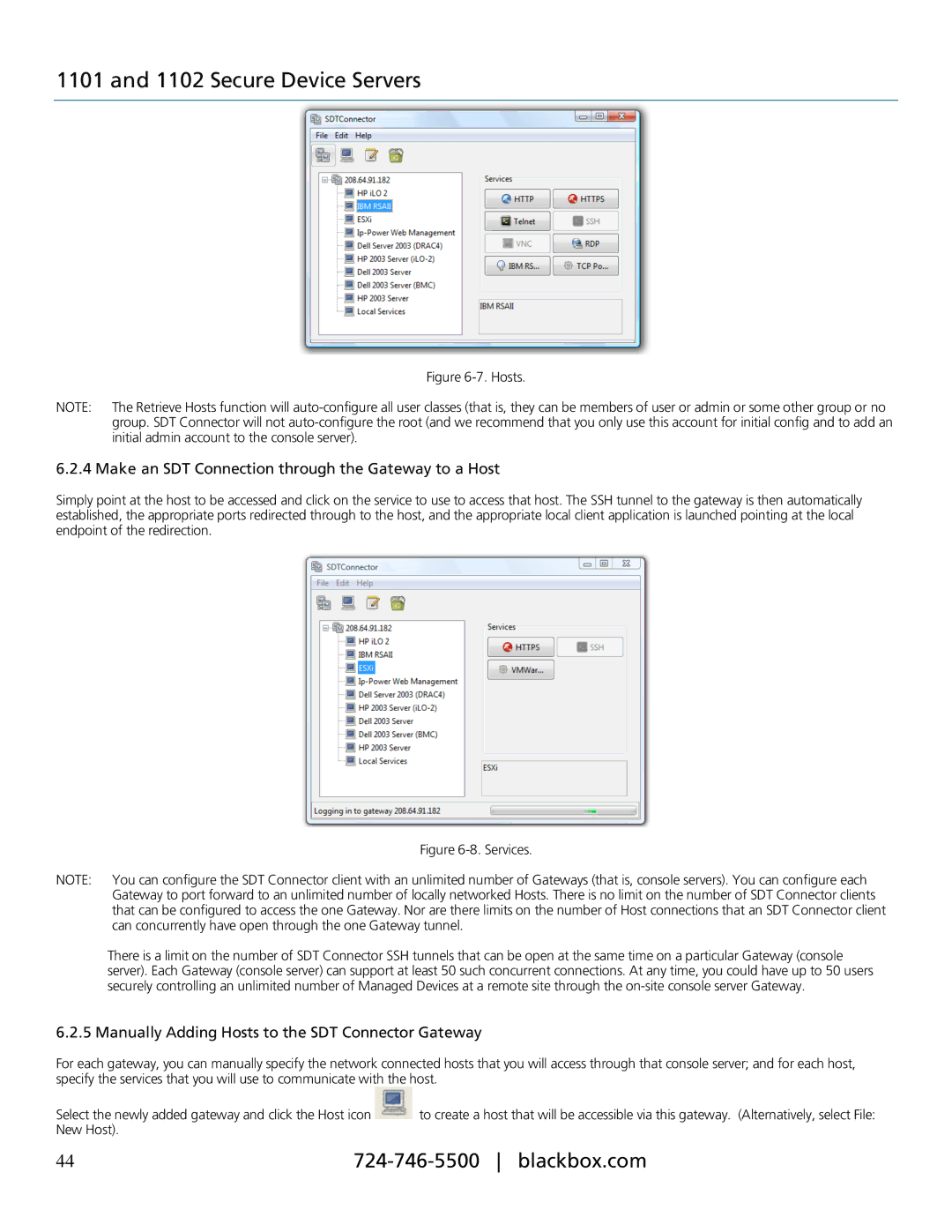1101 and 1102 Secure Device Servers
Figure 6-7. Hosts.
NOTE: The Retrieve Hosts function will
6.2.4 Make an SDT Connection through the Gateway to a Host
Simply point at the host to be accessed and click on the service to use to access that host. The SSH tunnel to the gateway is then automatically established, the appropriate ports redirected through to the host, and the appropriate local client application is launched pointing at the local endpoint of the redirection.
Figure 6-8. Services.
NOTE: You can configure the SDT Connector client with an unlimited number of Gateways (that is, console servers). You can configure each Gateway to port forward to an unlimited number of locally networked Hosts. There is no limit on the number of SDT Connector clients that can be configured to access the one Gateway. Nor are there limits on the number of Host connections that an SDT Connector client can concurrently have open through the one Gateway tunnel.
There is a limit on the number of SDT Connector SSH tunnels that can be open at the same time on a particular Gateway (console server). Each Gateway (console server) can support at least 50 such concurrent connections. At any time, you could have up to 50 users securely controlling an unlimited number of Managed Devices at a remote site through the
6.2.5 Manually Adding Hosts to the SDT Connector Gateway
For each gateway, you can manually specify the network connected hosts that you will access through that console server; and for each host, specify the services that you will use to communicate with the host.
Select the newly added gateway and click the Host icon ![]() to create a host that will be accessible via this gateway. (Alternatively, select File: New Host).
to create a host that will be accessible via this gateway. (Alternatively, select File: New Host).
44 |