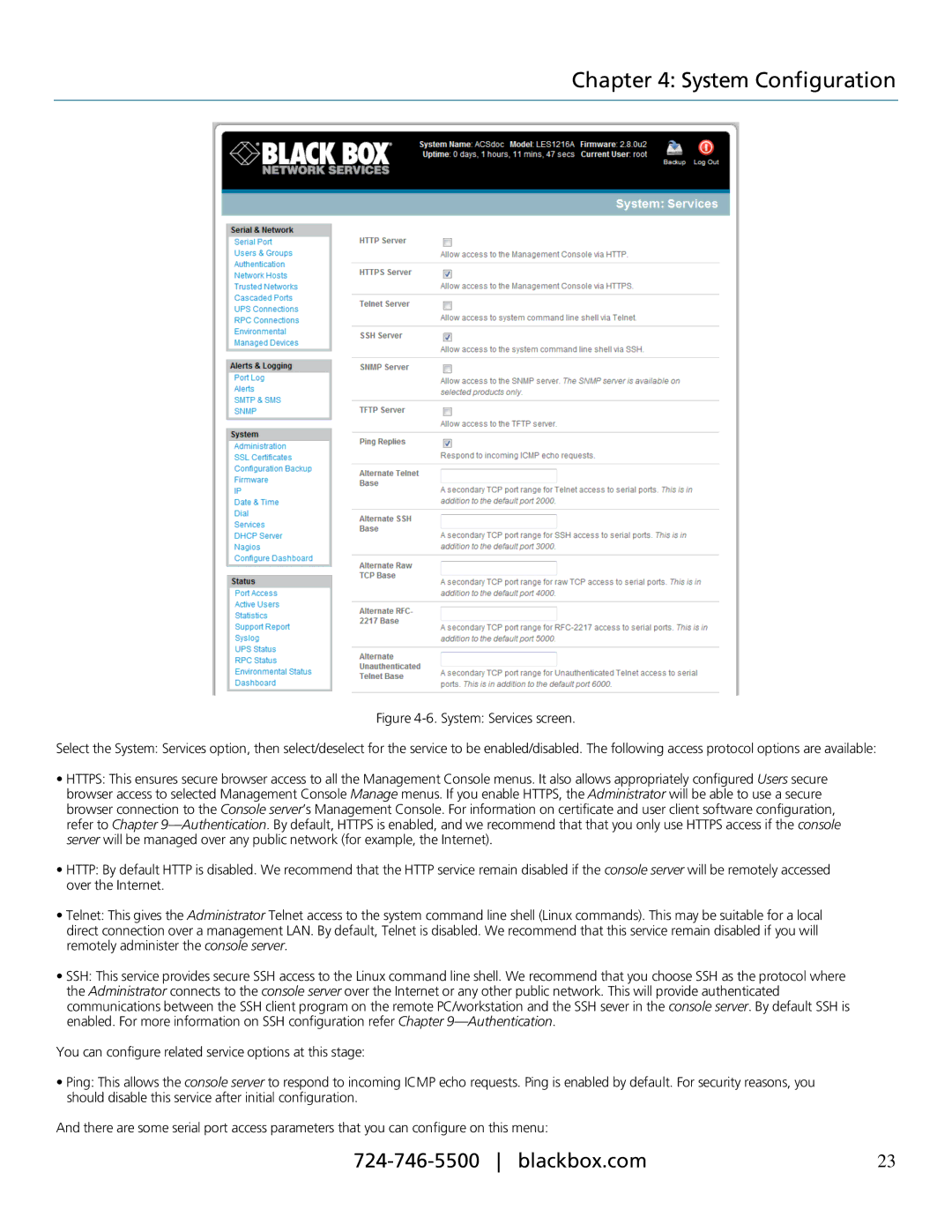Chapter 4: System Configuration
Figure 4-6. System: Services screen.
Select the System: Services option, then select/deselect for the service to be enabled/disabled. The following access protocol options are available:
•HTTPS: This ensures secure browser access to all the Management Console menus. It also allows appropriately configured Users secure browser access to selected Management Console Manage menus. If you enable HTTPS, the Administrator will be able to use a secure browser connection to the Console server’s Management Console. For information on certificate and user client software configuration, refer to Chapter
•HTTP: By default HTTP is disabled. We recommend that the HTTP service remain disabled if the console server will be remotely accessed over the Internet.
•Telnet: This gives the Administrator Telnet access to the system command line shell (Linux commands). This may be suitable for a local direct connection over a management LAN. By default, Telnet is disabled. We recommend that this service remain disabled if you will remotely administer the console server.
•SSH: This service provides secure SSH access to the Linux command line shell. We recommend that you choose SSH as the protocol where the Administrator connects to the console server over the Internet or any other public network. This will provide authenticated communications between the SSH client program on the remote PC/workstation and the SSH sever in the console server. By default SSH is enabled. For more information on SSH configuration refer Chapter
You can configure related service options at this stage:
•Ping: This allows the console server to respond to incoming ICMP echo requests. Ping is enabled by default. For security reasons, you should disable this service after initial configuration.
And there are some serial port access parameters that you can configure on this menu:
23 |